Kodak 8112708 Support and Manuals
Get Help and Manuals for this Kodak item
This item is in your list!

View All Support Options Below
Free Kodak 8112708 manuals!
Problems with Kodak 8112708?
Ask a Question
Free Kodak 8112708 manuals!
Problems with Kodak 8112708?
Ask a Question
Popular Kodak 8112708 Manual Pages
User Manual - Page 1
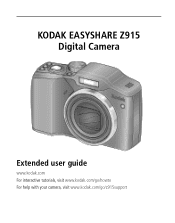
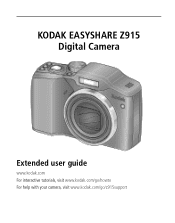
KODAK EASYSHARE Z915 Digital Camera
Extended user guide
www.kodak.com For interactive tutorials, visit www.kodak.com/go/howto For help with your camera, visit www.kodak.com/go/z915support
User Manual - Page 30


... pictures. IMPORTANT: Your camera offers a built-in Help system. Follow the screen prompts to replace the original picture or to save the enhanced picture as a new one.
■ Press the Menu button to view other parts of the picture.
4 Press OK. Press
to exit the menu. See page 13.
24
www.kodak.com/go/support
User Manual - Page 38


...You can change them;
others, until you change settings to get the best results from your camera.
1 Press the Menu button.
2 Press to highlight a tab:
■ Capture/Video for the most common picture/video-taking settings
■ Setup for other camera settings
3 Press
to access settings
Picture Size
See Camera specifications, page 53. NOTE: Some modes offer limited...
User Manual - Page 39
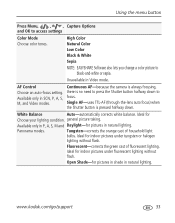
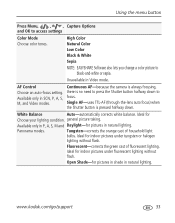
... the camera is always focusing, there is pressed halfway down to press the Shutter button halfway down .
Tungsten-corrects the orange cast of fluorescent lighting.
www.kodak.com/go/support
33
...Natural Color Low Color Black & White Sepia
NOTE: EASYSHARE Software also lets you change a color picture to access settings
Color Mode Choose color tones.
Ideal for
Choose your...
User Manual - Page 41


...(5-star Software for pictures/videos. Where
online service when you take pictures Exit
or videos.
Set Tag
Clear All
Assign tag names to choose a
preferred online service.
LCD Brightness
1, 2, 3, 4, 5-dimmest to brightest. (Use a dimmer setting to your computer or
applicable, use EASYSHARE network. Auto-the camera uses the card if one is installed. www.kodak.com/go/support
35...
User Manual - Page 44
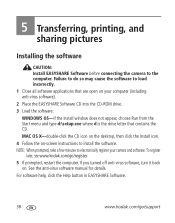
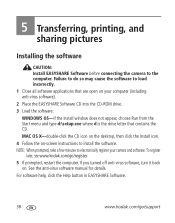
... to the computer. See the anti-virus software manual for details. For software help, click the Help button in EASYSHARE Software.
38
www.kodak.com/go /register. 5 If prompted, restart the computer. 5 Transferring, printing, and
sharing pictures
Installing the software
CAUTION: Install EASYSHARE Software before connecting the camera to electronically register your computer (including anti...
User Manual - Page 45
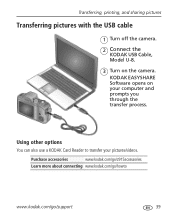
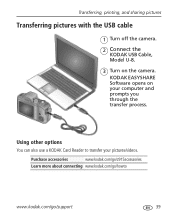
...www.kodak.com/go/support
39 Using other options
You can also use a KODAK Card Reader to transfer your computer and prompts you through the transfer process. Transferring, printing, and sharing pictures
Transferring pictures with the USB cable
1 Turn off the camera.
2 Connect the
KODAK USB Cable,
Model U-8.
3 Turn on your pictures/videos. KODAK EASYSHARE Software opens on the camera.
User Manual - Page 47
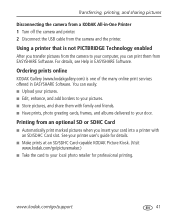
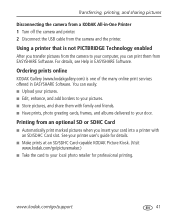
... USB cable from the camera and the printer. Ordering prints online
KODAK Gallery (www.kodakgallery.com) is not PICTBRIDGE Technology enabled
After you transfer pictures from EASYSHARE Software.
See your printer user's guide for professional printing. Using a printer that is one of the many online print services offered in EASYSHARE Software.
www.kodak.com/go /picturemaker.)
■...
User Manual - Page 48


... so they are easy to: ■ Print ■ Email ■ Organize as is applied to the pictures.
4 Press OK. IMPORTANT: Your camera offers a built-in EASYSHARE Software.
42
www.kodak.com/go/support See page 13.
For details on printing, see Help in Help system. Transferring, printing, and sharing pictures
Marking your pictures
You can...
User Manual - Page 51
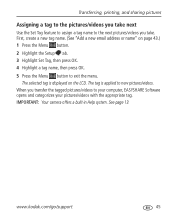
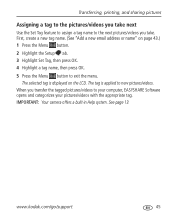
... button. 2 Highlight the Setup tab. 3 Highlight Set Tag, then press OK. 4 Highlight a tag name, then press OK.
5 Press the Menu button to your computer, EASYSHARE Software opens and categorizes your pictures/videos with the appropriate tag. Transferring, printing, and sharing pictures
Assigning a tag to the pictures/videos you take . IMPORTANT: Your camera offers a built-in...
User Manual - Page 55
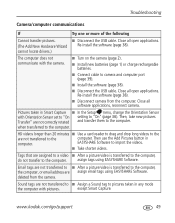
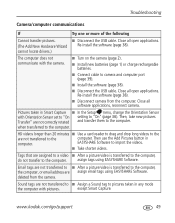
..., take new pictures Transfer" are assign email tags using EASYSHARE Software.
Re-install the software (page 38).
■ Disconnect camera from the camera. Pictures taken in any mode
the computer with Orientation Sensor set to "On setting to the computer.
assign tags using EASYSHARE Software. www.kodak.com/go/support
49
Tags that are not transferred to "On" (page...
User Manual - Page 57


... support for your product (FAQs, arrange for www.kodak.com/go/z915support repairs, troubleshooting information, etc.)
Purchase camera accessories (lenses, cards, etc.) www.kodak.com/go/z915accessories
Download the latest camera firmware and software
www.kodak.com/go/z915downloads
See online demonstrations of your camera
www.kodak.com/go/howto
Software
Get information on EASYSHARE Software...
User Manual - Page 63
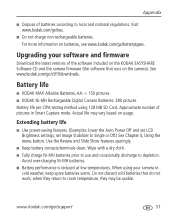
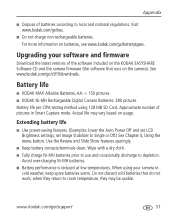
... ■ KODAK Ni-MH Rechargeable Digital Camera Batteries: 280 pictures Battery life per CIPA testing method using your software and firmware
Download the latest versions of the software included on the KODAK EASYSHARE Software CD and the camera firmware (the software that do not work; Do not discard cold batteries that runs on batteries, see www.kodak.com/go /support
57
www.kodak.com/go...
User Manual - Page 64
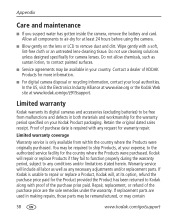
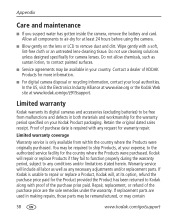
.... Limited warranty coverage
Warranty service is unable to repair or replace a Product, Kodak will repair or replace Products if they fail to function properly during the warranty period, subject to ship Products, at www.kodak.com/go /support Do not use cleaning solutions unless designed specifically for more information.
■ For digital camera disposal or recycling information, contact...
User Manual - Page 70


Index
doing more with your camera, 1 download pictures, 1
E EASYSHARE Software, installing, 1 emailing pictures, videos, 6 error messages, 5 exposure
bracketing interval, 3 compensation, 11, 14 metering, 3 external video device viewing pictures, videos, 11
F favorites tagging, 7 fireworks, 4 firmware, upgrading, 4 flash
settings, 7 flower, 4 focus
zone, 3 focus framing marks, 1 format, card or ...
Kodak 8112708 Reviews
Do you have an experience with the Kodak 8112708 that you would like to share?
Earn 750 points for your review!
We have not received any reviews for Kodak yet.
Earn 750 points for your review!
