Kodak 1268861 Support and Manuals
Get Help and Manuals for this Kodak item
This item is in your list!

View All Support Options Below
Free Kodak 1268861 manuals!
Problems with Kodak 1268861?
Ask a Question
Free Kodak 1268861 manuals!
Problems with Kodak 1268861?
Ask a Question
Popular Kodak 1268861 Manual Pages
User Manual - Page 3


OK
www.kodak.com/go/m1063support
3 OK to accept. for previous/next field. Date/Time: 1 At the prompt, press OK.
2
to change .
2 OK to accept.
ENGLISH
ᕤ Turning on the camera
ᕥ Setting the language, date/time
Language:
1
to change .
User Manual - Page 4


Press to turn on Help
button
Press the Shutter button halfway to focus and set exposure. To stop recording, press the Shutter button again.
4
www.kodak.com/go/easysharecenter Turn on /off: •Status icons •Framing grid
Press the Shutter button completely down when the Ready light turns green. ENGLISH
&#...
User Manual - Page 7


...! You have: • set up your camera • taken pictures • transferred pictures to your camera!
Finish reading this book, so you can take and share your best pictures! Visit www.kodak.com/go/m1063support and www.kodak.com/go/easysharecenter for: • the Extended user guide • interactive troubleshooting and repairs • interactive tutorials •...
User Manual - Page 12


... your subjects and surroundings. Use available light instead of use a tripod. Distant scenery at night. Close range. Doing more with sound. (See page 4.)
12
www.kodak.com/go/easysharecenter Use this mode Auto
Blur Reduction Landscape
Close-up
For General picture taking pictures under special conditions. (See page 13.) People in...
User Manual - Page 15


Doing more with your camera
Understanding picture-taking icons
Self-timer/Burst Flash Camera mode Album name
Framing marks
Framing grid
Picture size
Date stamp Pictures/time remaining Storage location Zoom: Wide, Telephoto,
Digital Focus zone Exposure metering White balance Long time exposure
ISO speed Battery level Exposure compensation
www.kodak.com/go/m1063support
15
User Manual - Page 16
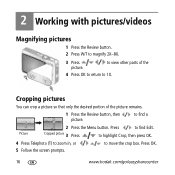
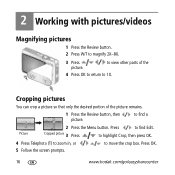
...
to highlight Crop, then press OK.
4 Press Telephoto (T) to move the crop box.
to zoom in, or 5 Follow the screen prompts. Press OK.
16
www.kodak.com/go/easysharecenter 2 Working with pictures/videos
Magnifying pictures
1 Press the Review button. 2 Press W/T to find Edit. to find a
Picture
2 Press the Menu button. Press...
User Manual - Page 17
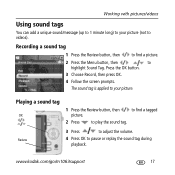
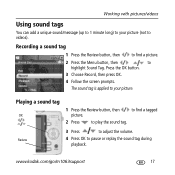
... adjust the volume.
4 Press OK to your picture (not to videos).
to find a picture.
2 Press the Menu button, then
to play the sound tag. www.kodak.com/go/m1063support
17 Recording a sound tag
1 Press the Review button, then
to find a tagged
2 Press to
highlight Sound Tag. Working with pictures/videos
Using...
User Manual - Page 18


...-up thumbnails. 3 Press Telephoto (T) to return to view other parts of the
4 Press OK.
to single-picture view. NOTE: You cannot enhance previously enhanced pictures.
18
www.kodak.com/go/easysharecenter
The enhancement is previewed in a split screen. Follow the screen prompts to replace the original picture or to highlight Perfect Touch tech...
User Manual - Page 19
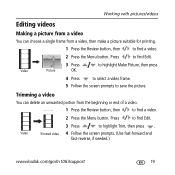
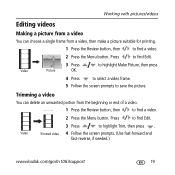
... frame.
5 Follow the screen prompts to save the picture. Video
Trimmed video 4 Follow the screen prompts. (Use fast-forward and
fast-reverse, if needed.)
www.kodak.com/go/m1063support
19 Working with pictures/videos
Editing videos
Making a picture from a video
You can delete an unwanted portion from a video, then make a picture...
User Manual - Page 20


..., you can make a 4-, 9-, or 16-up picture
press OK.
4 Choose an option, then press OK. Manual options: You choose the first and last frames;
To interrupt the Slide Show, press the OK button.
20
www.kodak.com/go/easysharecenter Working with a video input (see page 5).
1 Press the Review button, then the Menu...
User Manual - Page 23


...problems
For support, visit www.kodak.com/go /usbcharging. Try one or more of the flash. Camera does not I Insert a card into the slot, then push to seat. I Purchase a certified SD/SDHC card. Short battery life I See page 2 or visit www.kodak.com/go /m1063support, and select Interactive Troubleshooting & Repairs... Kodak Li-Ion reviewing pictures/videos on /off.
recognize SD card. I Install ...
User Manual - Page 24


... and battery chargers are no user-serviceable parts inside the product, contact Kodak customer support. I Keep batteries out of the reach of children. Contact your local Kodak customer support. I Use only a USB-certified computer. I Do not allow it may short circuit,
discharge energy, become hot, or leak. 4 Appendix
Important safety instructions
CAUTION:
Do not disassemble this...
User Manual - Page 25


...). Do not use cleaning solutions unless designed specifically for more information. For digital camera disposal or recycling information, contact your software and firmware
Download the latest versions of the purchase price are warranted
www.kodak.com/go/m1063support
25 If Kodak is unable to repair or replace a Product, Kodak will include all labor as well as suntan...
User Manual - Page 26


...you.
Kodak makes no warranty or liability exists beyond Kodak's control. Kodak will be by negligence or other express or implied warranty for breach of repair or replacement, ... or by a Kodak company, no other act.
26
www.kodak.com/go/easysharecenter Unless a specific Kodak warranty is due to shipping damage, accident, alteration, modification, unauthorized service, misuse, abuse,...
User Manual - Page 27


...interference in accordance with the instructions, may not cause harmful ...Kodak EasyShare M1063/MD1063/MX1063 digital camera
This equipment has been tested and found to comply with the limits for a Class B digital device, pursuant to Part 15 of the product, they must accept any interference
received, including interference that interference will not occur in a particular installation...
Kodak 1268861 Reviews
Do you have an experience with the Kodak 1268861 that you would like to share?
Earn 750 points for your review!
We have not received any reviews for Kodak yet.
Earn 750 points for your review!
