Kenwood XD-A83 Support and Manuals
Get Help and Manuals for this Kenwood item
This item is in your list!

View All Support Options Below
Free Kenwood XD-A83 manuals!
Problems with Kenwood XD-A83?
Ask a Question
Free Kenwood XD-A83 manuals!
Problems with Kenwood XD-A83?
Ask a Question
Popular Kenwood XD-A83 Manual Pages
User Manual - Page 1


Model availability and features (functions) may differ depending on the country
and sales area.
‰
COMPACT
DIGITAL AUDIO
TEXT
B60-4573-00 00 MA (K, P, Y, M, X, T, E2) AP 0001 COMPACT HI-FI SYSTEM
XD-SERIES
XD-A83 XD-853 XD-803
INSTRUCTION MANUAL
KENWOOD CORPORATION
This instruction manual is used to describe multiple models listed above.
User Manual - Page 5


... cords and power cord, and set it as far as shown in the future. The rear panel configuration is damaged or fails to operate, notify your dealer immediately. Keep this manual handy for future reference.
If your unit was shipped to you directly, notify the shipping company without delay. We recommend that...
User Manual - Page 6


... nearby, interaction between the magnet and speaker may result. Speaker and TV installation
If there is not possible or erroneous display appears even though all connection ... Name XD-A83 XD-853 XD-803
Front Speaker Model Name LS-N573 LS-N573 LS-N523
Main Unit
1
2
3
4
Twist
Preparation section
+
- Malfunction of unit.
• Leave a space around the unit (from the TV set.
Top...
User Manual - Page 7


...from the wall surface.
2.
KENWOOD cannot assume the responsibility against ...Recommended speaker installation
It is recommended that it is unstable due to read "Surround setting" and...Install a screw with sufficient strength on the bottom of each speaker. System connection 7
Preparation section
Surround speakers system
Center speaker
System Name XD-A83 XD-853 XD-803
Surround Speaker Model...
User Manual - Page 15


...Recording Options" "Tape Dubbing" "Audio Options" "Clock Options" "Surround Setup" "Language Options"
÷ To cancel the mode for setting (using) MULTI CONTROL, read the description of the jog dial
15
...This unit has a jog dial named the MULTI CONTROL jog dial. Preparation section
Operation of each item in this manual...
User Manual - Page 17


...beep sounds. MULTI CONTROL
ENTER
The following items can change the display language manually.
1 Select "Language Options". MENU
MULTI CONTROL
SELECT
2 Select "Beep ... is pressed.
three times: Abnormal operation (The error
message appears in the display.)
no sound: The..."Clock Options" "Surround Setup" "Language Options"
Language O
+Scrolled display (Language Options)
Select...
User Manual - Page 26


..."P.call" (Preset call " is displayed, the tuning mode is set automatically to the "Auto" mode. Let's have been memorized
Auto tuning Manual tuning
: Turn the MULTI CONTROL jog dial to receive the next... 5 seconds while "P.call ) "Manual" (Manual tuning)
÷ When no stations have sound
When the TUNER/BAND key is pressed, this unit will be switched on the model (country or area).
2. 26
...
User Manual - Page 37


... DISP
Display mode priority ranking
When an RDS broadcast is received :
1PS (Program Service) Display : When an RDS broadcast is received, the station name is automatically displayed...RDS broadcast (signal) is displayed. PS (Program Service) Display : (See below.)
When an RDS broadcast is received, the station name is automatically displayed. Set the receiving band to preset the stations. B...
User Manual - Page 44


... Play" "Recording Options" "Tape Dubbing" "Audio Options" "Clock Options" "Surround Setup" "Language Options"
+Scrolled display (Audio Options)
Audio Opti
The following items can...Scrolled display (Adjust L/R Balance)
Adjust L/R
Indicates the center
L---*---R
Indicates the balance setting
Application section 44 Effective sound adjustment
Effective sound adjustment
This unit permits selection of ...
User Manual - Page 47


... can create a simulated stereo surround effect from any kind of program source. Equalizer pattern setting and saving
You can edit desired patterns manually and store them .
"CD Program Play" "Recording Options" "Tape Dubbing" "Audio Options" "Clock Options" "Surround Setup" "Language Options"
+Scrolled display (Audio Options)
Audio Opti
The following items can be selected...
User Manual - Page 48


... 123456 123456
÷ The operations in steps 4 and/or 5 may sometimes be unnecessary when the center and/or surround speakers are set to adjust from your listening position. ÷ "Surround Setup" cannot be selected by turning the MULTI CONTROL jog dial.
lected input is medium- When the center speaker is "6ch.Input...
User Manual - Page 52


...playback is executed for 30 minutes or more, the power is turned OFF automatically after the set time has elapsed.
÷ To cancel the sleep timer, turn the power off or... steps.
"CD Program Play" "Recording Options" "Tape Dubbing" "Audio Options" "Clock Options" "Surround Setup" "Language Options"
+Scrolled display (Clock Options)
Clock Opti
The following items can be selected by using ...
User Manual - Page 57


...and ensure that the display is installed increases, etc. No Disc
4...manual memory created by the user DVD/VIDEO input level
Auto Power Save Tuner unit
Receiving band Frequency Preset stations Program timer setting...aligned parts around the heads, including the tape guides....guides
Cleaning the heads and peripheral components For maintaining the best condition of the deck and for longer service...
User Manual - Page 58
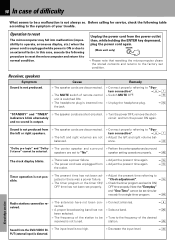
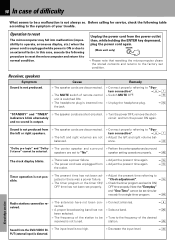
... program. In this case, execute the following table according to the frequency of your trouble.
Operation to reset
The microcomputer may fall into the jack.
÷ Connect properly... cannot be a malfunction is ON or due to normal condition. speaker setting operations properly.
neously for service, check the following procedure to reset the microcomputer and return it to an...
User Manual - Page 64
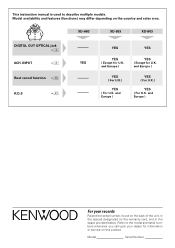
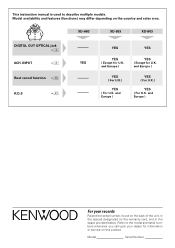
This instruction manual is used to the model and serial numbers whenever you call upon your records
Record the serial number, found on the back of the unit, in the spaces designated on the warranty card, and in the space provided below. and Europe )
YES ( For U.K.)
YES ( For U.K. XD-A83
XD-853
XD-803
DIGITAL OUT OPTICAL jack...
Kenwood XD-A83 Reviews
Do you have an experience with the Kenwood XD-A83 that you would like to share?
Earn 750 points for your review!
We have not received any reviews for Kenwood yet.
Earn 750 points for your review!
