Kenwood XD-772S Support and Manuals
Get Help and Manuals for this Kenwood item
This item is in your list!

View All Support Options Below
Free Kenwood XD-772S manuals!
Problems with Kenwood XD-772S?
Ask a Question
Free Kenwood XD-772S manuals!
Problems with Kenwood XD-772S?
Ask a Question
Popular Kenwood XD-772S Manual Pages
User Manual - Page 1


Model availability and features (functions) may differ depending on the country
and sales area.
\s
COMPACT
DIGITAL AUDIO
TEXT
B60-4246-00 00 MA ␣ (Y,M,X,T,Q,E2) MC 9811 COMPACT HI-FI SYSTEM
XD-SERIES
XD-652
XD-852
XD-702/ XD-752/ XD-772S
INSTRUCTION MANUAL
KENWOOD CORPORATION
This instruction manual is used to describe multiple models listed above.
User Manual - Page 5


...supporting structure, grounding of the lead-in wire to service the appliance beyond that are not required except for the grounding electrode. Replacement parts -
NATIONAL ELECTRICAL CODE... any service or repairs to this appliance, ask the service technician to... the service technician has used replacement parts specified by the instruction manual as contact with them might be serviced by...
User Manual - Page 7


... of the system accessories
CAUTION Note on the models (countries or area). Speaker cords
XD-6...series, XD-8...series (2) XD-7...series (4)
Provided in the diagram.Only plug the... only. ANTENNA FM 75Ω
Assemble. Keep this manual handy for temporary indoor use should you directly, notify ...set, speaker cords and power cord, and set it to the antenna terminal. 2 Locate the...
User Manual - Page 8


... are inverted, the sound will
be sure to unplug the power cord from the TV set. If this happens, move
the speaker at least 20 cm away from the wall AC... ª
Red
Blue
Black
Preparation section
System Name
Speaker Model Name
Main Unit
XD-702
LS-N702
1
2
3
4
XD-752/ XD-772S
LS-N752
Twist
Speaker and TV installation
Speaker Unit
If there is not possible or erroneous display ...
User Manual - Page 10


... and "Surround setting". Hang the ...connecting the surround speakers system, be installed so that can be confirmed, consult a professional specialized in installation. KENWOOD cannot assume the responsibility against accidents caused...8722;+
Recommended speaker installation
It is recommended that it is not provided. Install a screw with sufficient strength on the models (countries or area...
User Manual - Page 13
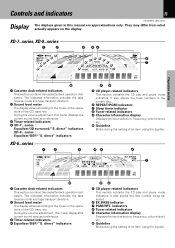
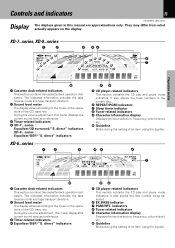
... 7 PGM/RPT. It also shows the track numbers in this manual are approximations only. During the volume adjustment, this meter displays the current sound level as...Guideline Blinks during the setting of an item using the jog dial.
45
6
7
0
1 Cassette deck-related indicators This section contains the cassette deck operation indicators. direct" indicators
XD-6...series
12
3
...
User Manual - Page 15


... "TIMER" indicator is executed. TROL jog dial ON or OFF. series, XD-8...series models.)
Cassette deck unit
& A deck cassette holder
Press the area marked 0 PUSH OPEN to load or... station. 6 MENU key
*(
Press to switch the mode set to the current
mode light up together with the MULTI CON-
MENU indicator
(XD-7...series, XD-8...series only)
The indicator starts to load or eject
a tape...
User Manual - Page 19


..."
Surround play modes
"Custom EQ 1" "Custom EQ 2" "Custom EQ 3"
Equalizer's manual memory created by
turning the EX.BASS, equal-
DUBBING
AUDIO
CLOCK
BACK
MULTI CONTROL
MENU...Setup"
* "Tape Dubbing" cannot be selected during DSP or surround playback.
÷ To cancel the mode for setting (using) MULTI CONTROL, read the description of jog dials (XD-6...series, XD-8...series)
19
XD...
User Manual - Page 20


... for use in operation checking, and their service life may be short. 2.When the remote controllable distance becomes short, replace both of the batteries with your area by...on the model (country or area), and "MW" may occur. Toturnpoweroff,presstheon/standby( POWER)key again. XD-SERIES (EN/M,T)
3 Close the cover.
2 1
Preparation section
XD-6...series XD-8...series
XD-7...series
÷...
User Manual - Page 30


... (EN/M,T)
When the BAND key is pressed, this unit will be switched on the model (country or area).
XD-6...series XD-8...series
4 ¢ XD-7...series
Collective presetting of stations
One-by-one -touch operations by one presetting
1
R D S
3
2
Basic section
1 TUNING ¡
1 TUNING ¡
BAND TUNING MODE
1
1.
Selecting the tuning ...
User Manual - Page 54


...Program Play") ("Recording Options") ("Tape Dubbing") "Audio Options" "Clock Options" "Surround Setup" (Except for storage. (Custom EQ1 ~ EQ3)
MULTI CONTROL
SELECT
3 Adjust the equalizer... a XD-7...
MENU
MULTI CONTROL
SELECT
2 Select the number to be used for XD-7...series)
+Scrolled display (Audio Options)
Lights
Audio Opti
The following items can edit desired patterns manually and ...
User Manual - Page 64
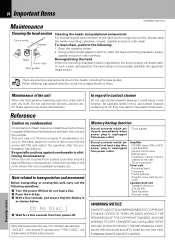
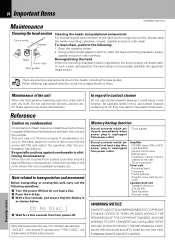
...manual memory created by the user 3D surround level
Tuner unit Receiving band Frequency Preset stations Program timer setting...installed increases, etc.
"DOLBY", the double-D symbol and "PRO LOGIC" are precisely aligned parts around the heads, including the tape guides...
Maintenance
XD-SERIES (EN/M,T)
Cleaning the head section
Cotton swab
Capstan
Head Pinch roller
Tape guides
Cleaning ...
User Manual - Page 65
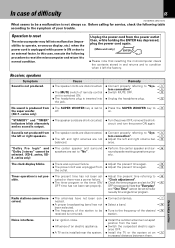
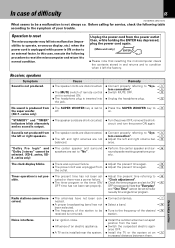
...and "One Time" cannot be selected. (XD-6...series, XD8...series only)
÷ The... to the symptom of your trouble. Y round speaker setting operations prop-
Receiver, speakers
Symptom...Install the TV or the system at an 8 increased distance between them.
Noise interferes.
÷ Car ignition noise. ÷ Influence of an electric appliance. ÷ A TV set simultaneously for service...
User Manual - Page 69


...For this reason specifications may be Notes changed without notice.
2.Sufficient performance may not be possible at very low temperatures (0°C or less). and Russia) Tuning frequency range 153 kHz ~ 279 kHz
SW Tuner section (XD-772S only) Tuning... mm
H : 330 mm D : 390 mm Weight (net 8.4 kg (1 piece)
Knowledge section
1.KENWOOD follows a policy of continuous advancements in development.
User Manual - Page 72


... dealer for information or service on this product.
q
YES
YES
CRS-N572
CRS-N572
YES YES
YES
YES
YES (For U.K. Model availability and features (functions) may differ depending on the warranty card, and in the space provided below. and Russia)
YES
YES (For U.K and Russia)
YES (For U.K. This instruction manual is used to the...
Kenwood XD-772S Reviews
Do you have an experience with the Kenwood XD-772S that you would like to share?
Earn 750 points for your review!
We have not received any reviews for Kenwood yet.
Earn 750 points for your review!
