Kenwood XD-502 Support and Manuals
Get Help and Manuals for this Kenwood item
This item is in your list!

View All Support Options Below
Free Kenwood XD-502 manuals!
Problems with Kenwood XD-502?
Ask a Question
Free Kenwood XD-502 manuals!
Problems with Kenwood XD-502?
Ask a Question
Popular Kenwood XD-502 Manual Pages
User Manual - Page 1
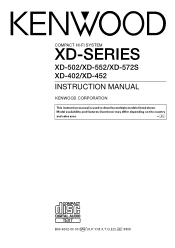
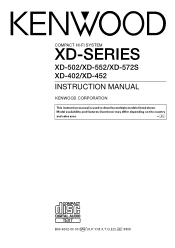
Model availability and features (functions) may differ depending on the country
and sales area.
‰
COMPACT
DIGITAL AUDIO
TEXT
B60-4202-00 00 MA ␣ (K,P,Y,M,X,T,Q,E2) MC 9809 COMPACT HI-FI SYSTEM
XD-SERIES
XD-502/XD-552/XD-572S XD-402/XD-452
INSTRUCTION MANUAL
KENWOOD CORPORATION
This instruction manual is used to describe multiple models listed above.
User Manual - Page 3
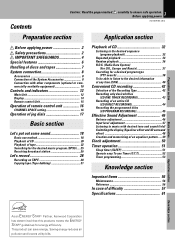
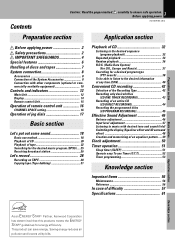
... Before applying power
3
XD-SERIES (En)
Preparation ...setting 16
Operation of jog dials 17
Basic section
Let's put out some sound 18
Basic use Timer (O.T.T 52 Timer programming 53
Knowledge section
Important Items 56
Maintenance 56 Reference 56
In case of difficulty 57
Specifications 61
Basic section
Application section
Knowledge section
As an ENERGY STAR® Partner, Kenwood...
User Manual - Page 4


...metal objects, such as TV sets, speaker systems, radios, ...parts are not sure of the type of the safety and operating instructions...installation such as marked on or pinched by the manufacturer. XD-SERIES (En)
Please read all of power supply to the instruction manual...replace your appliance dealer or local power company. Never remove the enclosure. These safety and operating instructions...
User Manual - Page 5
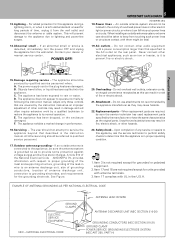
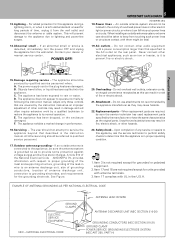
... technician has used replacement parts specified by the instruction manual as this appliance, ask the service technician to perform safety checks to determine that specified to proper grounding of the mast and supporting structure, grounding of time, unplug it from the wall outlet. The appliance has been dropped, or the enclosure damaged. IMPORTANT SAFEGUARDS 5
XD-SERIES (En...
User Manual - Page 8
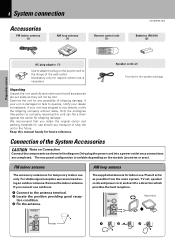
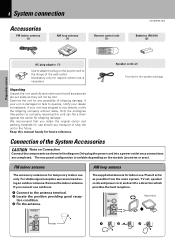
... TV set, speaker cords and power cord, and set it to operate, notify your unit is damaged or fails to a direction which provides the best reception. Keep this manual handy for... damage.
8 System connection
Accessories
FM indoor antenna (1)
AM loop antenna (1)
Remote control unit (1)
XD-SERIES (En)
Batteries (R6/AA) (2)
Preparation section
AC plug adaptor (1)
Use to adapt the...
User Manual - Page 9
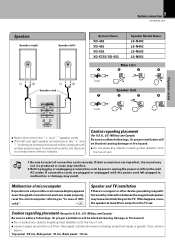
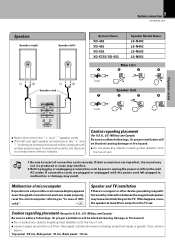
...and speaker may result.
U
Speaker and TV installation
If there is not possible or erroneous display appears...referring to unplug the power cord from the TV set. Be sure to adhere followings. If their ...the "+" and "-" speaker cords. ÷ If the left )
−+
System Name XD-402 XD-452 XD-502 XD-572S/XD-552
Speaker Model Name LS-N402 LS-N452 LS-N502 LS-N552
Main Unit
1
2
3
4
·...
User Manual - Page 10
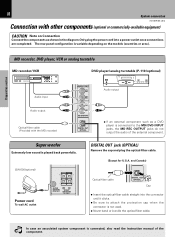
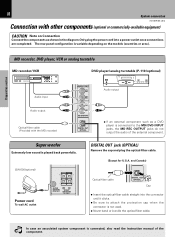
... an associated system component is connected, also read the instruction manual of the external component.
The rear panel configuration is ... cable (Provided with other components (optional or commercially-available equipment)
CAUTION Note on the models (countries or area). Preparation section
10
System connection
XD-SERIES (En)
Connection with the MD recorder)
MD REC OUTPUT L R L R
...
User Manual - Page 11
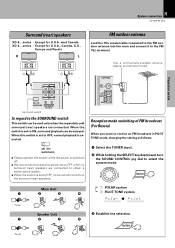
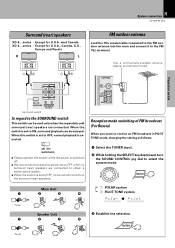
...model). ANTENNA FM 75Ω
-
-
@# ON OFF SURROUND
R
L
SURROUND SPEAKERS
(8-16Ω)
Surround switch
In regard to the SURROUND switch
This switch can be used only when the separately sold surround (rear) speakers are connected to obtain a better sound quality.
÷ When the switch is set...to select the system mode.
amd Canada XD-4....series : Except for U.S.A. SOUND CONTROL
...
User Manual - Page 12
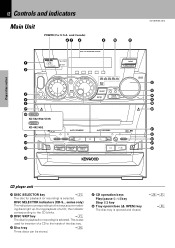
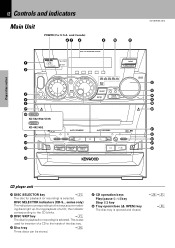
...SELECTOR key
¡
The disc for playback (or recording) is selected. MIN. DISC SELECTOR indicators (XD-5... series only)
The indicators corresponding to the CD blinks. ∞ DISC SKIP key
¡
The...PHONES
MENU
SELECT ENTER
DISPLAY INPUT /DEMO
EX.BASS
DOWN
&
0
PUSH OPEN
* DOLBY NR
XD-502/552/572S
TAPE EQ.
During playback of the disc tray.
§ Disc tray
)
Three...
User Manual - Page 14
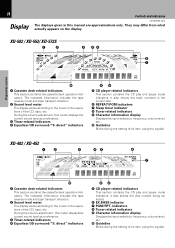
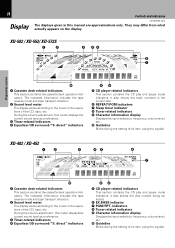
...manual are approximations only. indicators 8 Tuner-related indicators 9 Character information display
Displays the input selection, frequency, volume level, etc. 0 Guideline Blinks during the setting.../"S. Preparation section
XD-402 / XD-452
12
3
45
6
7
0
1 Cassette deck-related indicators This section contains the cassette deck operation indicators. XD-502 / XD-552/ XD-572S
1
2...
User Manual - Page 16
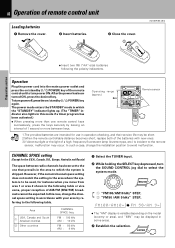
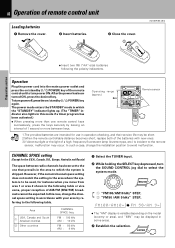
...becomes short, replace both of ...XD-SERIES (En)
Preparation section
÷ Insert two R6 ("AA"-size) batteries following table. 16 Operation of 1 second or more between radio channels has been set...in this case, change the installation position to select the system mode...model (country or area), and "MW" may occur. CHANNEL SPACE setting
(Except for use in operation checking, and their service...
User Manual - Page 17
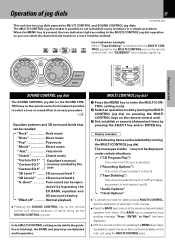
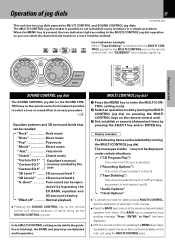
...B
"Audio Options" "Clock Options"
÷ To cancel the mode for setting (using) MULTI CONTROL, read the description of each item in this manual.
÷ Press the BACK key to return to the previous step and ...allows selection of jog dials
17
XD-SERIES (En)
This unit has two jog dials named the MULTI CONTROL and SOUND CONTROL jog dials. In the MULTI CONTROL setting mode (while the guideline is...
User Manual - Page 26
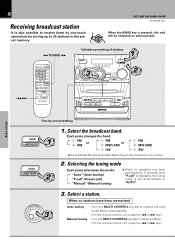
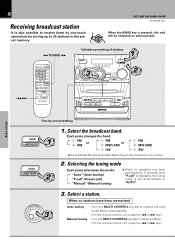
... pressed, this unit will be switched on the model (country or area).
2. Let's put out some sound
XD-SERIES (En)
When the BAND key is set automatically to select a station. (On the remote control unit, press the 1 or ¡ key.)
"Auto" (Auto tuning) "P.call" (Preset call) "Manual" (Manual tuning)
÷ When no stations have been...
User Manual - Page 60
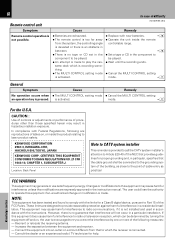
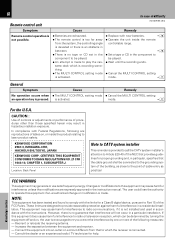
...digital device, pursuant to Part 15 of the FCC Rules. Changes or modifications to this equipment may cause harmful interference to radio communications, if it is not installed and used in hazardous ... in the instruction manual. is made to play the cassette deck which is recording something. ÷ The MULTI CONTROL setting mode is activated.
÷ Replace with the instructions. If this...
User Manual - Page 64
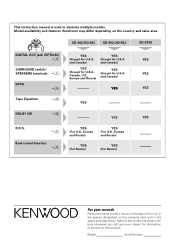
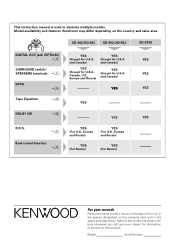
... XD-502/XD-552
XD-572S
DIGITAL OUT jack (OPTICAL) 0
SURROUND switch/ SPEAKERS terminals ! and Canada)
YES (Except for information or service on this product. and Canada)
YES
YES
YES
YES (For U.K., Europe and Russia)
YES (For U.K., Europe and Russia)
YES (For Russia)
YES (For Russia)
YES YES YES
YES
For your dealer for U.S.A.
This instruction manual...
Kenwood XD-502 Reviews
Do you have an experience with the Kenwood XD-502 that you would like to share?
Earn 750 points for your review!
We have not received any reviews for Kenwood yet.
Earn 750 points for your review!
