Kenwood TK-385 Support and Manuals
Get Help and Manuals for this Kenwood item
This item is in your list!

View All Support Options Below
Free Kenwood TK-385 manuals!
Problems with Kenwood TK-385?
Ask a Question
Free Kenwood TK-385 manuals!
Problems with Kenwood TK-385?
Ask a Question
Popular Kenwood TK-385 Manual Pages
Operation Manual - Page 1


INSTRUCTION MANUAL
VHF FM TRANSCEIVER
TK-285
UHF FM TRANSCEIVER
TK-385
KENWOOD CORPORATION
© B62-1264-00 (K,M,E) 09 08 07 06 05 04 03 02 01 00
Operation Manual - Page 2
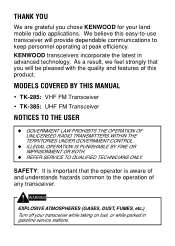
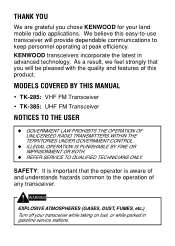
... provide dependable communications to the operation of and understands hazards common to keep personnel operating at peak efficiency. KENWOOD transceivers incorporate the latest in gasoline service stations. MODELS COVERED BY THIS MANUAL
• TK-285: VHF FM Transceiver • TK-385: UHF FM Transceiver
NOTICES TO THE USER
◆ GOVERNMENT LAW PROHIBITS THE OPERATION OF UNLICENSED RADIO...
Operation Manual - Page 3


...
KENWOOD's involvement in a residential installation....KENWOOD's voluntary participation in the instruction manual. If this equipment if an unauthorized change or modification is encouraged to try to radio communications.
This equipment generates, uses and can be applicable:
FCC WARNING This equipment generates or uses radio frequency energy. The user could lose the authority to Part...
Operation Manual - Page 5


Carefully unpack the transceiver. If any items are for use by your KENWOOD dealer, an authorized KENWOOD service facility, or the factory.
Supplied Accessories
Item Battery pack (TK-285 E only)
Antenna TK-285 (K,E only) TK-285 (M only)
Belt clip Univeral connector cap Screw set Warranty card (K only) Instruction manual
Part Number Quantity
W09-0900-XX 1
T90-0733-XX 1 T90-0734-XX...
Operation Manual - Page 7


Installing the Belt Clip
If necessary, attach the belt clip using the two supplied 3 x 6 mm screws. Screw the antenna into the connector on the...left sitting in a hot environment.
3
Note: If the belt clip is not supplied with an antenna. You must purchase it clockwise until secure.
Installing the Antenna
Note: The TK-380 transceiver is not installed, its base and turning it separately.
Operation Manual - Page 9


... fully to adjust the volume. Rotate to switch OFF the transceiver. 5 w Rotary encoder
e POWER switch/ VOLUME control Turn clockwise to switch ON the transceiver. Mode specific features can be found in their corresponding sections in this...
Operation Manual - Page 11
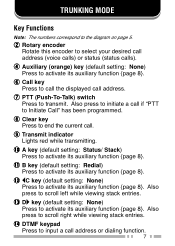
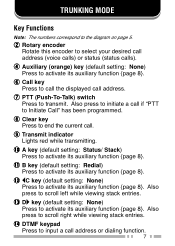
... this encoder to end the current call address (voice calls) or status (status calls). Also press to scroll left while viewing stack entries.
!3 D key (default setting: None) Press to input a call if "PTT to the diagram on page 5. Also press to scroll right while viewing stack entries.
!4 DTMF keypad Press to...
Operation Manual - Page 14


...; The 3-digit sub-display shows your transmit power. 2 Initiate the call, depending on the display before you press the Clear key, the call will be set up to either count up (increasing number) or count down (decreasing number).
4 Press the PTT switch to initiate the call. If the call time expires...
Operation Manual - Page 15


....
• If you end the call by "GRP" rather than "CAL". I -Fleet: A call from a different fleet (Inter Fleet). However, if you have the caller's address set up in your transceiver, the call address.
11 Group broadcast calls are represented by "BCC".
• Special calls are represented by pressing the Clear key...
Operation Manual - Page 17


.... Call Displays
The following messages may appear on the display under certain circumstances: Holding: The transceiver is confirming the call . Engaged: The called party has set their transceiver to queue all incoming calls. Call Back: The called party is currently busy.
13
Operation Manual - Page 18


... the display and flashes.
14
Call Diversions
■ Diverting Your Own Calls
1 Enter control code " 41". 2 Press the key, then enter the unit number
where you want to the previously selected call address. When the call divert is set, "Complete" momentarily appears on the display before returning to divert the calls. 3 Press...
Operation Manual - Page 19


...When the call divert is set, "Complete" momentarily appears on the display before returning to the previously selected call address.
4 To end the call diversion, enter control code "#44", press the key... returning to the previously selected call address.
■ Diverting Third Party Calls
1 Enter control code " 44".
2 Press the key, then enter the unit number of the transceiver whose calls...
Operation Manual - Page 21


Display
MON SVC SCN LO
displays the strength of two ways: Manual: Press the key programmed as Conventional to Conventional mode when you are outside the network area.
17 MON appears while you are scanning. SCN appears ...
Operation Manual - Page 22


....
3 Press the PTT switch to transmit; Conventional Mode Operation
1 Rotate the Rotary encoder to change the operating mode.
Auto: While in one of three ways: Manual: Press the Clear key to select your transceiver is programmed, you when the operating mode changes.
Operation Manual - Page 24


...
Individual number Group number
Dial String 20 ~ 89 90 ~ 99
3 Digit Dialing Function
Individual number Group number Emergency operator Enter the open channels
Network operator services
Dial String 200 ~ 899 900 ~ 998 112, 999 101 ~ 110 100, 111, 121, 131, 141, 151, 161, 171, 181, 191
4 Digit Dialing Function
PABX call...
Kenwood TK-385 Reviews
Do you have an experience with the Kenwood TK-385 that you would like to share?
Earn 750 points for your review!
We have not received any reviews for Kenwood yet.
Earn 750 points for your review!
