Kenwood KRF-V8060D Support and Manuals
Get Help and Manuals for this Kenwood item
This item is in your list!

View All Support Options Below
Free Kenwood KRF-V8060D manuals!
Problems with Kenwood KRF-V8060D?
Ask a Question
Free Kenwood KRF-V8060D manuals!
Problems with Kenwood KRF-V8060D?
Ask a Question
Popular Kenwood KRF-V8060D Manual Pages
User Manual - Page 1
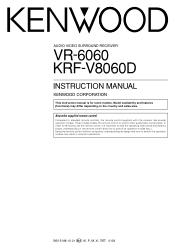
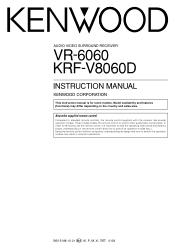
... control without completely understanding its operation modes (etc.).
B60-5188-10 01 MA (K, P, M, X)
0109 AUDIO VIDEO SURROUND RECEIVER
VR-6060 KRF-V8060D
INSTRUCTION MANUAL
KENWOOD CORPORATION
This instruction manual is important to read the operating instructions and obtain a proper understanding of the remote control and how to switch its design and how to switch the operation modes...
User Manual - Page 2


... ALERT THE USER TO THE PRESENCE OF IMPORTANT OPERATING AND MAINTENANCE (SERVICING) INSTRUCTIONS IN THE LITERATURE ACCOMPANYING THE APPLIANCE. For KRF-V8060D
Remote control unit (1) RC-R0725
Batteries (R6/AA) (2)
*...your dealer immediately. Maintenance of this manual handy for future reference. for regions where use contact cleaners because it must be set to use thinner, benzine, alcohol,...
User Manual - Page 3


...and (2) this manual 4 Special features 4
Names and functions of parts 5
Main Unit 5 Remote control unit (RC-R0816) (VR-6060 6 Remote control unit (RC-R0725) (KRF-V8060D) ... 7
Setting up the ...Canada technical specifications were met. For the U.S.A. As an ENERGY STAR® Partner, Kenwood Corpora- For the U.S.A.
These limits are expressly approved in a particular installation. If...
User Manual - Page 4


... supplied with conventional surround sound systems.
ACTIVE EQ
ACTIVE EQ mode will guide you in setting up function
Please note that derives three surround channels from the two in Digital Surround.
Just follow the simple setup procedure to use this manual
This manual is compatible with 6-channel output, this receiver and your remote controllable audio...
User Manual - Page 5
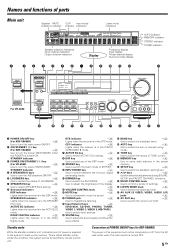
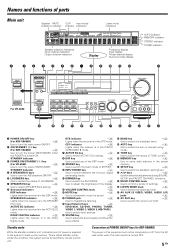
...manual tuning
mode.
( TONE key
£
Use to switch the status of TONE control.
) MEMORY key
§
Use to select the speakers' settings... of parts
Main ...SETUP BAND AUTO MEMORY
VOLUME CONTROL
MULTI CONTROL
LISTEN MODE
DOWN
UP
MUTE
AV AUX
S VIDEO
VIDEO L-AUDIO-R
1 POWER ON/OFF key
(For KRF-V8060D)
)
Use to turn the main power ON/OFF.
2 ON/STANDBY ( ) key
(For KRF-V8060D...
User Manual - Page 6
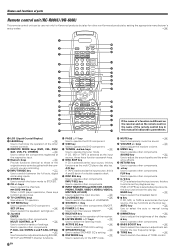
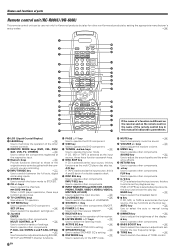
...AUTO key
§
Use to select the auto or manual tuning
mode.
¤ DIMMER key
‹
Use ...to operate other components ON/OFF.
( POWER ( ) key
)
Use to operate other non-Kenwood products by setting the appropriate manufacturer's
setup codes.
fl
1
2 3
4
5
6 7 8 9 0 ! @ # $ ...parts
Remote control unit (RC-R0816) (VR-6060)
This remote control unit can be use not only for Kenwood...
User Manual - Page 7
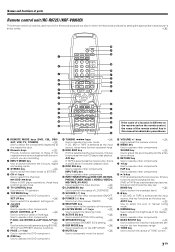
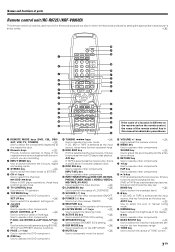
...parts
Remote control unit (RC-R0725) (KRF-V8060D)
This remote control unit can be used not only for Kenwood products but also for other components.
⁄ BASS BOOST key
£
Use to select the maximum adjustment set...control, the name of the display.
8 key
Use to operate other non-Kenwood products by setting the appropriate manufacturer's
setup codes.
fl
1
2
3
4 5 6 7 8 9 0 ! @...
User Manual - Page 18
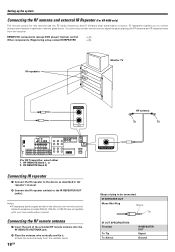
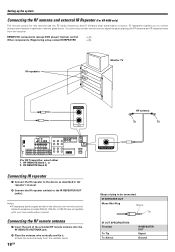
...; Place the antenna away from the receiver. KENWOOD components (except DVD player): System control Other components: (Registering setup codes) IR REPEATER
& fl
IR repeaters
Monitor TV
IR REPEATER OUT
RF antenna
(For RF Transmitter, select either 1. IR REPEATER OUT
Mono Mini Plug
Sleeve
Tip
IR OUT SPECIFICATION: Terminal
To Tip To Sleeve
IR REPEATER...
User Manual - Page 20
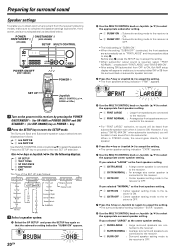
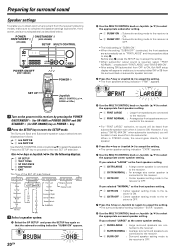
... MANUAL
L
L
C
R
C
SR
SB
R
SL
SR
SW
SB
SL
SW
Front Left Center
Front Right Surround Right Surround Back Surround Left
Subwoofer
Display Selector Display Listen
3 Select a speaker system.
1 Select the SP SETUP and press the SETUP key again so that the subwoofer setting indication "SUBW ON" appears. POWER ON/STANDBY
(VR-6060)
ON/STANDBY
(KRF-V8060D)
SETUP...
User Manual - Page 21
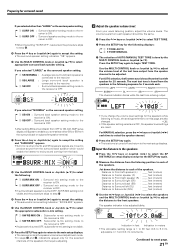
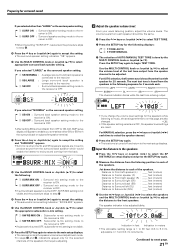
...MANUAL TEST TONE is being output.
From your usual listening position, adjust the volume levels. The next test tone is heard from the listening position to the speakers.
1 Press the M/? DTS.
Jot down the distance to each time to select the speaker channel.
4 Press the SETUP key again. • The test...; If you change the volume level settings for 2 seconds each of the speakers...
User Manual - Page 22
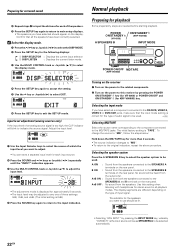
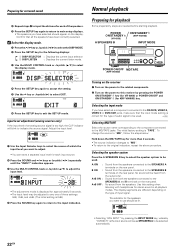
...Sound from the speakers connected to the SPEAKERS B terminals on the power to this setting when listening with headphones for stereo sound in all the speakers have selected should be...for KRF-V8060D) key. Preparing for surround sound
4 Repeat steps 3 to input the distance for each input source.
2 Press the SOUND and M/?
key or Joystick (2/3) to select the DISP MODE.
2 Press the SETUP ...
User Manual - Page 36


... ZENITH
DVD player Setup codes
Maker
HITACHI JVC KENWOOD MITSUBISHI ONKYO PANASONIC PHILIPS PIONEER PROSCAN RCA SAMSUNG SONY TOSHIBA YAMAHA ZENITH
DSS/SAT codes
Maker
ECHOSTAR G.I ...
VCR Setup codes
Maker
AIWA AKAI BELL+HOWELL DAEWOO EMERSON FISHER G.E. Basic remote control operations for other components
Setup code chart (RC-R0816) (VR-6060) and (RC-R0725) (KRF-V8060D)
TV Setup codes Maker
...
User Manual - Page 40
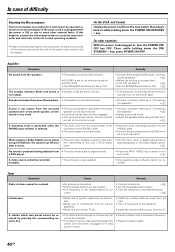
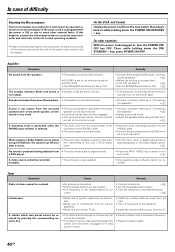
...unplugged for this problem, depending on ...set.
• Install the outdoor antenna away from the road.
• Turn off the power to the appliance.
• Install...set to the minimum level.
• Connect it starts.
• There are set to OFF.
• Connect them properly referring to "Connect- When playing a Dolby Digital source signal using the test...Set the input mode to digital manual...
User Manual - Page 42


... SURROUND operation FRONT (20 ~ 20 kHz, 0.09 % T.H.D. For other countries
AUDIO section (KRF-V8060D)
Effective power output during STEREO operation 1 kHz, 10 %, 8 110 W + 110 W
...at 8 Ω one channel driven 100 W + 100 W CENTER (20 ~ 20 kHz, 0.09 % T.H.D. Specifications
For the U.S.A and Canada
AUDIO section (VR-6060)
Rated power output during STEREO operation
100 watts per channel minimum...
User Manual - Page 43


...KENWOOD follows a policy of continuous advancements in an extremely cold location (under a water-freezing temperature).
43 EN For this reason specifications may not be changed without notice. 2. The full performance may be exhibited in development. Specifications... 10 kHz step 530 kHz ~ 1,610 kHz (KRF-V8060D) 9 kHz step 531 kHz ~ 1,602 kHz (KRF-V8060D)
Usable sensitivity (30% mod, S/N 20 dB...
Kenwood KRF-V8060D Reviews
Do you have an experience with the Kenwood KRF-V8060D that you would like to share?
Earn 750 points for your review!
We have not received any reviews for Kenwood yet.
Earn 750 points for your review!
