Kenwood KRF-V6030D Support and Manuals
Get Help and Manuals for this Kenwood item
This item is in your list!

View All Support Options Below
Free Kenwood KRF-V6030D manuals!
Problems with Kenwood KRF-V6030D?
Ask a Question
Free Kenwood KRF-V6030D manuals!
Problems with Kenwood KRF-V6030D?
Ask a Question
Kenwood KRF-V6030D Videos
Popular Kenwood KRF-V6030D Manual Pages
User Manual - Page 1
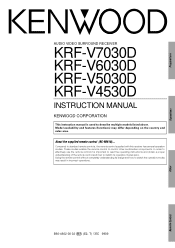
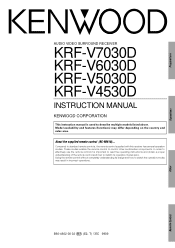
... In order to effectively use the remote control it is used to describe multiple models listed above.
Preparations
AUDIO VIDEO SURROUND RECEIVER
KRF-V7030D KRF-V6030D KRF-V5030D KRF-V4530D
INSTRUCTION MANUAL
KENWOOD CORPORATION
This instruction manual is important to read the operating instructions and obtain a proper understanding of the remote control and how to switch the operation...
User Manual - Page 2
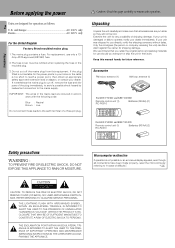
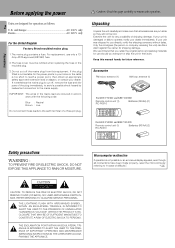
... OF IMPORTANT OPERATING AND MAINTENANCE (SERVICING) INSTRUCTIONS IN THE LITERATURE ACCOMPANYING THE APPLIANCE...replacement, use should you transport or ship the unit in the moulded plug.
3.Do not cut off the mains plug from this manual...power points in accordance with the following code:
Blue : Neutral Brown : Live...SERVICEABLE PARTS INSIDE, REFER SERVICING TO QUALIFIED SERVICE PERSONNEL.
User Manual - Page 3
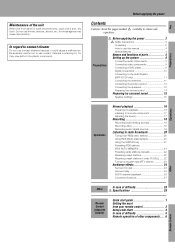
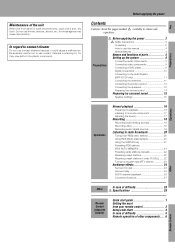
... difficulty 28 Specifications 29
Remote Control (Separate booklet)
Quick start guide 1 Getting the most from your remote control 3 Setup code chart 4 In case of difficulty 5 Remote operation of the unit
When the front panel or case becomes dirty, wipe with a soft, dry cloth. Do not use this manual 4 Special features 4
Names and functions of parts 5 Setting up...
User Manual - Page 4


... functions, number of difficulty" (troubleshooting) and "Specifications". We've tried to operate other AV components (TV, VCR, DVD player, LD player, CD player, etc.) using the remote control, as well as possible. Remote Control (Separate booklet) (KRF-V7030D/KRFV6030D only)
Includes the "Quick Start Guide," which shows you how to make setting up function
Please note...
User Manual - Page 5
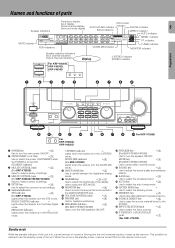
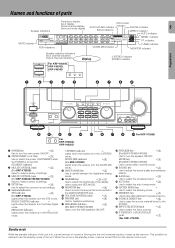
...KRF-V7030D
Used to make a variety of settings.
3 .6-5*$0/530-LFZT
%
'PSKRF-V6030D/V5030D/V4530D
Used to make a variety of settings.
4 4&561LFZ
%
Use to select the surround sound settings.
5 4VSSPVOEJOEJDBUPST
%54JOEJDBUPS
§
'PSKRF...the unit's internal circuitry to as the standby mode of parts
Frequency display,
Input display,
PRO LOGIC
Speaker indicators
Preset channel...
User Manual - Page 7
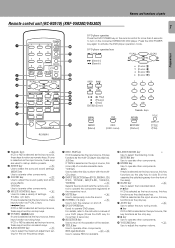
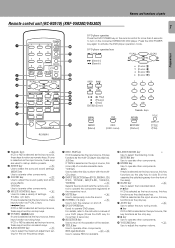
...the instruction manual of
...surround sound settings.
.&/6...
Used to make a variety of parts
Remote control unit (RC-R0510) (KRF-V5030D/V4530D)
7
POWER
1
1...maximum adjustment set- Press ...1
2
3
AUTO DVD
6 3 Play
8 Pause
7 Stop
&/5&3 Enter
MENU SET UP
.&/6 Menu
OSD SOUND
04% OSD menu
4
5
6
7
8
9...0
+10
RECEIVER
PTY
MENU OSD RETURN TITLE
SET UP SOUND LISTEN MODE
2
#
3
DISPLAY
...
User Manual - Page 8


... switch the setting back to the digital output (S/P DIF, AES/EBU, or TosLink) of two channels.
Connecting audio components
4IBQFPG"$PVUMFUT U. The only audio product model incorporating the ...connect a video deck or the like to an amplification system. Make the appropriate setting for KRF-V6030D/V5030D/V4530D)
The receiver's 7*%&0.0/*503 jacks can connect a cassette deck or the ...
User Manual - Page 10


... connected a VCR to the VIDEO2 or VIDEO3 input), you have connected any digital components to select "%."/6"-" (manual sound). After completing connections and turning on . OPTICAL DIGITAL OUT (AUDIO)
$%QMBZFS
Setting up the system
Input mode settings
$%, %7%, 7*%&0 and 7*%&0 (KRF-V7030D only) inputs each connected component. 5IFJOJUJBMGBDUPSZTFUUJOHJTUPVTFUIFEJHJUBMBVEJP...
User Manual - Page 12
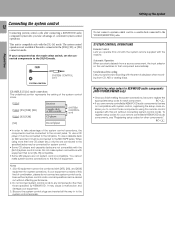
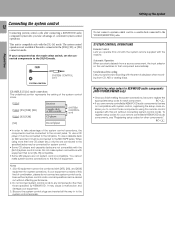
... to the [SL16] mode. If your equipment.
3. Registering setup codes for KENWOOD audio components (KRF-V7030D/V6030D only)
• Once you synchronize recording with system control, registering the setup code en- Be sure the system control plugs are not compatible with [XR], [XS], and [XS8] equipment for system operations. Setting up the system
%POPUDPOOFDUBTZTUFNDPOUSPMDPSE...
User Manual - Page 15


...KRF-V6030D/ V5030D/ V4530D
SET UP
POWER ON/STANDBY
SET UP
MULTI CONTROL
SET UP
MULTI CONTROL
RC-R0610
RC-R0510
1 Turn on this page are also changed. ¶
• If the speaker setting selects are changed, the speaker level settings are set...4&561LFZUPBDDFQUUIFTFUUJOH • The surround speaker setting indication (SURR) appears.
8 6TFUIF.6-5*$0/530-UPTFMFDUUIFBQQSPQSJBUF...
User Manual - Page 17


...component
VOLUME CONTROL INPUT SELECTOR
Normal playback
Adjusting the sound
17
MULTI CONTROL
KRF-V6030D/ V5030D/ V4530D
SOURCE DIRECT SOUND
Operations
SPEAKERS A/B
PHONES
VOLUME CONTROL
...44#0045
LFZ
• Press the key once to select the maximum (+10) low frequency emphasis setting.
• This key does not function when the receiver is in the sound quality or ambience effects ...
User Manual - Page 20


...8226; Normally, set to select the desired tuning method.
&BDIQSFTTTXJUDIFTUIFUVOJOHNFUIPEBTGPMMPXT
""650" indicator lights.
1"650MJU(auto tuning) 2"650OPUMJU (manual tuning)
FM AUTO...SOUND DIGITAL AUTO AM PRO LOGIC S.DIRECT MEMO MHz 3 STEREO MONITOR ST. MULTI CONTROL
KRF-V6030D/ V5030D/ V4530D
INPUT SELECTOR
Operations
BAND AUTO
MULTI CONTROL
BAND AUTO
TUNER
RC-R0610
...
User Manual - Page 22


...Presetting radio stations manually
22
The RDS auto memory function assigns preset numbers to manually
store AM ...KRF-V6030D/ V5030D/ V4530D
MEMORY
Listening to radio broadcasts
2 Enter the number of the station
presets (1 - 40).
4 Press the MEMORY key to accept the setting...DIRECT MEMO MHz 3 STEREO MONITOR ST. Therefore, be replaced by the new one. Receiving preset stations
Numeric keys
...
User Manual - Page 27


.... To play a 96kHz DVD, set to minimize the difference in volume) to "DOLBY DIGITAL." Ambience effects
Convenient functions
MULTI CONTROL
KRF-V6030D/ V5030D/ V4530D
DIMMER
SOUND
SOUND
MULTI... with the 96kHz LPCM playback. Midnight mode compresses the dynamic range of previously specified parts of the receiver's display.
kHz DOWN MIX DSP TUNED
• The adjustment item...
User Manual - Page 28
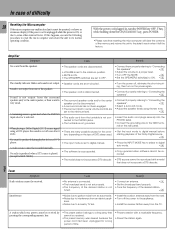
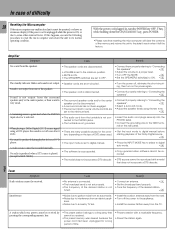
...
• Install the receiver farther away from the TV. Other
ance. • Noise due to a nearby TV set.
• Install the outdoor ...unplugged for this problem, depending on the rear panel.
• Set the input mode to digital manual before
starting ... long period of time.
• Preset a station with a model that cannot be reproduced with a receivable frequency. • Preset...
Kenwood KRF-V6030D Reviews
Do you have an experience with the Kenwood KRF-V6030D that you would like to share?
Earn 750 points for your review!
We have not received any reviews for Kenwood yet.
Earn 750 points for your review!

