Kenwood KDC1032 Support and Manuals
Get Help and Manuals for this Kenwood item
This item is in your list!

View All Support Options Below
Free Kenwood KDC1032 manuals!
Problems with Kenwood KDC1032?
Ask a Question
Free Kenwood KDC1032 manuals!
Problems with Kenwood KDC1032?
Ask a Question
Popular Kenwood KDC1032 Manual Pages
Instruction Manual - Page 1
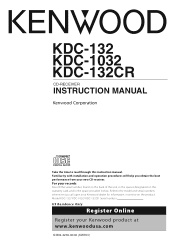
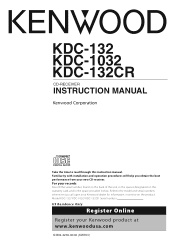
... the spaces designated on the product. For your Kenwood product at www.kenwoodusa.com
© B64-3239-00/00 (KW/KN) KDC-132 KDC-1032 KDC-132CR
CD-RECEIVER
INSTRUCTION MANUAL
Take the time to the model and serial numbers whenever you obtain the best performance from your Kenwood dealer for information or service on the warranty card, and in the space...
Instruction Manual - Page 2
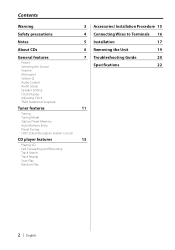
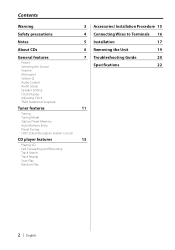
... Mode Station Preset Memory Auto Memory Entry Preset Tuning CRSC (Clean Reception System Circuit)
CD player features
Playing CD Fast Forwarding and Reversing Track Search Track Repeat Scan Play Random Play
3 Accessories/ Installation Procedure 15
4 Connecting Wires to Terminals 16
5 Installation
17
6 Removing the Unit
19
7 Troubleshooting Guide
20
Specifications
22
11 13
2 | English
Instruction Manual - Page 3


...the instruction manual. ...instructions.
The user could lose the authority to operate this equipment may cause harmful interference to which the receiver is not installed and used in hazardous radiation exposure. NOTE This equipment has been tested and found to Part 15 of the FCC Rules.
These limits are expressly approved in a particular installation. However, there is made. KENWOOD...
Instruction Manual - Page 4


... power supply. • Do not install the unit in a spot exposed to...CD player of precision equipment. • When replacing a fuse, only use a new fuse with Canadian ICES-003. Also avoid places with too much dust or the possibility of water splashing. (Faceplate case : KDC-1032/ 132CR only) • To prevent deterioration, do not touch the terminals of the unit or faceplate with your Kenwood...
Instruction Manual - Page 5
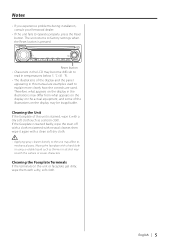
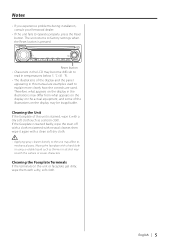
...; If you experience problems during installation, consult your Kenwood dealer.
• If the unit fails to factory settings when the Reset button is pressed. Therefore, what appears on the display in temperatures below 5 ˚C (41 ˚F). • The illustrations of this manual are used to the unit may be inapplicable. Cleaning the Faceplate Terminals If the...
Instruction Manual - Page 6


... round cannot be used .
• This unit can only play A CD-R or CD-RW that are dirty cannot be used .
• CD-R and CD-RW are easier to your CD-R/CD-RW writing software, and your CDR/CD-RW recorder instruction manual.)
Burrs
CD storage
• Do not place CDs in direct sunlight (On the seat
or dashboard etc.) or where...
Instruction Manual - Page 8


... the items shown in audio control replace the System Q values.
• Change each source's volume as Volume offset and Loudness.
1 Select the source to adjust
Press the [SRC] button.
2 Enter Audio Setup mode
Press the [VOL] knob for at least 1 second.
3 Select the Audio Setup item to set
Press the [SRC] button.
2 Select the...
Instruction Manual - Page 9


...
1 Enter Standby
Press the [SRC] button. English | 9 Select the "STBY" display.
2 Enter Speaker Setting mode
Press the [VOL] knob.
3 Select the Speaker type
Turn the [VOL] knob. Adjust the minutes ...or [AM]. speaker For 6 & 6x9 in. Each time you turn the knob, the setting alternates between the settings shown in . The clock display blinks.
4 Adjust the hours
Push the Control knob towards [4]...
Instruction Manual - Page 10
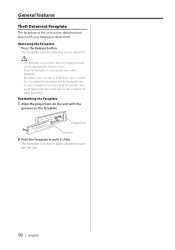
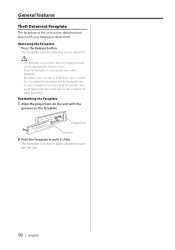
... unit with too much dust or the possibility of water splashing.
Projections Grooves
2 Push the faceplate in until it .
• The faceplate is locked in its faceplate case while detached. (Faceplate case : Accessory of the KDC-1032/ 132CR)
• Do not expose the faceplate and the faceplate case to direct sunlight or excessive heat or humidity. Removing the...
Instruction Manual - Page 11
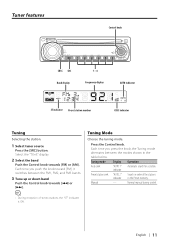
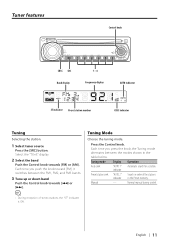
Press the Control knob.
Preset station seek "AUTO 2" indicator
Manual
-
Each time you press the knob, the Tuning mode alternates between the FM1, FM2, and FM3... below. Tuning Mode
Choose the tuning mode.
English | 11
Search in the Preset memory. Normal manual tuning control.
• During reception of the stations in order of stereo stations the "ST" indicator is ON.
Instruction Manual - Page 16
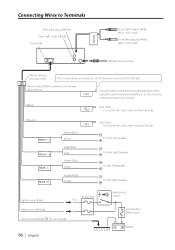
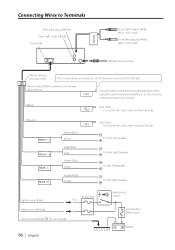
...
Rear left output (White) Rear right output (Red) Fuse (10A)
FRONT
Front right output (Red) (KDC-1032 only)
Front left speaker
To rear right speaker
Ignition wire (Red)
Car fuse box ACC
Battery wire (Yellow...
ANT. To front left speaker
To front right speaker To rear left output (White) (KDC-1032 only)
FM/AM antenna input
Wiring harness (Accessory1)
If no connections are made, do not let ...
Instruction Manual - Page 17
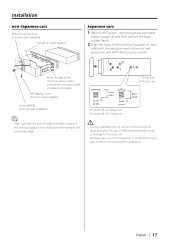
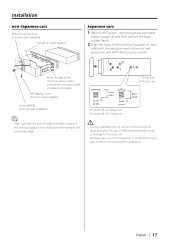
If the unit is unstable, it in place. Installation
non-Japanese cars
Metal mounting strap (commercially available)
Firewall or metal support
Japanese cars
1 Refer to the main unit.
• Damage may skip).
• During installation, do not use of the mounting sleeve with a screwdriver or similar utensil and attach it may malfunction (for example...
Instruction Manual - Page 20
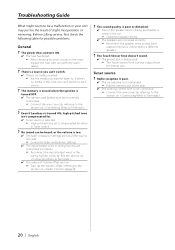
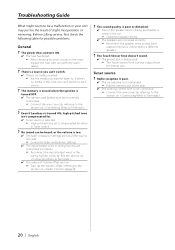
...9758; After checking for possible problems.
General
? There's a ...settings are set all the way to one with the same rating.
?
Tuner source
? The memory is erased when the ignition is connected to a different speaker.
? Troubleshooting Guide...service, first check the
following table for short circuits in the wires, replace the fuse with one side. ☞ Center the fader and balance settings...
Instruction Manual - Page 21


...messages shown below display your nearest service center. E-04:
The CD is upside- The CD is scratched a lot.
➪ Clean the CD and load it is loaded.
✔ The CD is malfunctioning for the specified disc...properly. ➪ Reinsert the CD. If the
"E-99" code does not disappear, consult
your systems condition. The CD is quite dirty. If the CD cannot be removed within 10 ...
Instruction Manual - Page 22


Specifications
Specifications...: ≤ 600 Ω
General
Operating voltage (11 - 16V allowable) : 14.4 V
Current consumption : 10 A
Installation Size (W x H x D) : 182 x 53 x 155 mm 7-3/16 x 2-1/16 x 6-1/10 inch
Weight :... kHz - 1700 kHz
Usable sensitivity (S/N = 20dB) : 28 dBμ (25 μV)
CD player section
Laser diode : GaAlAs
Digital filter (D/A) : 8 Times Over Sampling
D/A Converter : 1...
Kenwood KDC1032 Reviews
Do you have an experience with the Kenwood KDC1032 that you would like to share?
Earn 750 points for your review!
We have not received any reviews for Kenwood yet.
Earn 750 points for your review!
