Kenwood KCH-20R Support and Manuals
Get Help and Manuals for this Kenwood item
This item is in your list!

View All Support Options Below
Free Kenwood KCH-20R manuals!
Problems with Kenwood KCH-20R?
Ask a Question
Free Kenwood KCH-20R manuals!
Problems with Kenwood KCH-20R?
Ask a Question
Popular Kenwood KCH-20R Manual Pages
User Manual - Page 1
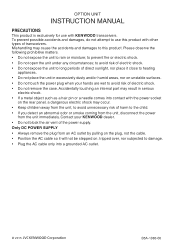
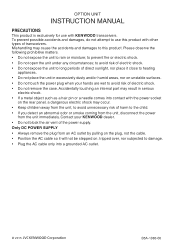
... not expose the unit to long periods of transceivers. Accidentally touching an internal part may occur. • Keep children away from the unit, to avoid unnecessary... on unstable surfaces. • Do not touch the power plug when your KENWOOD dealer. • Do not block the air vent of electric shock. •...INSTRUCTION MANUAL
PRECAUTIONS
This product is exclusively for use this product.
User Manual - Page 8
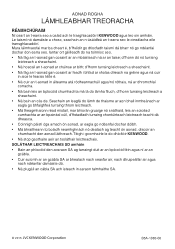
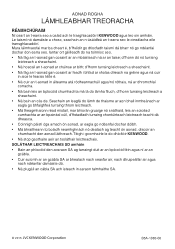
... cás de. AONAD ROGHA
LÁMHLEABHAR TREORACHA
RÉAMHCHÚRAIM
Ní ceart an t-earra seo a úsáid ach le trasghlacadóirí KENWOOD agus leo sin amháin. Iarrtar ort géilleadh do dhíoltóir...
User Manual 1 - Page 1
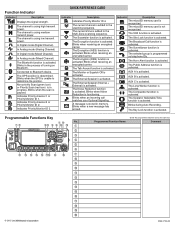
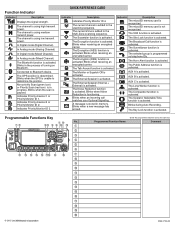
...Blinks when receiving an encrypted carrier.
The Encryption (DES) function is activated.
The External Speaker (Internal + External) is activated. The VOX function is activated.
The Surveillance function ... 1 or Priority Monitor ID 1. The Scrambler function is activated.
The External Speaker is activated.
Blinks when an incoming call matches your Optional Signaling.
AUX B...
User Manual 2 - Page 2
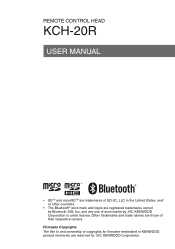
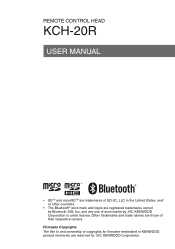
... marks by Bluetooth SIG, Inc. Firmware Copyrights The title to and ownership of copyrights for JVC KENWOOD Corporation. Other trademarks and trade names are those of their respective owners.
REMOTE CONTROL HEAD
KCH-20R
USER MANUAL
• SDTM and microSDTM are trademarks of SD-3C, LLC in KENWOOD product memories are reserved for firmware embedded in the United States.
User Manual 2 - Page 3


... any
malfunction. If the
malfunction persists, ask your KENWOOD service center or dealer.
• Do not attempt to heating appliances.
• Do not place the unit in the event of a collision.
• Always turn off the power before installing optional accessories.
• When using the KCH-20R, refer to long periods of NX-5000 series...
User Manual 2 - Page 4


...can reconfigure the PF name plates at any direct or indirect damages.
3 REPLACING THE PF NAME PLATE
You can be used .
◆◆ This... SDXC memory cards cannot be altered or lost due to problems with this transceiver while the microSD memory card is being... turn off this transceiver. Name plate
Squeeze and insert the plate
INSTALLING THE microSD MEMORY CARD
1 Open the Cap.
2 Insert the ...
User Manual 2 - Page 5
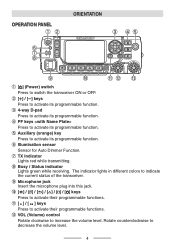
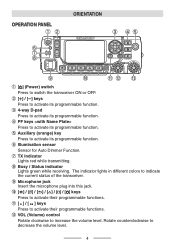
OPERATION PANEL ab
f g h
ORIENTATION c de
i
j
kl m
a [ ] (Power) switch
Press to increase the volume level. l VOL (Volume) control
Rotate clockwise to switch the transceiver ON or OFF. d PF keys
Press to activate its programmable function. e Auxiliary (orange) key
Press to activate its programmable ...
User Manual 2 - Page 6


... Caller ID/Name.
Key Guide Area
Displays the key functions for and [ ] keys. m CH (Channel) control
Rotate this control to activate its programmable function. (The default setting is Channel Select.)
For details on programming functions to the keys on your transceiver, please contact your dealer or refer to the instruction manual available from the following URL...
User Manual 2 - Page 8
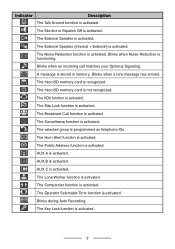
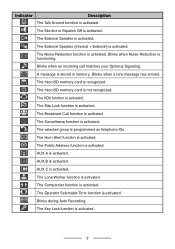
... Lock function is activated.
The Operator Selectable Tone function is activated. The Monitor or Squelch Off is activated. The External Speaker (Internal + External) is activated. The Surveillance function is activated.
The External Speaker is activated. Blinks when an incoming call matches your Optional Signaling.
The Key Lock function is activated. The Horn...
User Manual 2 - Page 23
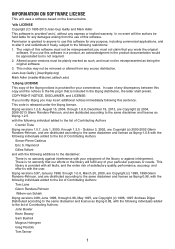
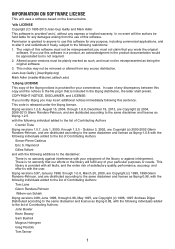
... software. 3. Jean-loup Gailly ( [email protected]) Mark Adler ([email protected])
*Libpng LICENSE This copy of Contributing Authors
Simon-Pierre Cadieux Eric S. This code is provided for your convenience. This notice may insert additional notices immediately following restrictions: 1. There is no warranty that you use this sentence. If you...
User Manual 2 - Page 24
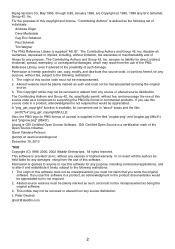
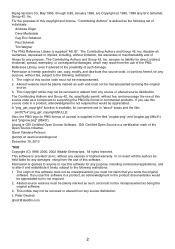
...specifically permit, without fee, and encourage the use of individuals:
Andreas Dilger Dave Martindale Guy Eric Schalnat Paul Schmidt Tim Wegner The PNG Reference Library is provided 'as a component to supporting... and of fitness for convenient use this source code as -is', without fee, subject to use...required but is hereby granted to the following set of this software in a product, an ...
Kenwood KCH-20R Reviews
Do you have an experience with the Kenwood KCH-20R that you would like to share?
Earn 750 points for your review!
We have not received any reviews for Kenwood yet.
Earn 750 points for your review!
