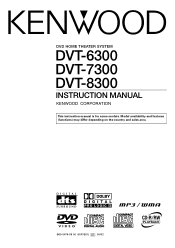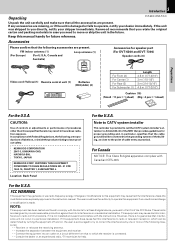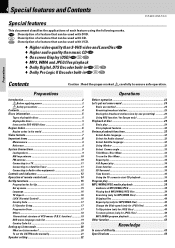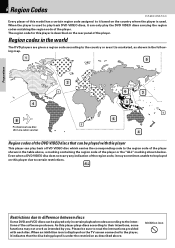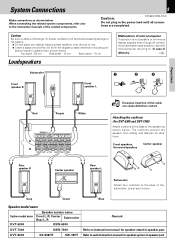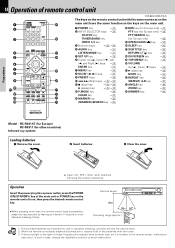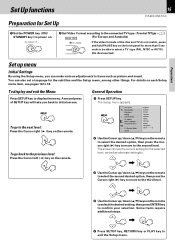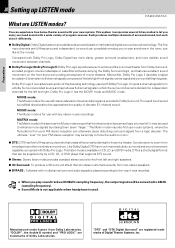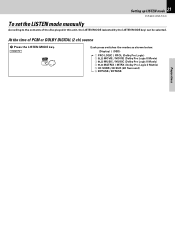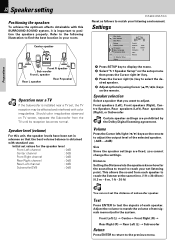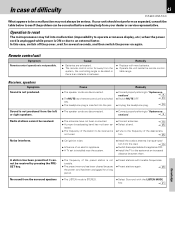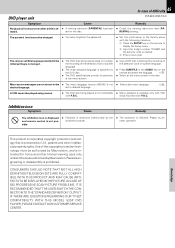Kenwood DVT-6300-H Support and Manuals
Get Help and Manuals for this Kenwood item

View All Support Options Below
Free Kenwood DVT-6300-H manuals!
Problems with Kenwood DVT-6300-H?
Ask a Question
Free Kenwood DVT-6300-H manuals!
Problems with Kenwood DVT-6300-H?
Ask a Question
Most Recent Kenwood DVT-6300-H Questions
How Much Does One Of These Systems Cost Now?
(Posted by vettalewys 13 years ago)
Kenwood Dvr-6300 Not Reacting.
HyMy 6300 is not reacting. When I turned ON, the display shows correctly, but no sound, no picture, ...
HyMy 6300 is not reacting. When I turned ON, the display shows correctly, but no sound, no picture, ...
(Posted by tonylee 13 years ago)
Popular Kenwood DVT-6300-H Manual Pages
Kenwood DVT-6300-H Reviews
We have not received any reviews for Kenwood yet.