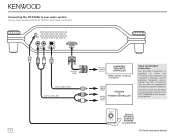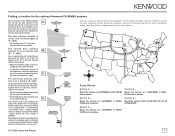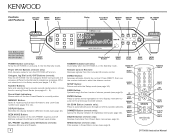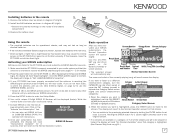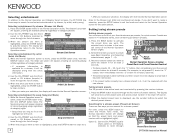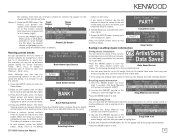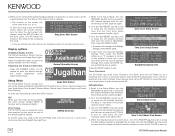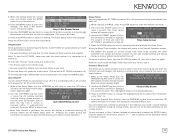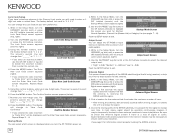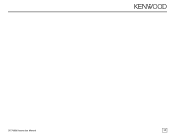Kenwood DT-7000S - Sirius Satellite Radio Tuner Support and Manuals
Get Help and Manuals for this Kenwood item

View All Support Options Below
Free Kenwood DT-7000S manuals!
Problems with Kenwood DT-7000S?
Ask a Question
Free Kenwood DT-7000S manuals!
Problems with Kenwood DT-7000S?
Ask a Question
Popular Kenwood DT-7000S Manual Pages
Kenwood DT-7000S Reviews
We have not received any reviews for Kenwood yet.