Kenwood DDX4025DAB Support and Manuals
Get Help and Manuals for this Kenwood item
This item is in your list!

View All Support Options Below
Free Kenwood DDX4025DAB manuals!
Problems with Kenwood DDX4025DAB?
Ask a Question
Free Kenwood DDX4025DAB manuals!
Problems with Kenwood DDX4025DAB?
Ask a Question
Kenwood DDX4025DAB Videos
Popular Kenwood DDX4025DAB Manual Pages
Operation Manual - Page 1


DDX4025DAB DDX4025BT DDX4055BT
MONITOR WITH DVD RECEIVER
INSTRUCTION MANUAL
DDX3025 DDX3055 DDX355
© 2013 JVC KENWOOD Corporation
LVT2509-001A (EN/QN)
Operation Manual - Page 2
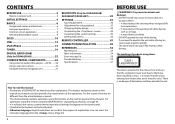
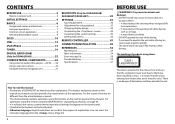
...DDX4025DAB/ DDX4025BT/DDX4055BT 28
SETTINGS 36 Sound adjustment 36 Adjustment for video playback 37 Changing display design 39 Customizing the screen 40 Customizing the system settings 40 Setting menu items 42
REMOTE CONTROLLER 45
CONNECTION/INSTALLATION 49
REFERENCES 54 Maintenance 54 More information 54 Error message list 58 Troubleshooting 59 Specifications...; The driver must not...
Operation Manual - Page 3
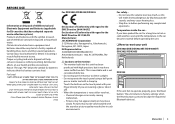
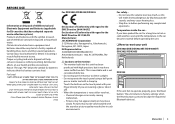
...regard to the RoHS Directive 2011/65/EU Manufacturer: JVC KENWOOD Corporation 3-12 Moriya-cho, Kanagawa-ku, Yokohamashi, Kanagawa,...settings when the Reset button is not considered defective. • Do not expose the monitor to operate properly, press the Reset... (except the registered Bluetooth devices). Contact your unit
DDX4025DAB/DDX4025BT/DDX4055BT/ DDX3025/DDX3055
DDX355
If the unit fails...
Operation Manual - Page 4
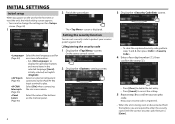
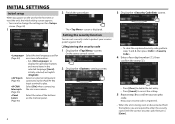
... on the unit for the first time or reset the unit, the initial setting screen appears. • You can set a security code to protect your security code. Enter the correct security code, then press [Enter].
On the source control screen:
2 Display the setting screen.
4
3 Display the screen.
• To clear the registered security code, perform steps 1 and 2, then press [CLR] in the...
Operation Manual - Page 5
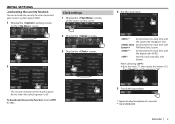
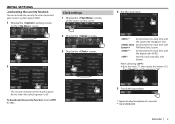
... vehicle ignition is connected. *2 Only for DDX4025DAB. Sets the clock manually. (See below.)
When selecting : Adjust the hour (1), then adjust the minute (2). • Press [Reset] to set the minute to protect your receiver system against theft.
1 Display the setting screen.
INITIAL SETTINGS
R Activating the security function
You can activate the security function to "00".
On the screen...
Operation Manual - Page 20


... a station broadcasting a program of the same PTY code as you want to preset. (Page 19)
2 Select a preset number. Manual presetting
1 Tune in to a station you have selected, that station is tuned in (Page 44), the text language is set to the previous level. • For DDX4025DAB: The TI Standby Reception can also be activated...
Operation Manual - Page 22
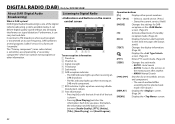
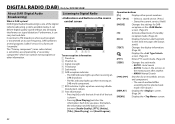
...8226; Selects a stored service. (Press)
• Stores the current service. (Hold)
[MODE]
Changes the settings for an ensemble, service, and component. &#... is DAB system? DIGITAL RADIO (DAB) (Only for DDX4025DAB)
About DAB (Digital Audio Broadcasting)
What is transmitted on... the services in
the memory one after another. • MANU: Manual Search
[S] [T]
Searches for DAB reception...
Operation Manual - Page 24


...
recorded data is set to the previous level.
• For DDX4025DAB: The TI Standby Reception can also be lost.
When receiving a service of the same PTY code as you have ...you have selected, that service is tuned in. • Only English/Spanish/French/German/Dutch/
Portuguese are listening to data that is indicated in blue. • Updated every second.
2 Time code Shows you the point...
Operation Manual - Page 25
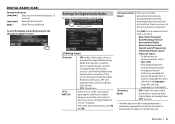
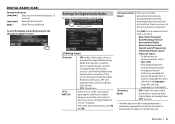
... here. Only English/Spanish/ French/German/Dutch/ Portuguese/Italian/ Turkish are available for Digital Audio Radio
You can set the Digital Radio related items.
R Setting items
• ON (initial): If the same service is set program type begins with the ensemble being received, the unit switches from any source to Digital Radio. If the...
Operation Manual - Page 27
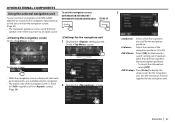
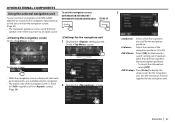
...
speakers even when you listen to an audio source. ENGLISH 27 See the instruction manual supplied for the navigation unit 1 Display the setting screen. R Viewing the navigation screen
On the screen:
To exit the navigation screen
DDX4025DAB/DDX4025BT/ DDX4055BT/DDX3025/DDX3055
DDX355
R Settings for the navigation unit. On the screen:
On the any screen:
•...
Operation Manual - Page 28


...request is sent from an available device.
1 Search "KENWOOD BT MM-8U2" from your environment. • For... is turned off. BLUETOOTH (Only for DDX4025DAB/DDX4025BT/DDX4055BT)
Information for using Bluetooth®...registered device, you reset the unit. Pairing allows Bluetooth devices to enter a PIN code both on your Bluetooth...SSP (Secure Simple Pairing) which only requires confirmation. - ...
Operation Manual - Page 29
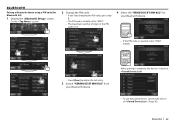
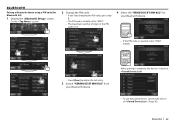
... the PIN code.
• If you skip changing the PIN code, go to step 3.
• The PIN code is initially set to "0000".
• The maximum number of digits in the PIN
code is listed ...device using a PIN code (for your Bluetooth device.
,&/800%#5 ..6
• If the PIN code is required, enter "0000" (initial).
• Press [Clear] to delete the last entry.
3 Search "KENWOOD BT MM-8U2" from...
Operation Manual - Page 33
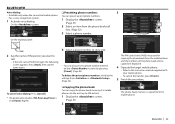
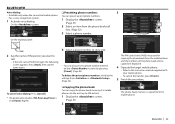
... phone book entries copied are displayed.
4 Operate the target mobile phone.
• Refer to the instruction manual supplied with your mobile phone.
• To cancel the transfer, press [Finish].
5 Finish the procedure...preset up to 400 entries).
1 Display the screen. (Page 31)
2
The phone book memory is set to [Voice]. (Page 44)
R Copying the phone book
You can also preset a phone number ...
Operation Manual - Page 44


... (initial for DDX4025DAB/DDX4025BT/
DDX3025)/...KENWOOD BT MM-8U2.
• Device Address: Shows the device address of the software. You can memorize, recall, or clear the settings...update the software. (Page 41)
*1 "Please Power Off" appears when the setting is deactivated on the device. (Auto pairing may not work for some devices depending on the screen. (Page 41)
Register the security code...
Operation Manual - Page 59
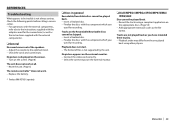
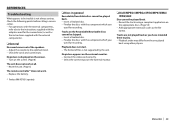
...
Troubleshooting
What appears to be trouble is not supported by...Reset the unit. (Page 3)
The remote controller* does not work. • Replace...service center. • For operations with the external components,
refer also to the file
names. No picture is displayed on the screen. • Turn on
the appropriate discs. (Page 55) • Add appropriate extension codes to the instructions...
Kenwood DDX4025DAB Reviews
Do you have an experience with the Kenwood DDX4025DAB that you would like to share?
Earn 750 points for your review!
We have not received any reviews for Kenwood yet.
Earn 750 points for your review!

