Kenwood DDX4017BTR Support and Manuals
Get Help and Manuals for this Kenwood item
This item is in your list!

View All Support Options Below
Free Kenwood DDX4017BTR manuals!
Problems with Kenwood DDX4017BTR?
Ask a Question
Free Kenwood DDX4017BTR manuals!
Problems with Kenwood DDX4017BTR?
Ask a Question
Kenwood DDX4017BTR Videos
Popular Kenwood DDX4017BTR Manual Pages
Instruction Manual - Page 1


DDX4017DAB DDX4017BT
MONITOR WITH DVD RECEIVER
INSTRUCTION MANUAL
DDX4017BTR DDX317BT
© 2016 JVC KENWOOD Corporation
B5A-1596-10 (EN/QN)
Instruction Manual - Page 2
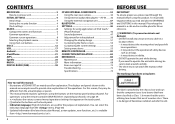
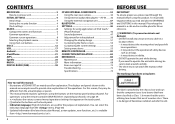
... 51 Customizing the Home screen 53 Customizing the system settings 53 Setting menu items 55 REMOTE CONTROLLER 59 CONNECTION/INSTALLATION 62 REFERENCES 68 Maintenance 68 More information 68 Error message list 72 Troubleshooting 72 Specifications 74
BEFORE USE
IMPORTANT To ensure proper use, please read through this manual before using the remote controller (KNA-RCDV331: separately...
Instruction Manual - Page 4


... 58)
used for the first time or reset the unit, the initial setting screen appears. • You can change the settings on -screen
information.
• Set
to protect your security code is displayed. Setting the security function ❏ Registering a security code
You can set a security code to display the operation
buttons and menu items
in relation to the...
Instruction Manual - Page 5
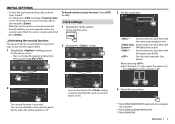
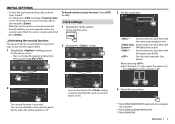
... settings 1 Display the Home screen.
On step 3, press [CLR]to enter the security code....DDX4017BTR/DDX317BT. *3 Only for .
On the monitor panel:
❏ Activating the security function
You can also display the setting screen by pressing [ ]/[ ].
2 Display the screen.
3 Set the clock time.
*1
*2 *3
Synchronizes the clock time with FM Radio Data System. Sets the clock manually...
Instruction Manual - Page 9


... played back. 3 Displays the screen. (See the right
column.) 4 Changes the playback source. (Page 10) 5 Displays the setting screen. (Page 5)
4
Common operating buttons: 1 Selects the menu category. 2 Changes the page. 3 Closes the current setting screen and returns to
the current source control screen. 4 Returns to the previous screen.
2 Displays the source control...
Instruction Manual - Page 20


... ]
Displays the other media player applications from the Android device (without using the KENWOOD Music Play application).
• HAND MODE: Controls other operation button
window.
•...track. • All: Repeats all tracks. • : Cancels the repeat mode.
[MODE]
Changes the settings for playback on the Android device-
1
2 Select a category (1), then a desired item (2).
• To...
Instruction Manual - Page 21
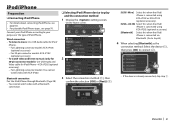
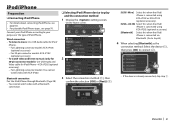
...10063; Selecting iPod/iPhone device to play and the connection method
1 Display the setting screen. For Lightning connector models: You cannot
watch video and listen to connect (2).
• If the ...connection method: Select the device (1), then press [OK] to music (only for
30-pin connector models): Use USB Audio and Video cable for iPod/
iPhone. - iPod/iPhone
Preparation
❏ Connecting...
Instruction Manual - Page 24
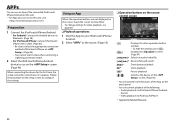
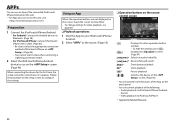
...Follow the procedure on this unit. • For Apps you can use on the setup screen to configure the settings. Video playback via iPod touch/iPhone
* Applicable for connection, etc.) appears. APPs
...iPhone with a cable. (Page 65) - You cannot watch video when connecting a Lightning connector model.
2 Select the iPod touch/iPhone/Android device to use on the screen. (Page 46)
When connecting the ...
Instruction Manual - Page 30
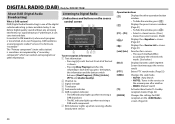
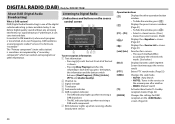
... "Primary component" (main radio station) is DAB system? Listening to Digital Radio ❏ Indications and buttons on its own frequency, DAB combines several programs (called "services") to FM broadcast, where each program is one "ensemble." DAB (Digital Audio Broadcasting) is transmitted on the source
control screen
1 23
4
5 67
Tuner reception information...
Instruction Manual - Page 33
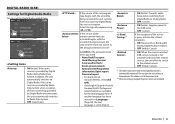
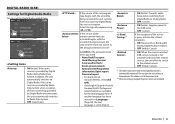
... the unit automatically switches to
the announcement received.*1
Set [ON] for the announcement items you need. • News flash/Transport
flash/Warning/Service/ Area weather flash/ Event announcement/ Special event/... received, this
unit switches from any source to Digital Radio.
If the service of the set to English.
*2
• ON (Initial): Prevents audio break when switching...
Instruction Manual - Page 37


To return to display the setup screen for the navigation unit.
To exit the navigation screen
On the pop...:
When receiving a call during navigation guidance. • To cancel the attenuation,
select [OFF]. See the instruction manual supplied for the navigation unit
1 Display the setting screen.
Press [Enter] to
the navigation screen, press [ ].
On the monitor panel: Press AV/DISP...
Instruction Manual - Page 45
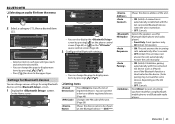
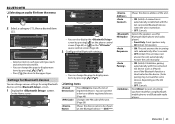
...Setting items
Press [Enter] to show the list of registered devices.
DDX****. Shows the device address of the unit. (Page 39)
Shows the device name to be shown on the screen.
1 Display the screen. ENGLISH 45
Answer the calls manually...
2 Configure the Bluetooth settings.
• You can connect a device or delete registered devices. (Page 40)
Changes the PIN code of the unit.
&#...
Instruction Manual - Page 72


...instructions supplied with the adapters used , set aerial power to receive a call has not ended yet.
"Dial Error": • Dialing has failed. "Pick Up Error": • The unit has failed to "OFF". REFERENCES
Error message list
If an error...work. • Replace the battery.
* Purchase KNA-RCDV331 separately.
72
Troubleshooting
What appears to initialize the Bluetooth
module. No picture ...
Instruction Manual - Page 73
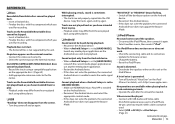
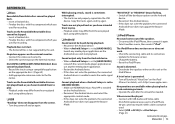
...When is set to [BROWSE MODE]. • Make sure KENWOOD Music Play...does not solve the problem, the connected Android device is installed
on the iPod/
...Update the firmware version. • Charge the battery. • Reset the iPod/iPhone.
Cannot playback when is set to iPod/iPhone 30-pin connector model. The iPod/iPhone does not turn on the external monitor.
Sound is not supported...
Instruction Manual - Page 74
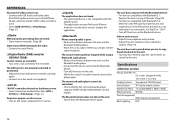
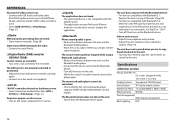
... the connected audio player
supports AVRCP (Audio/Video Remote Control Profile). The sound is interrupted or skipped while using a PIN code. (Page 39) • For devices compatible with Bluetooth 2.0:
Enter the same PIN code for DDX4017DAB)
Cannot receive an ensemble. • Your area is not covered by the ensemble.
Specifications
❏ Monitor section
Picture...
Kenwood DDX4017BTR Reviews
Do you have an experience with the Kenwood DDX4017BTR that you would like to share?
Earn 750 points for your review!
We have not received any reviews for Kenwood yet.
Earn 750 points for your review!

