Kenwood C471FM - CD Changer Support and Manuals
Get Help and Manuals for this Kenwood item
This item is in your list!

View All Support Options Below
Free Kenwood C471FM manuals!
Problems with Kenwood C471FM?
Ask a Question
Free Kenwood C471FM manuals!
Problems with Kenwood C471FM?
Ask a Question
Popular Kenwood C471FM Manual Pages
Instruction Manual - Page 1
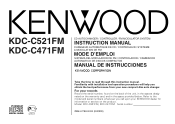
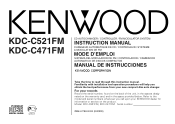
... AUTOMATICO DE DISCOS COMPACTOS
MANUAL DE INSTRUCCIONES
COMPACT DIGITAL AUDIO
Take the time to the model and serial numbers whenever you obtain the best performance from your new compact disc auto changer. For your KENWOOD dealer for information or service on the warranty card, and in the space provided below.
Familiarity with installation and operation procedures will...
Instruction Manual - Page 3
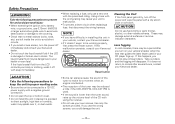
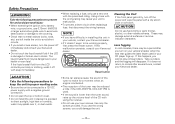
...to the covering.
• Check that guides the laser beam used .
• If...install the unit in places it is lower than the tuner sound, raise up .
Lens fogging In cold climates, there may be reduced a little if the KDC-C521FM, KDC-C471FM is damaged or broken due to shock. Take out discs...Kenwood dealer. Safety Precautions
2WARNING
Take the following precautions to keep the unit in your CD...
Instruction Manual - Page 5
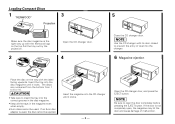
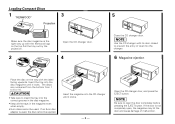
... with the Kenwood logo on the tray with its door closed to prevent the entry of malfunction. If an 8-cm disc adapter is not completely open the door completely before pressing the EJECT button. NOTE
Be sure to insert the tray into the disc magazine until it locks.
NOTE
Use the CD changer with the...
Instruction Manual - Page 6
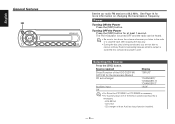
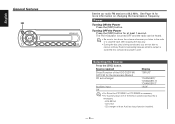
... Source required
Display
Sirius (Function of the KDC-C521FM/ C471FM for the Americans Market) CD auto-changer
Auxiliary input Off
"SIRIUS"
"CHANGER"/ "CHANGER-1"/ "CHANGER-2" "AUX"
• For Sirius the KTC...the [SRC] button. CA-C1AX -
CD changer with an Auxiliary input function installed.
-6- KCA-S210A -
English
General features
SRC
Set the car radio FM station to receive ordinary...
Instruction Manual - Page 7


...• It may take a little time to receive the service by Sirius Satellite Radio. Press the [SEEK] button. Search in order of the KDC-C521FM/ C471FM for the Americans Market)
SRC u SRCH ¢
Selecting ...Preset station number Channel number
SCAN indicator
Switching Seek Mode
Sets the seeking mode.
Sirius satellite radio tuner features (Function of the channels in the Preset memory.
Instruction Manual - Page 9


...You can display various kinds of remote)
Entering the channel and tuning.
1 Enter Direct Access Tuning mode
Press the [DIRECT] button on radio wave or another problem, "ACQUIRING SIGNAL" appears.
... bad
condition on the remote.
2 Enter the channel number
Press the number buttons.
3 Do Channel Search
Press the [4] or [¢] button. Switching Display
You can set up to Channel number 223...
Instruction Manual - Page 11


...] button. blinks. Track Scan
Playing the first part of each song on the remote.
2 Do Track Search
Press the [T.UP] or [T.DOWN] button. Direct Disc Search (Function of remote) Doing Track Search by entering the disc number.
1 Enter the disc number
Press the number buttons on the disc in the Disc changer.
Each time the button is pressed, the...
Instruction Manual - Page 14


...
Select the frequency. Modulation level Select the modulation level. If a disc with a high recording level is used, the sound may distort even if the prevention of distortion function is OFF. (Initial setting)
The unit comes with the prevention of the KDC-C521FM/ C471FM for the Americans Market Sirius ID (ESN) Sirius ID (Electronic Serial...
Instruction Manual - Page 15


....
Do not set the remote on the unit that is connected.
D.REP
DOWN
REP
+
DISC
-
Contact a doctor immediately if the battery is pressed the source switches.
- 15 - Function of the KDC-C521FM/ C471FM for use in operation checking, and their service life may not be short.
• When the remote controllable distance becomes short, replace both of the...
Instruction Manual - Page 16


...disc number.
- 16 - English
Basic Operations of remote
In Sirius source
Function of the KDC-C521FM/ C471FM for the European Market In Disc source
[T.UP]/ [T.DOWN] buttons Doing track forward and backward.
[+]/ [-] buttons Doing disc... Repeat function turns ON or OFF.
[D.REP] button Each time the button is pressed Disc Repeat function turns ON or OFF.
[RDM] button Each time the button is pressed...
Instruction Manual - Page 17


... start to cause a short circuit, then replace the old fuse with one with vinyl tape or other side.
2CAUTION
• If the fuse blows, first make sure the wires aren't touching to install the unit. See the section on the other similar material.
• Some disc changers need conversion cords for connection. To prevent...
Instruction Manual - Page 19
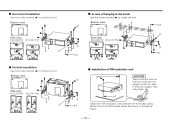
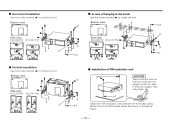
... unit. Bottom view
2
φ 4
3 φ 4
Side view KDC-C521FM KDC-C471FM
0 45 90
0 45 90
0 45 90
0 45 90
90 45 0
1
3 2
2
3 φ 4
■ Installation of hanging in the above figure.
- 19 - ■ Horizontal installation Use the holes marked (¶) to install the unit. Bottom view
Side view KDC-C521FM KDC-C471FM
0 45 90
0 45 90
0 45 90
0 45 90...
Instruction Manual - Page 22
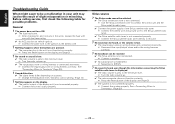
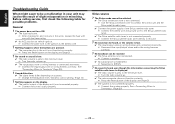
... blown. ☞ After checking for possible problems.
General
? See "Connecting Wires to be... sound or sound is low.52
✔ The radio volume is sets to the minimum level.3 ☞ Turn the radio volume up ....22 - English
Troubleshooting Guide
What might seem to Terminals" (Page 20).
? Before calling service, first check the following table for short circuits in the wires, replace the fuse ...
Instruction Manual - Page 23


... first song or in a different slot from the CD auto-changer.
✔ The disc is dirty or damaged.68 ☞ If sound skips at the same part, the disc is not being conducted for CD-R/CD-RW. ☞ Conduct finalization processing with CD recorder.
? Check and, if possible, clean the disc.
✔ Changer unit is mounted on the a slant.69...
Instruction Manual - Page 25


Disc section Laser Diode GaAlAs (λ=780 nm) Digital Filter (D/A 8 Times ... 2-5/16 × 11/16 in.)
Weight
CD changer
(KDC-C521FM 2 kg (4.4 lbs)
(KDC-C471FM 1.8 kg (4.0 lbs)
Controller 0.09 kg (0.2 lbs) (KDC-C521FM/
C471FM for European Market)
Display unit 0.145 kg (0.32 lbs) FM modulator unit 0.4 kg (0.88 lbs)
- 25 - Specifications
Specifications subject to change without notice.
Kenwood C471FM Reviews
Do you have an experience with the Kenwood C471FM that you would like to share?
Earn 750 points for your review!
We have not received any reviews for Kenwood yet.
Earn 750 points for your review!
