Kenwood BC550DU Support and Manuals
Get Help and Manuals for this Kenwood item
This item is in your list!

View All Support Options Below
Free Kenwood BC550DU manuals!
Problems with Kenwood BC550DU?
Ask a Question
Free Kenwood BC550DU manuals!
Problems with Kenwood BC550DU?
Ask a Question
Popular Kenwood BC550DU Manual Pages
User Manual - Page 1
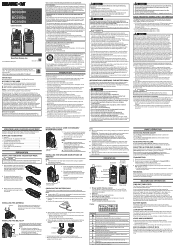
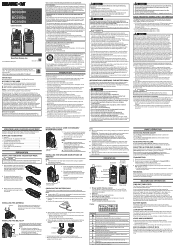
...manual.kenwood.com/files/B5K-1138-00.pdf
THANK YOU
We are designed to the volume level when turning the squelch off and on board an aircraft when so instructed.
The AMBE+2™ voice coding Technology embodied in a residential installation...extreme heat, deteriorate, or cause other transceiver part is incorrectly replaced;
INSTALLING THE BELT CLIP
Belt clip
If necessary, ...
User Manual - Page 13


... (NXDN/ DMR) When you receive an individual call on your transceiver, you receive a group call on a channel and the received group ID matches the ID set up on a channel, a ringing tone will sound and the display will show the caller's ID. Note: ◆ When water gets into the microphone opening or...
User Manual - Page 14
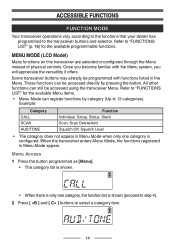
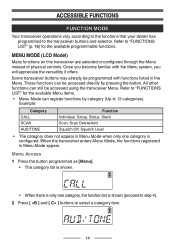
... offers. All other functions can still be programmed with the Menu system, you become familiar with functions listed in Menu Mode appear. MENU MODE (LCD Model)
Many functions on this transceiver are selected or configured through the Menu instead of physical controls. Refer to "FUNCTIONS LIST" for the available programmable functions...
User Manual - Page 16
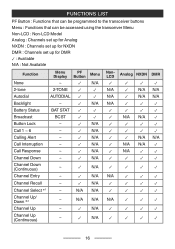
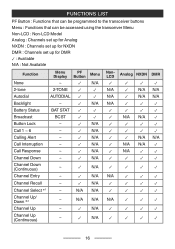
... programmed to the transceiver buttons Menu : Functions that can be accessed using the transceiver Menu Non-LCD : Non-LCD Model Analog : Channels set up for Analog NXDN : Channels set up for NXDN DMR : Channels set up for DMR ✓ : Available N/A : Not Available
Function
None 2-tone Autodial Backlight Battery Status Broadcast Button Lock Call 1 ~ 6 Calling...
User Manual - Page 20
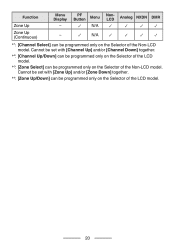
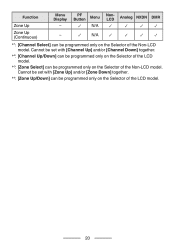
....
*4: [Zone Up/Down] can be programmed only on the Selector of the LCD model.
20 Cannot be set with [Channel Up] and/or [Channel Down] together.
*2: [Channel Up/Down] can be programmed only on the Selector of the LCD model.
*3: [Zone Select] can be programmed only on the Selector of the Non-LCD...
User Manual - Page 22


...Battery Status [Analog/ NXDN/ DMR]
Allows you can be set to activate
by button operations or when receiving a call/...check the battery power status. Battery remaining
LED
Beep tone
Indicator (LCD-Model)
Full
Blink 4 times
Sounds 4 times
Sufficient
Blink 3 times
Sounds ...two represents low power, and one time, recharge or replace your dealer, the backlight can turn the display backlight...
User Manual - Page 27


... increase/ decrease the channel number.
Channel Up (Continuous)/ Channel Down (Continuous) [Analog/ NXDN/ DMR] PF Button: Hold down the programmed button to send the set Morse code.
27 Channel Up/ Channel Down [Analog/ NXDN/ DMR] PF Button: Press the programmed button to cancel the data (Status Message, Short Message, Remote Control Message...
User Manual - Page 39


... operates. • Search Mode Tone sounds and send a Wakeup message once to other
Channels registered in the same System set in DMR Site Roaming and go to search for repeaters that can manually move the Revert Channel to another Channel without waiting for Site Roaming to resume. Medium Transmit Power [Analog/ NXDN...
User Manual - Page 41


Type
Model
MIC 1 KMC-45*, KMC-45D
MIC 2 KMC-48GPS*
MIC 3 KMC-21
KHS-7, KHS-7A*, KHS-8BL, KHS-8BE, KHS-9BL, KHS-9BE, MIC 4 KHS-21...*, KHS-10D-BH, KHS-10D-OH
MIC 7 EMC-11, EMC-12
MIC 8 KHS-1*
MIC 9 KHS-29F
MIC 10 KEP-2
MIC 11 KHS-8NC
* : Not support for DMR.
41 Microphone Type [NXDN/ DMR]
Allows you to configure the type of the external microphone to be connected to confirm and exit mode...
User Manual - Page 49


... and communication logs of the receiving sound to a specific level for your dealer. Scan [Analog/ NXDN/ DMR] Allows you to set the transceiver to automatically adjust the volume of this ..." indicator blinks while paused. To stop scanning, press this transceiver. • This function is for field support use such for easy listening. Menu Mode: Select "SCAN" and press the [ S ] button to ...
User Manual - Page 54


... and speaker/ microphone to be connected to confirm and exit mode. Type SPK 1 SPK 2 SPK 3
SPK 4
SPK 5 SPK 6 SPK 7 SPK 8 SPK 9 SPK 10 SPK 11
Model KMC-45*, KMC-45D KMC-48GPS* KMC-21 KHS-7, KHS-7A*, KHS-8BL, KHS-8BE, KHS-9BL, KHS-9BE, KHS-21*, KHS-22, KHS-22A..., KHS-35F KHS-10-BH*, KHS-10-OH*, KHS-10D-BH, KHS-10D-OH EMC-11, EMC-12 KHS-1* KHS-29F KEP-2 KHS-8NC
* : Not support for DMR.
54
User Manual - Page 63
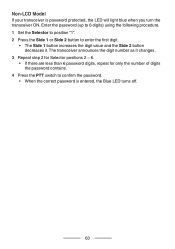
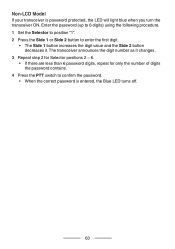
Non-LCD Model
If your transceiver is entered, the Blue LED turns off.
63 The transceiver announces the digit number as it . Enter the password (up to 6 digits) using the following procedure. 1 Set the Selector to position "1". 2 Press the Side 1 or Side 2 button to enter the first digit.
• The Side 1 button increases the...
User Manual - Page 69


...] to enter OST Mode using the Menu Mode.
3 Press the [ ] buttons to select your desired tone or code from 1 to 40.
4 Press the [ S ] button to save your new setting. • After selecting and setting up your desired tone or code, press the [Operator Selectable Tone] button to activate the OST function. When a channel is...
User Manual - Page 73
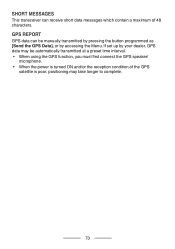
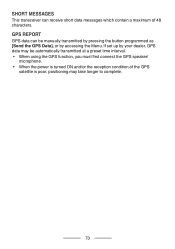
...contain a maximum of the GPS
satellite is turned ON and/or the reception condition of 48 characters.
If set up by your dealer, GPS data may take longer to complete.
73 SHORT MESSAGES
This transceiver can be ... speaker/
microphone. • When the power is poor, positioning may be manually transmitted by pressing the button programmed as [Send the GPS Data], or by accessing the Menu.
Instruction Manual - Page 1
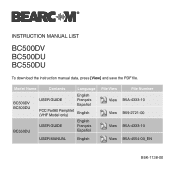
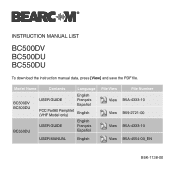
...
FCC Part80 Pamphlet (VHF Model only)
English
USER GUIDE
English Français Español
USER MANUAL
English
File View View View View View
File Number B5A-4333-10 B59-2721-00 B5A-4333-10 B5A-4554-00_EN
B5K-1138-00 INSTRUCTION MANUAL LIST
BC500DV BC500DU BC550DU
To download the instruction manual data, press [View] and...
Kenwood BC550DU Reviews
Do you have an experience with the Kenwood BC550DU that you would like to share?
Earn 750 points for your review!
We have not received any reviews for Kenwood yet.
Earn 750 points for your review!
