Kenwood K-8302 Support and Manuals
Get Help and Manuals for this Kenwood item
This item is in your list!

View All Support Options Below
Free Kenwood K-8302 manuals!
Problems with Kenwood K-8302?
Ask a Question
Free Kenwood K-8302 manuals!
Problems with Kenwood K-8302?
Ask a Question
Popular Kenwood K-8302 Manual Pages
Operation Manual - Page 1
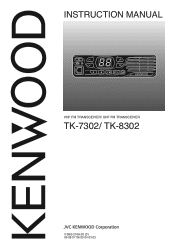
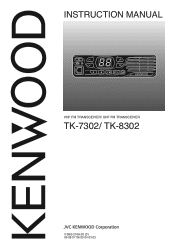
INSTRUCTION MANUAL
VHF FM TRANSCEIVER/ UHF FM TRANSCEIVER
TK-7302/ TK-8302
© B62-2168-20 (C) 09 08 07 06 05 04 03 02
Operation Manual - Page 3


... is aware of any customized features they are carried in Kenwood product memories are being placed into or removed from the container. Firmware Copyrights The title to explode. If you have chosen Kenwood for information on fuel or while parked in gasoline service stations.
This instruction manual covers only the basic operations of your transceiver while...
Operation Manual - Page 4
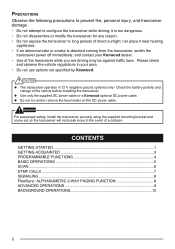
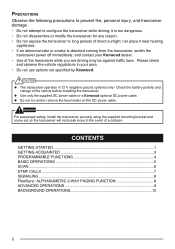
... bracket and screw set so the transceiver will not break loose in the event of the vehicle before installing the transceiver.
◆ Use only the supplied DC power cable or a Kenwood optional DC power cable...area. • Do not use options not specified by Kenwood.
◆ The transceiver operates in your Kenwood dealer. • Use of the transceiver while you are driving may be against traffic...
Operation Manual - Page 5
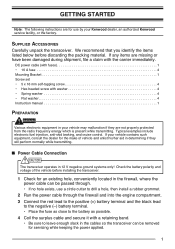
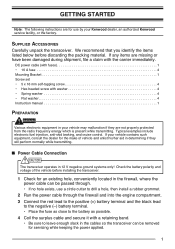
... immediately. Typical examples include electronic fuel injection, anti-skid braking, and cruise control. If your Kenwood dealer, an authorized Kenwood service facility, or the factory. GETTING STARTED
Note: The following instructions are for use a circle cutter to drill a hole, then install a rubber grommet.
2 Run the power cable through the firewall and into the engine compartment...
Operation Manual - Page 6
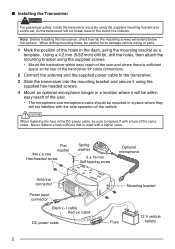
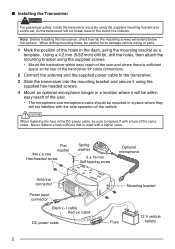
... to replace it using the supplied screws. • Mount the transceiver within easy reach of the user and where there is rated with the safe operation of the vehicle. Note: Before installing the... supplied power cable to damage vehicle wiring or parts.
1 Mark the position of the holes in the dash, using the supplied mounting bracket and screw set, so the transceiver will not break loose in...
Operation Manual - Page 8


...; Zone Up
1 Direct Zone Channel can be programmed only on the S, A, , and 2 Emergency can be programmed only on the display can be programmed to indicate specific modes of operation. keys.
4
The left and right dots on the key. DISPLAY
The display shows the channel number and the 2 dots show various modes...
Operation Manual - Page 9
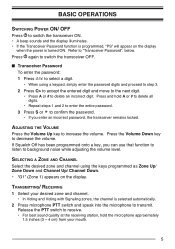
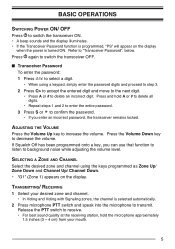
... ON. If Squelch Off has been programmed onto a key, you enter an incorrect password, the transceiver remains locked.
TRANSMITTING/ RECEIVING
1 Select your mouth.
5 SELECTING A ZONE AND... transceiver ON. • A beep sounds and the display illuminates. • If the Transceiver Password function is programmed, "PS" will appear on the display. Press and hold the microphone approximately...
Operation Manual - Page 10
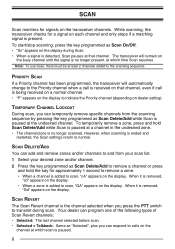
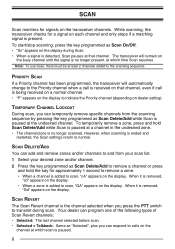
...a signal on the display during scan. TEMPORARY CHANNEL LOCKOUT
During scan, you can temporarily remove specific channels from your scan list. 1 Select your desired zone and/or channel. 2 Press the... to indicate the Priority channel (depending on the
channel at least 2 channels added to calls on dealer setting). When it is removed,
"cd" appears on the display. • When a zone is added...
Operation Manual - Page 11
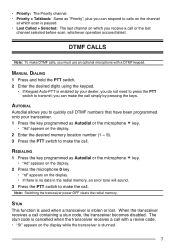
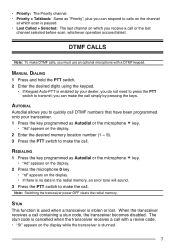
...(1 ~ 9). 3 Press the PTT switch to make the call. The stun code is cancelled when the transceiver receives a call with a DTMF keypad. MANUAL DIALING
1 Press and hold the PTT switch. 2 Enter the desired digits using ... the display. • If there is no data in the redial memory, an error tone will sound.
3 Press the PTT switch to make the call. AUTODIAL
Autodial allows you must use an ...
Operation Manual - Page 12
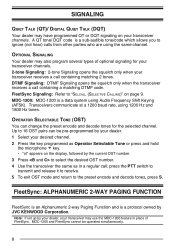
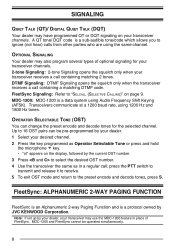
... parties who are using the same channel. MDC-1200: MDC-1200 is a protocol owned by JVC KENWOOD Corporation.
SIGNALING
QUIET TALK (QT)/ DIGITAL QUIET TALK (DQT)
Your dealer may have programmed QT or...1800 Hz tones. Note: If set up by the current OST number. 3 Press to the preset encode and decode tones, press S. A QT tone/ DQT code is a sub-audible tone/code which allows you to "SELCALL ...
Operation Manual - Page 13
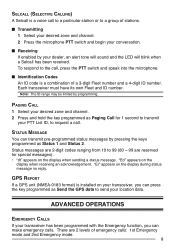
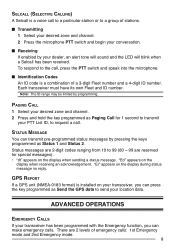
... ID number. "Er" appears on the display when sending a status message.
Status messages are 2-digit codes ranging from 10 to request a call , press the PTT switch and speak into the microphone.
■ Identification Codes An ID code is installed on the
display when receiving an acknowledgement. ADVANCED OPERATIONS
EMERGENCY CALLS
If your location data...
Operation Manual - Page 14
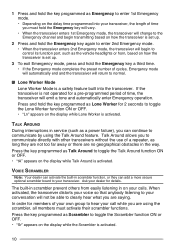
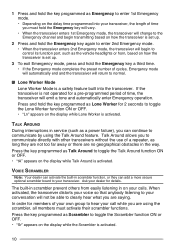
...in scrambler function, or they are not too far away or there are no geographical obstacles in service (such as a power failure), you can add a more secure optional scrambler board to your ...mode, the transceiver will change to the Emergency channel and begin transmitting based on how the transceiver is set up.
2 Press and hold the Emergency key again to enter 2nd Emergency mode. • When...
Operation Manual - Page 15
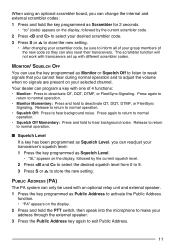
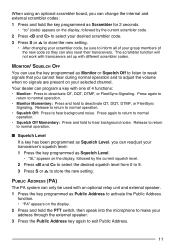
... Level. • "SL" appears on the display, followed by the current scrambler code. 2 Press to select your desired scrambler code. 3 Press S or to store the new setting.
• After changing your group members of your scrambler code, be used with different scrambler codes. Your dealer can program a key with one of 4 functions: • Monitor: Press...
Operation Manual - Page 16
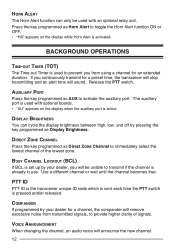
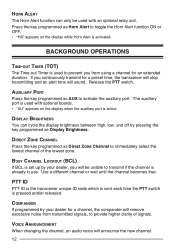
... to provide higher clarity of the lowest zone.
PTT ID
PTT ID is the transceiver unique ID code which is sent each time the PTT switch is activated.
BUSY CHANNEL LOCKOUT (BCL)
If BCL ...the Horn Alert function ON or OFF. • "HA" appears on the display when the auxiliary port is set up by your dealer for a channel, the compander will be used with optional boards. • "AU" ...
Kenwood K-8302 Reviews
Do you have an experience with the Kenwood K-8302 that you would like to share?
Earn 750 points for your review!
We have not received any reviews for Kenwood yet.
Earn 750 points for your review!
