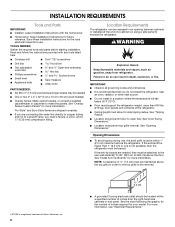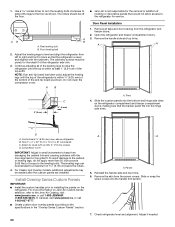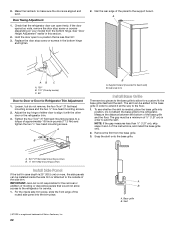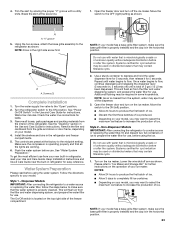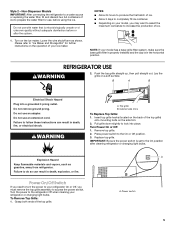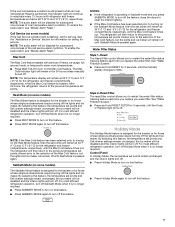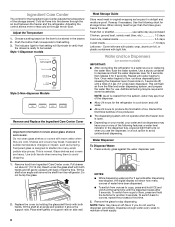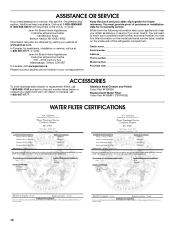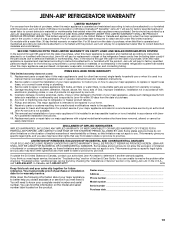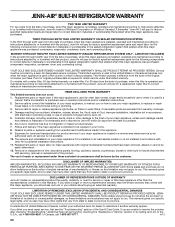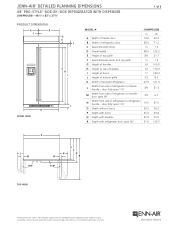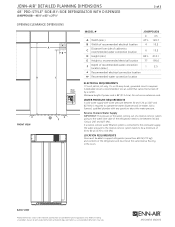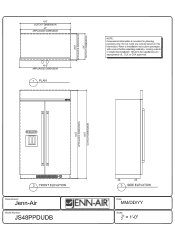Jenn-Air JS48PPDUDB Support and Manuals
Get Help and Manuals for this Jenn-Air item

View All Support Options Below
Free Jenn-Air JS48PPDUDB manuals!
Problems with Jenn-Air JS48PPDUDB?
Ask a Question
Free Jenn-Air JS48PPDUDB manuals!
Problems with Jenn-Air JS48PPDUDB?
Ask a Question
Most Recent Jenn-Air JS48PPDUDB Questions
Jenn Air Js48ppdudb Clicking/beeping
In the electronic portion on top, a clicking noise occurs briefly and the fan/compressor turns off. ...
In the electronic portion on top, a clicking noise occurs briefly and the fan/compressor turns off. ...
(Posted by lanathomas 10 years ago)
Jenn-Air JS48PPDUDB Videos
Popular Jenn-Air JS48PPDUDB Manual Pages
Jenn-Air JS48PPDUDB Reviews
We have not received any reviews for Jenn-Air yet.