Jenn-Air JMC2430IM Support and Manuals
Get Help and Manuals for this Jenn-Air item
This item is in your list!

View All Support Options Below
Free Jenn-Air JMC2430IM manuals!
Problems with Jenn-Air JMC2430IM?
Ask a Question
Free Jenn-Air JMC2430IM manuals!
Problems with Jenn-Air JMC2430IM?
Ask a Question
Jenn-Air JMC2430IM Videos
Popular Jenn-Air JMC2430IM Manual Pages
Warranty - Page 1
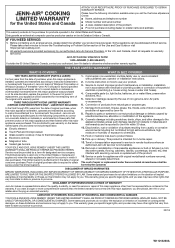
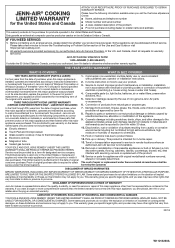
..., alteration or modification of non-genuine Jenn-Air parts or accessories.
6. Before contacting us to arrange service, please determine whether your appliance will pay for appliances with published user, operator or installation instructions.
2. Please take a few minutes to review the Troubleshooting or Problem Solver section of this major appliance other damage to or furnished with...
Owners Manual - Page 3
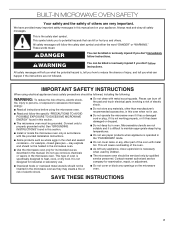
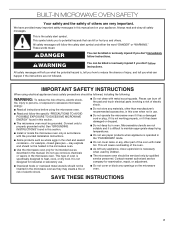
... you how to maintain appropriate deep frying temperatures. It is specifically designed to properly grounded outlet. I Read and follow instructions.
I As with metal foil. Contact nearest authorized service company for example, closed glass jars -
This type of the oven with any materials, other part of oven is not designed for its intended use as...
Owners Manual - Page 5
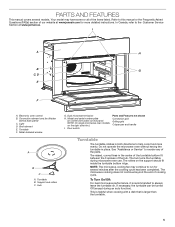
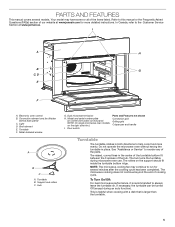
...parts. Metal shielded window
A
B C
A. Model and serial number plate (on the support should fit inside the turntable bottom ridge.
PARTS AND FEATURES
This manual covers several minutes after the cooking cycle has been completed. Turntable F. Support... cook food more detailed instructions. NOTE: On single microwave oven models, on . Door switch
Parts and Features not shown ...
Owners Manual - Page 6
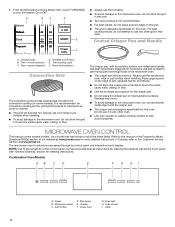
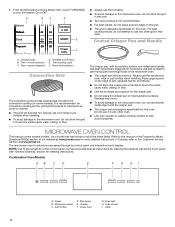
...specifically designed for more detailed instructions. Combination Oven Models
AB
C
D
E
F
G
HI
A.
Lower oven
G. Oven cancel I. Clean
6 From the Microwave Cooking Mode menu, touch TURNTABLE to the Customer Service... as well as a support for cleaning instructions. Power level selection
Convection... MICROWAVE OVEN CONTROL
This manual covers several models. 1.
Add 30 Sec....
Owners Manual - Page 7
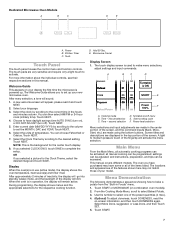
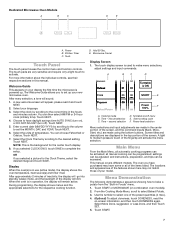
... fingertip will appear, please read the on combination oven models).
2. You can then select AM/PM or 24 hour clock (military time). settings can be activated;
Select the Clock Theme by scrolling to have some or all automatic cooking programs can be adjusted; and instructions, preparation, and tips can be programmed; Select your...
Owners Manual - Page 8
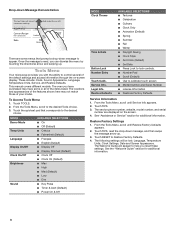
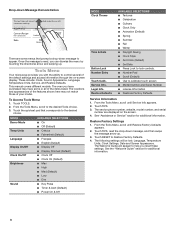
... ■■ Set Clock (Default) ■■ Set Date ■■...Service Information 1. Service Info. See the "Welcome Guide" section for additional information. Once the message is read the drop-down message, and then swipe the message arrow up . These include: Clock, Sound, Appearance, Language, Temperature Units, Service, and Restore Defaults. This manual covers different models...
Owners Manual - Page 9
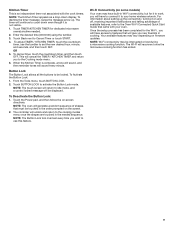
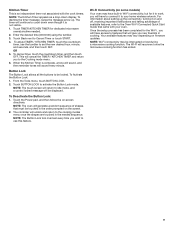
... some models)
Your oven may have access to set every ... Wi-Fi Connected Quick Start Guide that came with the cook ...SET. Kitchen Timer This is not visible.
1. To adjust TIMER / KITCHEN TIMER, touch the countdown timer, use this feature. NOTE: Wi-Fi connectivity may vary depending on firmware updates.
The timer will give you will unlock and return to your oven. Once the setup...
Owners Manual - Page 15


...POWER or MICROWAVE (on -screen cooking instructions.
5.
OR
5. To enter a cook...the microwave oven can be defrosted manually.
■■ Use small pieces of aluminum foil to shield parts of food such as set range is reached, the oven ...the door and grids will appear. Read and follow the on combination oven models).
2. Touch MICROWAVE CANCEL to turn off in a single layer on and ...
Owners Manual - Page 18
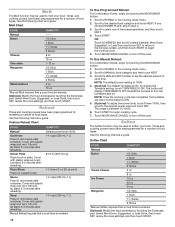
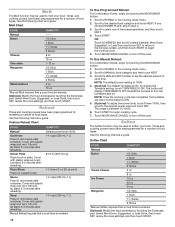
... the food doneness by touching the MICROWAVE button.
1. Select More Done, Suggested, or Less Done, then touch SET, review the cook settings, and then touch START.
Use the following chart as a guide.
Custom Reheat Chart
FOOD
QUANTITY
Manual*
Default power level 100%.
Let stand 2-3 minutes after reheating.
1-4 cups (250 mL-1 L)
Soup
Place in the...
Owners Manual - Page 19
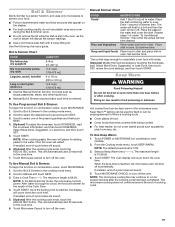
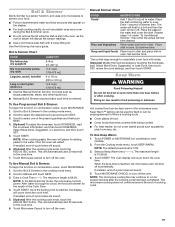
...Set simmer time. Keep Warm™ setting can be used by touching the Doneness pad.
To Use Programmed Boil & Simmer:
To begin the function on combination ovens, touch MICROWAVE.
1. NOTE: In the Boil & Simmer mode, the microwave controls power. Manual Simmer Chart
FOOD
INSTRUCTIONS... oven
models). 2....guide. Scroll to select the desired food type and touch NEXT.
3.
Owners Manual - Page 20


...cooking begins.
Browning Pan Cooking Chart
FOOD Manual* Bacon Poultry breast, boneless French fries ...oven models).
2.
Touch POWER or MICROWAVE (on combination oven models).... Use the following chart as a guide when using .
■■ ...support for several food types. This will automatically add 30 seconds to run at 10% power for a default of 60 minutes, but can be set...
Owners Manual - Page 22
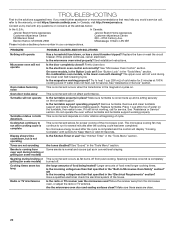
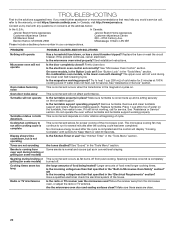
... "Electrical Requirements" section? See Installation Instructions. Oven makes humming noise
This is the lower oven self-cleaning? Remove turntable. See "Assistance or Service" section.
TROUBLESHOOTING
First try the solutions suggested here. In Canada, visit http://www.jennair.ca.
Remove and clean turntable support and rollers. Replace turntable support. Do not operate the...
Installation Instructions - Page 3
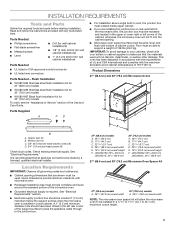
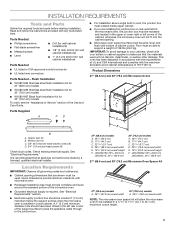
... enclosure around the recessed portion of the Use and Care Guide. A 1" (2.5 cm) minimum diameter hole should be solid, level, and flush with microwave oven.
■■ Recessed installation area must be located 3" (7.6 cm) maximum below the support surface when the microwave oven is required. JMC2430IM: 259/16 (64.9 cm)
JMC2430IL: 243/4" (62.9 cm)
27...
Installation Instructions - Page 5
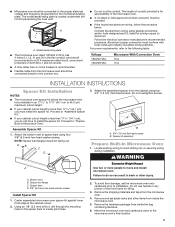
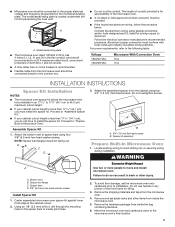
... your cabinet cutout height is for serviceability of the cabinet cutout.
2. WARNING
Excessive Weight Hazard Use two or more than 177/16" (44.1 cm), you must install the spacer kit. To avoid floor damage, set aside racks and other injury.
2. ■■ Microwave oven must be connected to installation. A
A. Model/serial/rating plate ■■...
Installation Instructions - Page 7
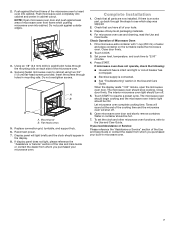
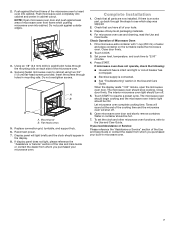
... the steps to insert oven into cabinet. A B
B
A. Flat-head screws 5. Replace convection grid, turntable, and support hub. 6.
Check that you have all packaging materials.
4. If there is connected.
■■ See "Troubleshooting" section in mounting rails.
Check Operation of the Use and Care Guide or contact the dealer from whom you purchased your tools...
Jenn-Air JMC2430IM Reviews
Do you have an experience with the Jenn-Air JMC2430IM that you would like to share?
Earn 750 points for your review!
We have not received any reviews for Jenn-Air yet.
Earn 750 points for your review!

