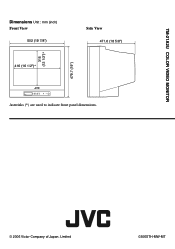JVC TM-21A2U - 21-in Flat Crt Monitor Support and Manuals
Get Help and Manuals for this JVC item
This item is in your list!

View All Support Options Below
Free JVC TM-21A2U manuals!
Problems with JVC TM-21A2U?
Ask a Question
Free JVC TM-21A2U manuals!
Problems with JVC TM-21A2U?
Ask a Question
Popular JVC TM-21A2U Manual Pages
Instruction Manual - Page 1
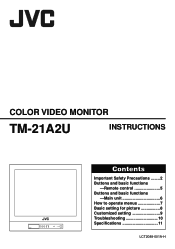
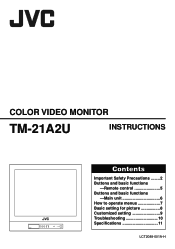
COLOR VIDEO MONITOR
TM-21A2U
INSTRUCTIONS
Contents
Important Safety Precautions ........ 2 Buttons and basic functions
-Remote control 5 Buttons and basic functions
-Main unit 6 How to operate menus 7 Basic setting for picture 8 Customized setting 9 Troubleshooting 10 Specifications 11
LCT2089-001A-H
Instruction Manual - Page 2
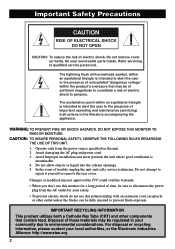
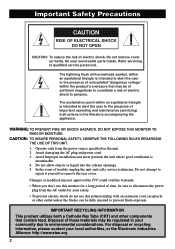
... not approved by JVC could void the warranty. • When you don't use this monitor for a long period of important operating and maintenance (servicing) instructions in your local authorities.... 5.
No user serviceable parts inside.
WARNING: TO PREVENT FIRE OR SHOCK HAZARDS, DO NOT EXPOSE THIS MONITOR TO RAIN OR MOISTURE.
Avoid Improper installation and never position the...
Instruction Manual - Page 3
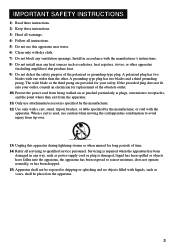
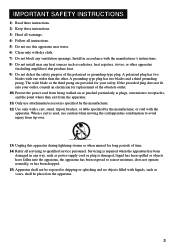
... defeat the safety purpose of the polarized or grounding-type plug. Servicing is required when the apparatus has been
damaged in accordance with the manufacturer's instructions. 8) Do not install near water. 6) Clean only with dry cloth. 7) Do not block any ventilation openings. Install in any way, such as radiators, heat registers, stoves, or other...
Instruction Manual - Page 4
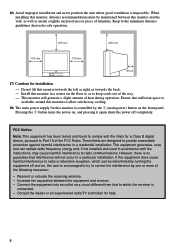
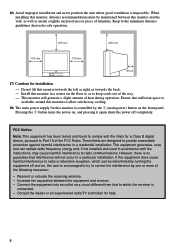
... which can radiate radio frequency energy and, if not installed and used in accordance with the limits for this monitor towards the left or right, or towards the back. - Install this monitor and the wall, as well as to Part 15 of the FCC Rules. When installing this monitor to allow satisfactory cooling.
18) The main power...
Instruction Manual - Page 5
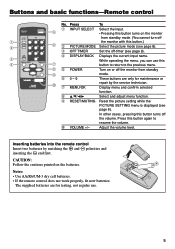
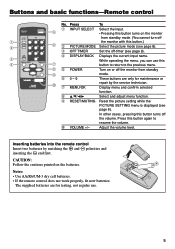
... monitor with this button turns off -timer (see
page 8).
Inserting batteries into the remote control Insert two batteries by the service technician.
Notes: • Use AA/R6/UM-3 dry cell batteries. • If the remote control does not work properly, fit new batteries. These buttons are for maintenance or
0 7 MENU/OK
repair by...
Instruction Manual - Page 6
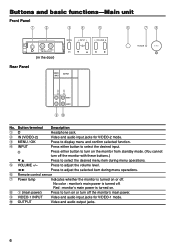
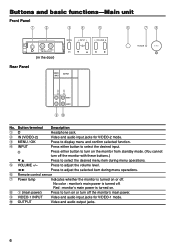
... volume level.
2 3
Press to adjust the selected item during menu operations.
5 VOLUME +/-
Red : monitor's main power is turned on.
8 I (main power)
Press to turn on or turn off the monitor's main power.
9 VIDEO-1 INPUT Video and audio input jacks for VIDEO-2 mode.
3 MENU / OK
Press to display menu and confirm selected function.
4 INPUT
Press either...
Instruction Manual - Page 7
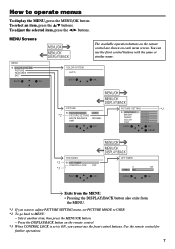
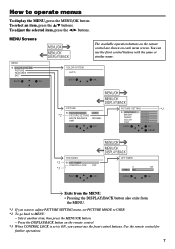
... Pressing the DISPLAY/BACK button also exits from
the MENU.
*1 If you want to adjust PICTURE SETTING menu, set to ON, you cannot use the front control buttons with the same or similar name. To adjust... operation buttons on the remote control are shown on the remote control. *3 When CONTROL LOCK is set PICTURE MODE to USER. *2 To go back to operate menus
To display the MENU, press the...
Instruction Manual - Page 8


... with one-touch.
Reddish white.
❇ For the basic operations of video being viewed. Select COLOR SYSTEM, then choose the desired setting.
❇ MENU COLOR SYSTEM
AUTO
PAL SECAM NTSC 3.58 NTSC 4.43
Color system changes automatically according to select a setting. BRIGHT Heightens contrast and sharpness.
SOFT
Softens contrast and sharpness.
To operate...
Instruction Manual - Page 9
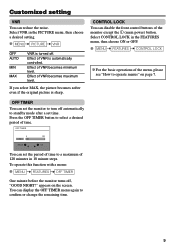
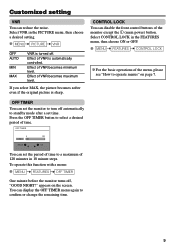
... to a maximum of 120 minutes in the PICTURE menu, then choose a desired setting.
❇ MENU PICTURE VNR
OFF AUTO
MIN
MAX
VNR is turned off automatically to turn off .
Customized setting
VNR You can disable the front control buttons of the monitor except the I (main power) button.
To operate this function with a menu...
Instruction Manual - Page 10


... a malfunction. Refer to "Adjusting the picture-USER" on page 8.
• Adjust the COLOR or BRIGHT setting. This is not a malfunction.
• This is due to the condition of the solutions presented here solve the problem, unplug the monitor and consult a JVC-authorized dealer or service center for the image to be exhausted. Turn on the...
Instruction Manual - Page 11
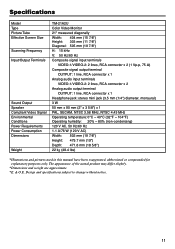
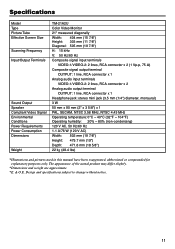
...specifications subject to change without notice.
11 Specifications
Model Type Picture Tube Effective Screen Size
Scanning Frequency Input/Output Terminals
Sound Output Speaker Compliant Video Signal Environmental Conditions Power Requirements Power Consumption Dimensions
Weight
TM-21A2U Color Video Monitor 21...manual have been exaggerated, abbreviated or compounded for explanatory purposes only.
JVC TM-21A2U Reviews
Do you have an experience with the JVC TM-21A2U that you would like to share?
Earn 750 points for your review!
We have not received any reviews for JVC yet.
Earn 750 points for your review!