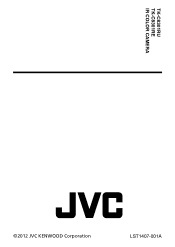JVC TK-C8301RU Support and Manuals
Get Help and Manuals for this JVC item
This item is in your list!

View All Support Options Below
Free JVC TK-C8301RU manuals!
Problems with JVC TK-C8301RU?
Ask a Question
Free JVC TK-C8301RU manuals!
Problems with JVC TK-C8301RU?
Ask a Question
Popular JVC TK-C8301RU Manual Pages
Instruction Manual - Page 1
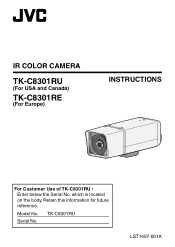
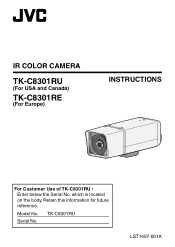
IR COLOR CAMERA
TK-C8301RU
(For USA and Canada)
TK-C8301RE
(For Europe)
INSTRUCTIONS
For Customer Use of TK-C8301RU : Enter below the Serial No. Retain this information for future reference.
Model No. TK-C8301RU
LST1407-001A
Serial No. which is located on the body.
Instruction Manual - Page 9
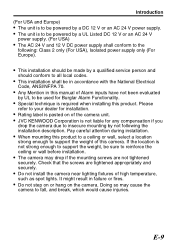
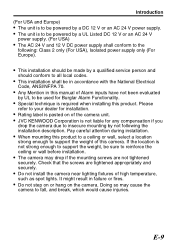
... the camera to support the weight of high temperature, such as spot lights. v When mounting this manual of the camera unit. It might result in this product to a ceiling or wall, select a location strong enough to fall, and break, which would cause injuries. Please refer to all local codes. v This installation should conform to...
Instruction Manual - Page 11
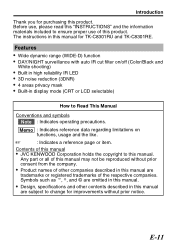
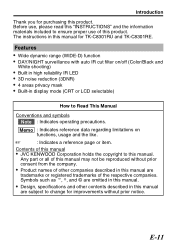
A
: Indicates a reference page or item. Symbols
such
as
, E
, T
and
©
are
omitted
in this manual for TK-C8301RU and TK-C8301RE.
Any part or all of this product. Memo : Indicates reference data regarding limitations on /off (Color/Black and
White shooting) v Built in high reliability IR LED v 3D ...
Instruction Manual - Page 28
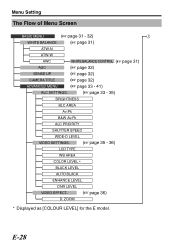
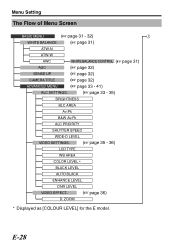
... as [COLOUR LEVEL] for the E model. Menu Setting The Flow of Menu Screen
. BASIC MENU
(A page 31 - 32)
A
WHITE BALANCE
(A page 31)
ATW-N
ATW-W
AWC
WHITE BALANCE CONTROL (A page 31)
AGC
(A page 32)
SENSE UP
(A page 32)
CAMERA TITLE
(A page 32)
ADVANCED MENU
(A page 33 - 41)
ALC SETTINGS..
(A page 33 - 35)
BRIGHTNESS
BLC...
Instruction Manual - Page 29
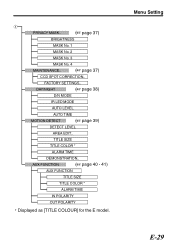
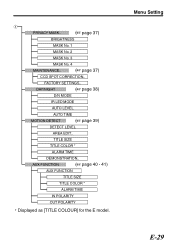
... TIME
DEMONSTRATION..
AUX FUNCTION
(A page 40 - 41)
AUX FUNCTION
TITLE SIZE
TITLE COLOR *
ALARM TIME
IN POLARITY
OUT POLARITY
* Displayed as [TITLE COLOUR] for the E model.
.
Menu Setting
E-29 A
PRIVACY MASK..
(A page 37)
BRIGHTNESS
MASK No. 1
MASK No. 2
MASK No. 3
MASK No. 4
MAINTENANCE..
(A page 37)
CCD SPOT CORRECTION..
FACTORY...
Instruction Manual - Page 30
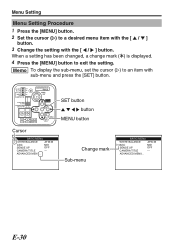
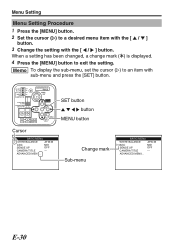
...
MONITOR TYPE
CLASS 2 ONLY (U TYPE)
ISOLATED POWER ONLY (E TYPE) AUX GND
SEE INSTRUCTION MANUAL
VIDEO OUT
FOCUS ADJUST
SET
DC12V
1
2 AC24V
MENU
Cursor
BASIC MENU
WHITE BALANCE
ATW-W
AGC SENSE UP CAMERA TITLE
MID OFF - - -
Menu Setting
Menu Setting Procedure 1 Press the [MENU] button. 2 Set the cursor (E) to a desired menu item with the [ J / K ]
button. 3 Change the...
Instruction Manual - Page 31
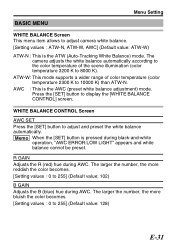
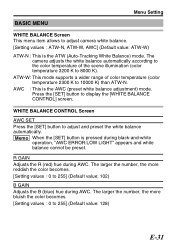
...-W: This mode supports a wider range of the scene illumination (color temperature 3200 K to adjust and preset the white balance automatically. R GAIN Adjusts the R (red) hue during AWC.
AWC : This is pressed during black-and-white
operation, "AWC ERROR:LOW LIGHT" appears and white balance cannot be preset.
BASIC MENU
Menu Setting
WHITE BALANCE...
Instruction Manual - Page 34
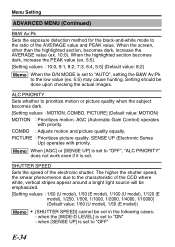
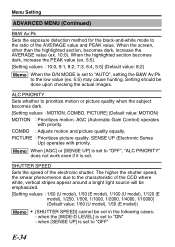
... stripes appear around a bright light source will be emphasized. [Setting values : 1/60 (U model), 1/50 (E model), 1/100 (U model), 1/120 (E
model), 1/250, 1/500, 1/1000, 1/2000, 1/4000, 1/10000] (Default value: 1/60 (U model), 1/50 (E model)) Memo v [SHUTTER SPEED] cannot be done upon checking the actual images. Setting should be set in the following cases: - When the screen, other than...
Instruction Manual - Page 35
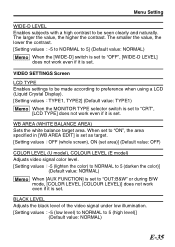
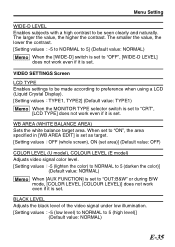
... "OFF", [WIDE-D LEVEL]
does not work even if it is set .
When set to "ON", the area specified in [WB AREA EDIT] is set as target. [Setting values : OFF (whole screen), ON (set area)] (Default value: OFF)
COLOR LEVEL (U model), COLOUR LEVEL (E model) Adjusts video signal color level. [Setting values : -5 (lighten the color) to NORMAL to 5 (darken the...
Instruction Manual - Page 37
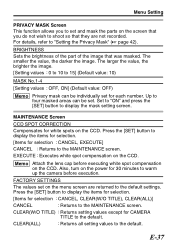
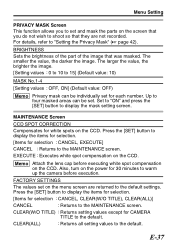
... except for selection : CANCEL, EXECUTE] CANCEL : Returns to the default. Set to "ON" and press the [SET] button to "Setting the Privacy Mask" (A page 42). EXECUTE : Executes white spot compensation on the screen that you to set and mask the parts on the CCD. Menu Setting
PRIVACY MASK Screen This function allows you do not wish...
Instruction Manual - Page 39
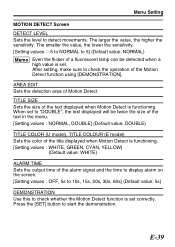
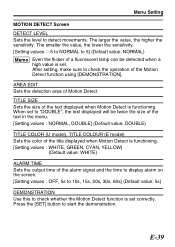
... : NORMAL, DOUBLE] (Default value: DOUBLE)
TITLE COLOR (U model), TITLE COLOUR (E model) Sets the color of the title displayed when Motion Detect is functioning. [Setting values : WHITE, GREEN, CYAN, YELLOW]
(Default value: WHITE)
ALARM TIME Sets the output time of the text displayed when Motion Detect is set correctly.
When set to check the operation of Motion Detect...
Instruction Manual - Page 40
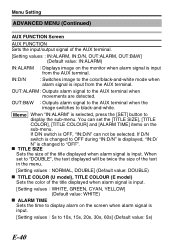
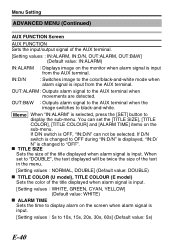
... twice the size of the text in the menu.
[Setting values : NORMAL, DOUBLE] (Default value: DOUBLE)
m TITLE COLOR (U model), TITLE COLOUR (E model) Sets the color of the title displayed when alarm signal is input.
[Setting values : WHITE, GREEN, CYAN, YELLOW] (Default value: WHITE)
m ALARM TIME Sets the time to display alarm on the screen when alarm...
Instruction Manual - Page 41
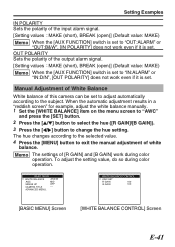
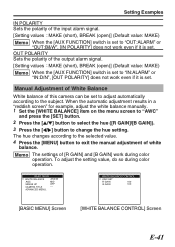
... ([R GAIN]/[B GAIN]). 3 Press the [H/I] button to the subject. To adjust the setting value, do so during color
operation. ADVANCED MENU.. Manual Adjustment of White Balance
White balance of this camera can be set to adjust automatically according to change the hue setting. Memo The settings of [R GAIN] and [B GAIN] work during color operation.
.
The hue...
Instruction Manual - Page 46
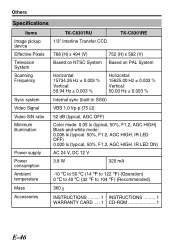
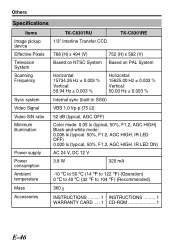
Others
Specifications
Items Image pickup device Effective Pixels Television System Scanning Frequency
TK-C8301RU 1/3" Interline Transfer CCD
TK-C8301RE
768 (H) x 494 (V)
752 (H) x 582 (V)
Based on NTSC System Based...g to 122 g) (Operation) 0 f to 40 f (32 g to 104 g) (Recommended)
Mass
360 g
Accessories
INSTRUCTIONS ......... 1 INSTRUCTIONS ......... 1 WARRANTY CARD .... 1 CD-ROM 1
E-46
JVC TK-C8301RU Reviews
Do you have an experience with the JVC TK-C8301RU that you would like to share?
Earn 750 points for your review!
We have not received any reviews for JVC yet.
Earn 750 points for your review!