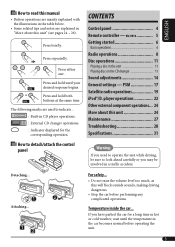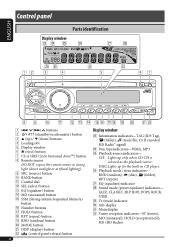JVC KD HDR1 - Radio / HD Support and Manuals
Get Help and Manuals for this JVC item

Most Recent JVC KD HDR1 Questions
How Do You Open The Eq Settings???
just got this deck and had hooked it up. It I cannot find out how to set the eq .
just got this deck and had hooked it up. It I cannot find out how to set the eq .
(Posted by schiatt2292 8 years ago)
How To Manually Turn On S.bass Without Remote
(Posted by blackmagic51880 9 years ago)
Turn On Super Bass Without Remote
How do I turn on the super bass manually without the remote
How do I turn on the super bass manually without the remote
(Posted by blackmagic51880 9 years ago)
Jvc Kd-hdr1 Aux Add On How To
(Posted by osultmedi 9 years ago)
Jvc Kd-hdr1 How To Get To Aux
(Posted by hartsharif 9 years ago)
JVC KD HDR1 Videos
Popular JVC KD HDR1 Manual Pages
JVC KD HDR1 Reviews
We have not received any reviews for JVC yet.