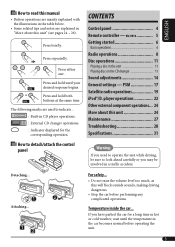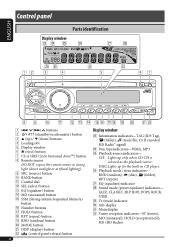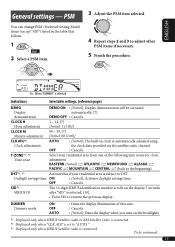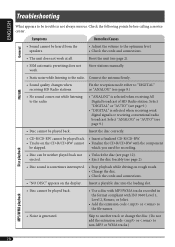JVC KD HDR1 Support Question
Find answers below for this question about JVC KD HDR1 - Radio / HD.Need a JVC KD HDR1 manual? We have 2 online manuals for this item!
Question posted by schiatt2292 on May 6th, 2015
How Do You Open The Eq Settings???
just got this deck and had hooked it up. It I cannot find out how to set the eq .
Current Answers
Answer #1: Posted by Brainerd on May 7th, 2015 6:54 AM
Hi, please download and refer to the instruction's manual here:
https://www.helpowl.com/manuals/JVC/KDHDR1/1594
https://www.helpowl.com/manuals/JVC/KDHDR1/1594
I hope this helps you!
Please press accept to reward my effort or post again with more details if not satisfied.
Regards, Brainerd
Related JVC KD HDR1 Manual Pages
JVC Knowledge Base Results
We have determined that the information below may contain an answer to this question. If you find an answer, please remember to return to this page and add it here using the "I KNOW THE ANSWER!" button above. It's that easy to earn points!-
FAQ - Everio/High Definition (Archived and General Questions)
... can be connected directly to this case playback is recording. Component Video HD Outputs along with many variations of video files is finished please finalize the disc to operate on the i.... With i.Link, there is supplied with 1440 CBR setting will automatically open up to the TV via USB. fully self-contained units that is no HD signal output from iLINK (firewire) on GZ-HD7 ... -
FAQ - Mobile Navigation/KV-PX9 eAVINU
...files other then audio, video or still images? SD card can play them in MEMORY AREA. 1. No, there is not moving or GPS signal is disconnected. Instead unit has 2 sound settings: CC converter and... your unit would appear on bottom right. Problem with power turned off . APPLICATION file to open the folder of August 2007 As new paid version provided by PC anymore. Current database(maps)... -
FAQ - Mobile Navigation/KV-PX9 eAVINU
...files, why? What kinds and what files you want to open the folder of October 27, 2006 ***Problem where positioning cannot ... be deleted from those files KVPX9 menu must be played. Can I set the duration each other countries? Is there a problem? I can not... may help screens, tap sound is displayed for all audio, video or still image files must be viewed. If battery switch...
Similar Questions
Turn On Super Bass Without Remote
How do I turn on the super bass manually without the remote
How do I turn on the super bass manually without the remote
(Posted by blackmagic51880 9 years ago)
How To Set A Radio Station On A Jvc Kd-r300
(Posted by nikjkn 9 years ago)
How To Preset Radio Stations On A Jvc Kd-r300
(Posted by SoccMi 10 years ago)
Kd-hdr1 Radio With Ks-u58 Aux Input
I am installing a K-HDR1 in my vintage MB. It has an Aux input that I can't seem to make work. Where...
I am installing a K-HDR1 in my vintage MB. It has an Aux input that I can't seem to make work. Where...
(Posted by merlegarvis 11 years ago)