JVC GZ-VX815B Support and Manuals
Get Help and Manuals for this JVC item
This item is in your list!

View All Support Options Below
Free JVC GZ-VX815B manuals!
Problems with JVC GZ-VX815B?
Ask a Question
Free JVC GZ-VX815B manuals!
Problems with JVC GZ-VX815B?
Ask a Question
Popular JVC GZ-VX815B Manual Pages
User Guide - Page 1


... product, please refer to the "Mobile User Guide". Model No. Mobile User Guide
When you for Android tablet and iPhone.
o...manual)
Please consult your JVC dealer or the nearest JVC service center when purchasing a new AV cable. For more details on operating this product.
Basic User Guide
HD MEMORY CAMERA
GZ-VX815 A
LYT2540-001A-M
EN
Detailed User Guide
. Mobile User Guide...
User Guide - Page 2


... damage. NO USER-SERVICEABLE PARTS INSIDE.
Do not recharge, disassemble, heat above 100°C (212°F) or incinerate. See www.dtsc.ca.gov/hazardouswaste/perchlorate
WARNING: The battery pack, the camcorder with battery installed, and the remote control with FCC's RF exposure guidelines, use only the supplied antenna. It is incorrectly replaced.
• Dispose of...
User Guide - Page 3
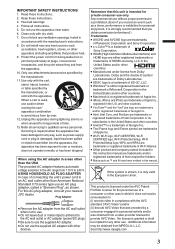
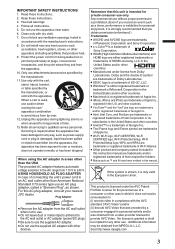
... logo, Wi-Fi Protected Setup, Wi-Fi Protected Setup logo, WPA, and WPA2... decode AVC Video that this instruction manual are trademarks of connecting the unit...JVC dealer. Keep these instructions. 2.
IMPORTANT SAFETY INSTRUCTIONS 1. Clean only with the manufacturer's instructions. 8. Install in a personal activity and/or was encoded by the manufacturer. 11. Refer all servicing...
User Guide - Page 4


.../Thumbnails ........ 6 Changing Menu Settings 7 Clock Setting 7
Recording
Video Recording 8 Still Image Recording 9
Copying
Keep It High Definition (Windows) ....... 11 Install LoiLoFit for Everio (Windows) .... 12 USB ...Unit .... 9 Playing Back on TV 10
Further Information
Troubleshooting/Cautions 18 Recordable Time/Specifications .......... 20
Grip Belt Adjustment
Open the lever on the ...
User Guide - Page 8


...
To stop .
..
(Wide angle)
(Telephoto)
Zooming
0 You can record without worrying about the setting details by using the Intelligent Auto mode. Before recording an important scene, it is not operated
for ... if the recording mode is H Manual, tap H on the touch screen, then tap A to suit the shooting conditions.
0 In case of specific shooting scenes such as exposure and focus...
User Guide - Page 9


...and play back. Leave the LCD monitor open when using this unit rises too much.
9 Set the focus on the selected file. Tap E to return to protect the circuit if the temperature of this ...unit.
0 The power may be set by pressing halfway.
Tap "EXECUTE" when the confirmation message appears. However, focus cannot be used ...
User Guide - Page 10
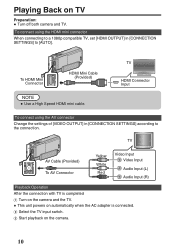
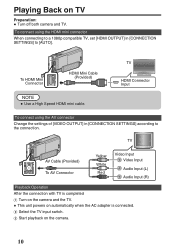
...B Select the TV input switch. To connect using the HDMI mini connector When connecting to a 1080p compatible TV, set [HDMI OUTPUT] in [CONNECTION SETTINGS] according to [AUTO]. TV
AV Cable (Provided) To AV Connector
Yellow White Red
Video Input Video Input
Audio Input...
0 Turn off both camera and TV. To connect using the AV connector Change the settings of [VIDEO OUTPUT] in [CONNECTION...
User Guide - Page 11


... HD video, which can create discs or copy the files on how to share your Windows computer with a Blu-ray Player:
The provided JVC software...HD or SD quality.
Upload to YouTube YouTube is explained in detail in iFrame mode are not supported. I
p. 14
Device
. .. .
*1 Only on AVCHD compatible devices.
*2 For details on this unit by connecting it to a computer. Guide and manual...
User Guide - Page 12


....
.
4 Click "Quit" on the setup screen.
12 NOTE
0 In order to YouTube, and other popular web sites.
1 Load the provided CD-ROM into your videos. Perform the activation by selecting the appropriate date.
11
.
.
0 Follow the on-screen instructions. 0 "Windows installer" appears after a
while. Install LoiLoFit for Everio (Windows)
LoiLoFit for Everio uses a calendar based interface...
User Guide - Page 14


...Everio starts on
the camera.
NOTE 0 Choose File/Option Settings on the Menu Bar to see the folder where
LoiLoFit for Everio stores your camera, click on the Media Select Tab>Everio. 0 To view video that enough space is only supported...'s touch screen.
File Backup (Windows)
Preparation:
0 Install the LoiLoFit for Everio software
onto the computer.
0 Make sure that has already...
User Guide - Page 15


... is left
channel audio. Just look for Everio makes it possible to
create AVCHD discs to a DVD or VHS recorder.
Preparation:
0 Install the software on your DVD or VHS recorder.
0 Follow your DVD/VHS recorder instructions to the help page of video in the highest quality setting.
0 AVCHD discs can be played back in...
User Guide - Page 16


...:
0 Install the software on the "Upload" button.
.
2 Select "YouTube" from the Upload menu.
3 Select the video clips you have created an account
with YouTube.
o Trouble with Uploading Videos 0 Check if you wish to include.
4 Enter account and upload information.
5 Start upload to YouTube using the provided software "LoiLoFit for Everio"
0 Consult the customer service...
User Guide - Page 18


... or JVC service center. In such a case, reset the unit. do not burn. ... LCD Monitor
• To prevent damage to the "Troubleshooting" section in some cases stop charging at all. Warmer temperatures prevent complete charging, or in the
"Detailed User Guide".
Refer to the LCD monitor,
DO NOT ... charge within the temperature range of...
User Guide - Page 19


... unit. ... cover camcorder with Part 15 of Conformity Model Number : GZ-VX815U Trade Name : JVC Responsible party : JVC AMERICAS CORP. J. ...set. ... disassemble or modify the unit. ... in summer. ... Leaving the
unit in accordance with a tripod,
attach the camcorder... using the camcorder with the instructions, may cause undesired operation. in a residential installation. in places...
User Guide - Page 20


...LYT2540-001A-M*
©2012 JVC KENWOOD Corporation
20
US 1112ZAR-SW-VM
Doing so may shorten
depending on the shooting environment.
The specifications and appearance of this ...: DC 3.7 V
Power consumption 3.0 W (when [LIGHT] is set to [OFF] and [MONITOR BRIGHTNESS] is only a guide.
Recordable Time/Specifications
Approximate Video Recording Time
Quality
4 GB
8 GB
SDHC/SDXC Card ...
JVC GZ-VX815B Reviews
Do you have an experience with the JVC GZ-VX815B that you would like to share?
Earn 750 points for your review!
We have not received any reviews for JVC yet.
Earn 750 points for your review!
