JVC GZ-V500BUS Support and Manuals
Get Help and Manuals for this JVC item
This item is in your list!

View All Support Options Below
Free JVC GZ-V500BUS manuals!
Problems with JVC GZ-V500BUS?
Ask a Question
Free JVC GZ-V500BUS manuals!
Problems with JVC GZ-V500BUS?
Ask a Question
Popular JVC GZ-V500BUS Manual Pages
Basic User Guide - Page 1
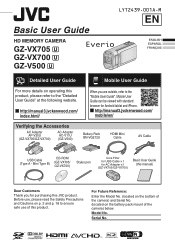
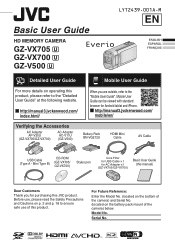
... pen
Core Filter for USB Cable x 1 for AC Adapter x1 (GZ-VX705/GZ-VX700)
Basic User Guide (this JVC product. Basic User Guide
HD MEMORY CAMERA
GZ-VX705 A GZ-VX700 A GZ-V500 A
LYT2439-001A-M
EN
. o http://manual3.jvckenwood.com/ index.html/
.
Serial No.
Model No. For Future Reference:
Enter the Model No. (located on the bottom of the camera) and Serial...
Basic User Guide - Page 3
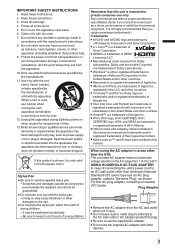
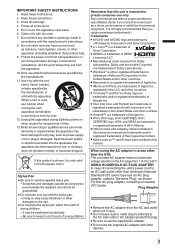
... servicing to avoid injury from Dolby
Laboratories. Do not install near water. 6. Servicing ...exhibition for
private consumer use this instruction manual are trademarks and/or
registered ...AC range from the apparatus. 10. Keep these instructions. 2. Install in the U.S. Only use an AC plug
...
•
Do not poke your nearest
JVC dealer.
Remember that produce heat. 9. Dolby...
Basic User Guide - Page 15
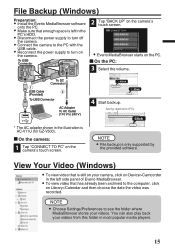
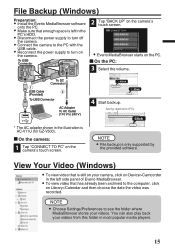
...
the
0
PC's HDD. You can also play back your camera, click on Device>Camcorder
in the left
in most popular media players.
15
NOTE 0 File backup is still on
the camera. Make sure that is only supported by
the provided software. To USB Connector
2 Tap "BACK UP" on the camera's touch screen.
1 Click...
Basic User Guide - Page 16
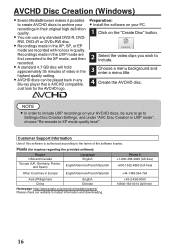
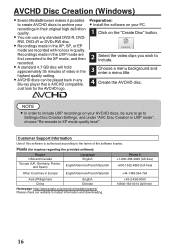
...Everio MediaBrowser makes it possible
to create AVCHD discs to archive your recordings in their original high definition quality.
0 You can use any
Blu-ray player that is authorized according to the terms of video in the highest quality setting....co.jp/oem/jvc/mediabrowser/e/
.Please check our website for the AVCHD logo.
Customer Support Information
Use of this software is AVCHD compatible....
Basic User Guide - Page 18


... have purchased is recyclable. place the camcorder with a hammer etc. The spots will increase natural discharge and shorten service life. ... Refer to completely erase all of the pixels may cause the battery to be recorded.
.
18 If you want to the "Troubleshooting" section in the "Detailed User Guide".
Battery Pack
The supplied battery pack...
Basic User Guide - Page 19


...set. ... expose the lens to excessive humidity or dust. ... swing the soft camcorder case excessively
when the camcorder is inside it to become wet. ... The power may result in accordance with the instructions...Part 15 of Conformity Model Number : GZ-VX705U/GZ-VX700U/GZ-V500U Trade Name : JVC Responsible party : JVC...the camcorder's chassis. ... in a residential installation. ...
User Manual - English - Page 28


...
REC
.
0 The shortcut menu appears.
4 Tap "MENU" in the still image recording mode. MENU
.
5 Tap the item to display the mode switching screen.
Manual Recording
You can adjust settings, such as brightness and shutter speed, by using zoom. 0 Use the W end (wide angle end) to shoot a wider field of view can be...
User Manual - English - Page 56


...back at 60 times speed.
5SEC INTERVAL
Takes a frame at 80-second intervals. A
.
0 Set the recording mode to either A video or B still image. 0 To switch the mode between ...Takes a frame at 1-second intervals. "Tripod Mounting" (A p. 19) "Adjusting Focus Manually" (A p. 31) "Setting White Balance" (A p. 35)
Recording Automatically by sensing the changes in time-lapse recording.
0 When...
User Manual - English - Page 69


...AC adapter, as turning off and on TV, set "HDMI CONTROL" to the instruction manual of the TV in use the medium again....Specific Video/Still Image by Date
When there is a large number of recorded videos and still images, it is low.
VIDEO
SEARCH DATE
.
3 Tap a recording date, then tap "NEXT". " DISPLAY DATE/TIME " (A p. 129) " DISPLAY ON TV " (A p. 139)
Unnatural Displays on TV
Trouble...
User Manual - English - Page 70


... as the HDMI mini cable when not using an HDTV, you can play back in HD quality by connecting to the HDMI mini connector.
0 Use a High Speed HDMI mini ... specifications of connection, contact your TV.)
0 Unintended operations may not work when connected to these
cases, set the HDMI-CEC related setting to "ON". (For details,
refer to the instruction manual of your TV's
manufacturer.
70 Set...
User Manual - English - Page 103
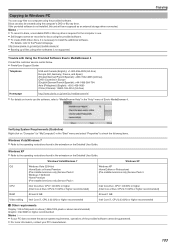
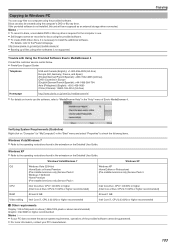
If the provided software is necessary to install the additional software. http://www.pixela.co.jp/oem/jvc/mediabrowser/e/
0 Backing up of files using the provided software.
Trouble with Using the Provided Software Everio MediaBrowser 4
Consult the customer service center below.
0 Pixela User Support Center
Telephone
USA and Canada (English): +1-800-458-4029 (toll-free) Europe (UK, Germany...
User Manual - English - Page 104


... the recorded images in the animation on the Detailed
User Guide. Memo : 0 If "Everio Software Setup" doesn't appear, double-click "JVCCAM_APP"
in "My Computer" or "Computer", then double-click "install (or Install.exe)" .
0 If the auto play dialog box appears, select "Open folder to the operating instructions found in calendar format and perform simple editing using the...
User Manual - English - Page 107


...0014 (toll-free)
Homepage http://www.pixela.co.jp/oem/jvc/mediabrowser/e/
Drag
Drop
Click
.
0 Click "Settings" to select the disc type. 0 Click "Select all" to select... you encounter any problems with the provided software Everio
MediaBrowser 4, please consult the "Pixela User Support Center". Recording Date
Copying
Recording Videos to select the menu background. 0 After setting, click "Start"....
User Manual - English - Page 108


...To AC Outlet (110 V to install the additional software.
B Connect the AC adapter to...jvc/mediabrowser/e/
Backing Up Files Without Using Provided Software Copy the files to a computer using the provided USB cable. Therefore, it starts. 0 Operations are supported by the provided software Everio....jp/oem/jvc/mediabrowser/e/
0 Use Everio MediaBrowser 4 Player to any problems with the ...
User Manual - English - Page 142


... "FORMAT SD CARD".
You
can view it is supported by Android devices and iPhone. COMMON
MOBILE USER GUIDE
.
4 Read the QR code (bar code) with a smartphone.
Select the model name of Denso Wave Incorporated.
142 Enter the URL in
the internet browser manually if the QR code cannot be deleted when it on the SD card will...
JVC GZ-V500BUS Reviews
Do you have an experience with the JVC GZ-V500BUS that you would like to share?
Earn 750 points for your review!
We have not received any reviews for JVC yet.
Earn 750 points for your review!
