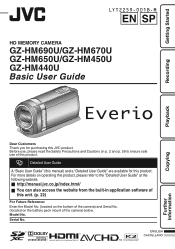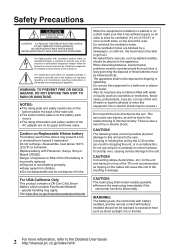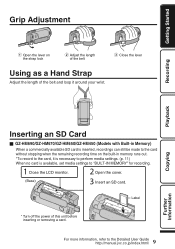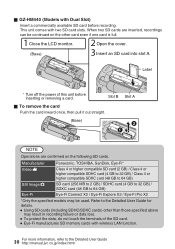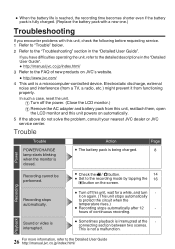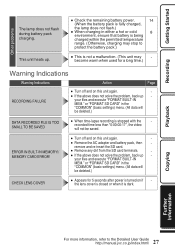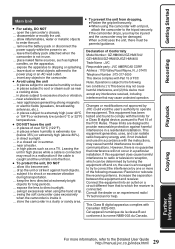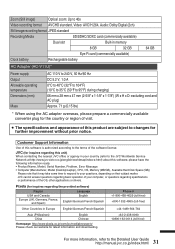JVC GZ-HM650BUS Support and Manuals
Get Help and Manuals for this JVC item

View All Support Options Below
Free JVC GZ-HM650BUS manuals!
Problems with JVC GZ-HM650BUS?
Ask a Question
Free JVC GZ-HM650BUS manuals!
Problems with JVC GZ-HM650BUS?
Ask a Question
Most Recent JVC GZ-HM650BUS Questions
Manual Acquisition
How Can I Get A Operator Manual Not Just The Little 3 Page Job
How Can I Get A Operator Manual Not Just The Little 3 Page Job
(Posted by rowley44476 10 years ago)
Popular JVC GZ-HM650BUS Manual Pages
JVC GZ-HM650BUS Reviews
 JVC has a rating of 1.00 based upon 1 review.
Get much more information including the actual reviews and ratings that combined to make up the overall score listed above. Our reviewers
have graded the JVC GZ-HM650BUS based upon the following criteria:
JVC has a rating of 1.00 based upon 1 review.
Get much more information including the actual reviews and ratings that combined to make up the overall score listed above. Our reviewers
have graded the JVC GZ-HM650BUS based upon the following criteria:
- Durability [0 ratings]
- Cost Effective [0 ratings]
- Quality [0 ratings]
- Operate as Advertised [0 ratings]
- Customer Service [0 ratings]