JVC GZ-HM440US Support and Manuals
Get Help and Manuals for this JVC item
This item is in your list!

View All Support Options Below
Free JVC GZ-HM440US manuals!
Problems with JVC GZ-HM440US?
Ask a Question
Free JVC GZ-HM440US manuals!
Problems with JVC GZ-HM440US?
Ask a Question
Popular JVC GZ-HM440US Manual Pages
Basic User Guide - Page 1
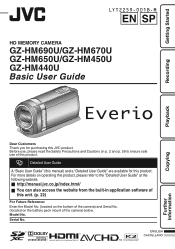
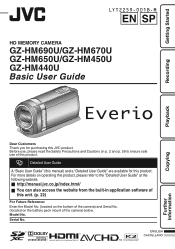
... operating this product.
.
Further Information Getting Started
LYT2259-001B-M
EN SP
HD MEMORY CAMERA
GZ-HM690U/GZ-HM670U GZ-HM650U/GZ-HM450U GZ-HM440U Basic User Guide
Recording
Playback
Copying
Dear Customers Thank you for this JVC product. Before use of the camera) below. For more details on the battery pack mount of this product, please refer to ensure safe use...
Basic User Guide - Page 2
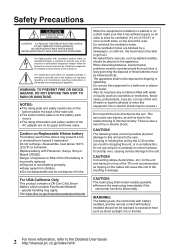
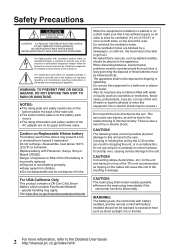
... of important operating and maintenance (servicing) instructions in a cabinet or on the cables will cause this unit to the malfunctioning of used in this equipment in a malfunction. Connecting cables (Audio/Video, etc.) to the user.
REFER SERVICING TO QUALIFIED SERVICE PERSONNEL.
CAUTION! WARNING: The battery pack, the camcorder with battery installed, and the remote control...
Basic User Guide - Page 7


...with a sharp or hard tip. 0 Pressing two or more information, refer to the Detailed User Guide http://manual.jvc.co.jp/index.html/
Getting Started
Recording
Index Screen
2011
1
Menu Screen
6
VIDEO SCENE...Delete Button
D Common/Basic Settings Button
D Playback Media Button Switches between SD card and built-in
E Close Button
memory or slot A and slot B (GZ-HM440).
Do not press with...
Basic User Guide - Page 9
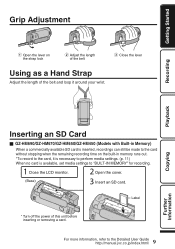
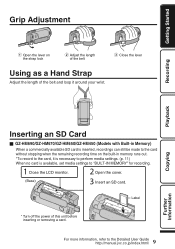
... (Models with Built-in Memory)
When a commercially available SD card is available, set media settings to "BUILT-IN MEMORY" for recording. Getting Started
Grip Adjustment
Open the lever on the built-in memory runs out. *To record to the card, it around your wrist.
inserting or removing a card.
9 For more information, refer to the Detailed User Guide http://manual.jvc...
Basic User Guide - Page 10
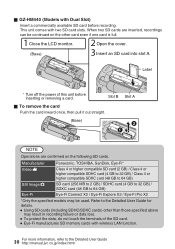
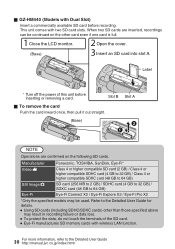
...memory cards with wireless LAN function.
10 For more information, refer to 64 GB)
Eye-Fi Connect X2 / Eye-Fi Explore X2 / Eye-Fi Pro X2
*Only the specified models may be continued on the following SD cards.
Refer to the Detailed User Guide... the Detailed User Guide http://manual.jvc.co.jp/index.html/ Open the cover.
(Base)
Insert an SD card into slot A.
o GZ-HM440 (Models with Dual ...
Basic User Guide - Page 11


... will be performed on the card to the Detailed User Guide http://manual.jvc.co.jp/index.html/ Perform steps A - SD CARD
E (GZ-HM440) Tap the slot with the card to "SD CARD".
G Tap "YES". o To use SD cards that have been used on . C from "COMMON" (basic settings).
A Open the LCD monitor.
0 The unit turns on other...
Basic User Guide - Page 17
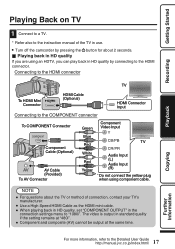
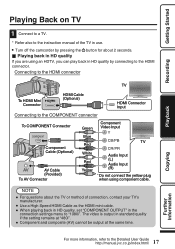
...
If you can play back in use.
0 Turn off the camcorder by pressing the M button for about the TV or method of the TV in HD quality by connecting to the HDMI connector. HDMI Cable (Optional)
Connecting to the Detailed User Guide http://manual.jvc.co.jp/index.html/
To AV Connector
Green Blue Red White...
Basic User Guide - Page 22
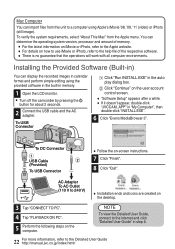
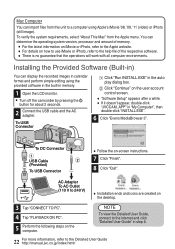
... "INSTALL.EXE".
6 Click "Everio MediaBrowser 3".
To USB Connector
A Click "Run INSTALL.EXE" in memory.
1 Open the LCD monitor.
0 Turn off the camcorder by pressing the M
button for about 2 seconds.
2 Connect the USB cable and the AC adapter. To DC Connector
USB Cable (Provided) To USB Connector
.
0 Follow the on the user account control screen.
0 "Software Setup" appears...
Basic User Guide - Page 23


... are to the Detailed User Guide http://manual.jvc.co.jp/index.html/... CONNECT TO PC BACK UP
Click
.
7 After backup is enough free space in the PC's HDD.
1 Open the LCD monitor.
0 Turn off the camcorder...Everio
MediaBrowser starts up on the PC. If you encounter any problems with the provided software Everio MediaBrowser, please consult the "Pixela User Support...
Basic User Guide - Page 24


... the face short cut
menu.
2 Tap the desired menu. Further Information
Operating the Menu
You can configure various settings using the menu.
1 Tap "MENU".
0 The menu differs according to the
mode in use.
0 Tap "V" to the previous screen
Tap "J" (return). WHITE BALANCE
0 Tap "Q" to the Detailed User Guide http://manual.jvc.co.jp/index.html/
Basic User Guide - Page 26
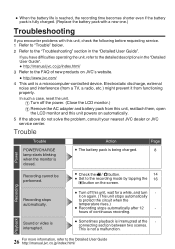
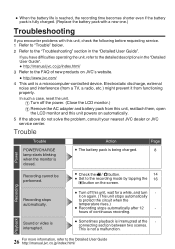
... not a malfunction.
Sound or video is interrupted.
0 Sometimes playback is fully charged. (Replace the battery pack with this unit, check the following before requesting service. 1 Refer to "Trouble" below.
2 Refer to the "Troubleshooting" section in the "Detailed User Guide".
0 http://manual.jvc.co.jp/index.html/
3 Refer to the FAQ of continuous recording.
Electrostatic discharge...
Basic User Guide - Page 27
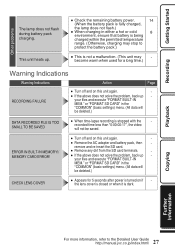
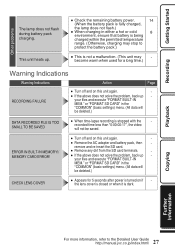
.... (This unit may stop to the Detailed User Guide http://manual.jvc.co.jp/index.html/
remove and re-insert the SD card.
0 Remove any dirt from the SD card terminals.
-
0 If the above does not solve the problem, back up .
0 Check the remaining battery power.
14
(When the battery pack is fully charged,
the lamp does...
Basic User Guide - Page 29
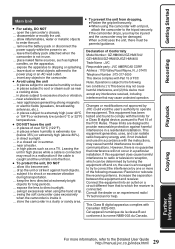
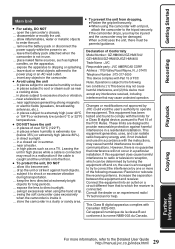
... device, pursuant to the Detailed User Guide http://manual.jvc.co.jp/index.html/ keep the lens directed at extremely bright
objects for help.
... Copying
Further Information
.
29 For more of FCC Rules. If the camcorder drops, you may be injured and the camcorder may cause harmful interference to comply with the instructions, may be parental guidance...
Basic User Guide - Page 31
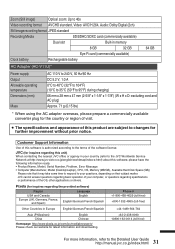
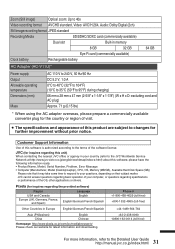
..., Problem, Error Message • Computer (Manufacturer, Model (Desktop/Laptop), CPU, OS, Memory (MB/GB), Available Hard Disk Space (GB))
Please note that it may take some time to respond to your questions, depending on their subject matter.
Pixela (for inquires regarding specifications or performance of this software is authorized according to the Detailed User Guide http://manual.jvc.co...
Printer Friendly Specs - Page 1
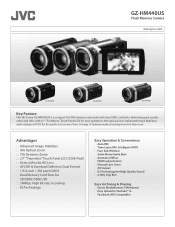
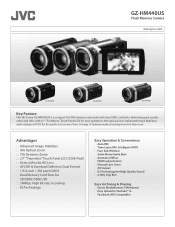
GZ-HM440US
Flash Memory Camera
www.jvc.com
GZ-HM440B
GZ-HM440A
GZ-HM440R
Key Feature
This HD Everio GZ-HM440US is a compact Full HD memory camcorder with dual SDXC card slots, delivering great quality video and stills, with 2.7" "Frameless" Touch Panel LCD for easy operation, 40x optical zoom, Advanced Image Stabilizer, ...
JVC GZ-HM440US Reviews
Do you have an experience with the JVC GZ-HM440US that you would like to share?
Earn 750 points for your review!
We have not received any reviews for JVC yet.
Earn 750 points for your review!
