JVC GZ-EX250BUS Support and Manuals
Get Help and Manuals for this JVC item
This item is in your list!

View All Support Options Below
Free JVC GZ-EX250BUS manuals!
Problems with JVC GZ-EX250BUS?
Ask a Question
Free JVC GZ-EX250BUS manuals!
Problems with JVC GZ-EX250BUS?
Ask a Question
Popular JVC GZ-EX250BUS Manual Pages
Basic User Guide - Page 1


... Type B)
AV Cable
CD-ROM Stylus pen
Core Filter
Core Filter Basic User Guide
(for AV Cable) (for Android tablet and iPhone. Model No. o http://manual3.jvckenwood.com/ mobile/us/
VerifyiBngasthiceUAscecreGssuoidriee(sthis manual)
AC Adapter AC-V11U
Battery Pack BN-VG114U
USB Cable
(Type A.-
Basic User Guide
HD MEMORY CAMERA
GZ-EX250 A GZ-EX215 A GZ-EX210 A
LYT2393-002A-M
EN
.
User Manual - English - Page 9


... tripod in the "Beginner's Guide" on this camcorder at night. Record also the preparations prior to departure if it is a family trip, or the time when everyone is connected to "Shooting Tips" found at the destination suddenly. You can also charge multiple battery packs by using both the battery charger and this website on...
User Manual - English - Page 13


...troubles, damages or losses
arising from a computer browser and to transfer videos/still images, it may be considered as user names, passwords, and the content of your wireless LAN device.
0 JVC...the instruction manual for wireless LAN is not supported.
is required.) C Installation of the body in use of transmission or illegal access, may difficult for software installation)
...
User Manual - English - Page 20


... LAN settings of the access point manually). In addition, it is also necessary to perform settings of the wireless LAN router in use manually. (For setting details, refer to the instruction manual of ... and password. 0 The username is "everio" and the default password is connected to a home network via the Internet by entering the URL (WAN) displayed in "Network Information". Setting Multiple ...
User Manual - English - Page 21


... to install the application on the wireless LAN router in use .
0 Internet connection with a computer, etc.
˻PLAY
REC
.
0 The shortcut menu appears.
2 Tap "Wi-Fi" (Q) in the shortcut menu.
(Operation on this camera)
MENU
.
3 Tap "OUTSIDE MONITORING".
(Operation on this camera)
Necessary Settings
To operate, it is supported, please refer to the instruction manual...
User Manual - English - Page 23


...settings are any trouble that provides the e-mail service, the e-mails may be marked as the recipient, be sure to obtain his/her
consent in advance.
0 JVC will be temporarily unavailable.
0 You can set to find out if there are made. Perform the
camera settings...
of mails.
Depending on standby for sending e-mails (Supports SMTP.
"Recording on this unit will turn
off automatically...
User Manual - English - Page 29


... when it is connected to the internet.
0 Only the JVC dynamic DNS service can be set on this
camera are enabled, the camera will be canceled if...SET".
(Operation on this camera)
MENU
Wi-Fi
OUT MONITORING SET
.
4 Tap "DDNS SETTING".
(Operation on this camera)
OUT MONITORING SET
DDNS SETTING
SET
.
5 Tap "DDNS", then tap "ON".
(Operation on this camera)
STREAM SERVER SETTING
USERNAME
PASSWORD...
User Manual - English - Page 30


... Wi-Fi
6 Enter the DDNS settings (username/password).
(Operation on this camera) USERNAME
DELETE
SET
CANCEL
.
0 Tap "USERNAME" or "PASSWORD" to display the respective input
screens...right. 0 After setting, tap "SET". Setting the Sender's E-mail Address
Sets the address to be set on this camera.
Memo : 0 Only the JVC dynamic DNS service can be
omitted. Use of the settings can be used...
User Manual - English - Page 57


...instruction manual of the access point (wireless LAN router) in use .
Unable to the internet.
0 Check that the camera and the terminal (smartphone or computer) are not supported...Fi Protected Setup 0 Simple connection methods other wireless devices are in the House)
Trouble
Unable to...everio" (fixed) and the default password is "0000" (can be found)
0 Check that the computer is set...
User Manual - English - Page 58


...Specifications" (A p. 59)
0 (For web browser) If lagging is set,
change the port number of the terminal.
0 When a specfic terminal has been set to use is compatible with JVC dynamic DNS service...
Trouble
Unsure of the camera is set to "OFF". (By default, it is set to "ON".)
Set "...Unable to set focus.
0 When not monitoring from a web browser.
Check the instruction manual of the ...
User Manual - English - Page 59
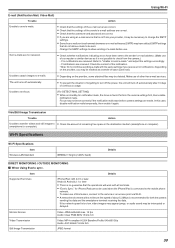
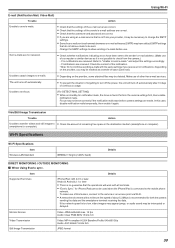
... sender's e-mail address are correct. 0 Check that the settings of the e-mail server are made.
smartphone (or computer). Wi-Fi Specifications
Wi-Fi Specifications Item
Wireless LAN Standard
IEEE802.11b/g/n (2.4GHz band)
Details
DIRECT MONITORING / OUTSIDE MONITORING o When Using Everio sync.
Make use . Perform the camera settings first, then enable
notification mails. In this feature...
User Manual - English - Page 80
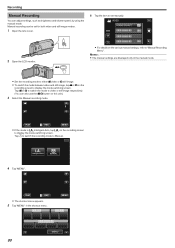
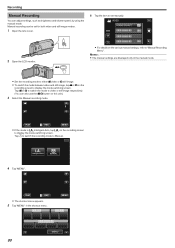
... SCENE SELECT
.
2 Open the LCD monitor.
.
0 For details on the
recording screen to "Manual Recording
Menu".
MENU
.
80
MENU Manual recording can adjust settings, such as brightness and shutter speed, by using the manual mode. Recording
Manual Recording
You can be set for both video and still image modes.
1 Open the lens cover.
6 Tap the item...
User Manual - English - Page 106


...10-second intervals. Recorded videos will be played back at 30 times speed.
2SEC INTERVAL
Takes a frame at 2-second intervals.
"Tripod Mounting" (A p. 70) "Adjusting Focus Manually" (A p. 83) "Setting White Balance" (A p. 85)
106 Display A Video Quality B Speed Indicator C Recorded Time
D Actual Elapsed Time
E Remaining Recording Time
Description
Displays the icon of frames. Displays...
User Manual - English - Page 199


... the QR code has been read .
0 The Mobile User Guide is supported by Android devices and iPhone.
Enter the URL in
the internet browser manually if the QR code cannot be ... Repeat the process to display its Mobile User Guide. ERASE ALL DATA (GZ-EX250) Execute this process when disposing of this unit. Menu Settings
MOBILE USER GUIDE Displays the QR code to another person.
1 Tap "MENU".
COMMON...
User Manual - English - Page 207


...GZ-EX250)" (A p. 191) To use SD cards that have been used , operation and playback sounds will be deleted.) " FORMAT SD CARD " (A p. 198) Verify the system requirements of your PC when using "FORMAT SD CARD" from media settings. Sometimes playback is interrupted at Intervals (TIME-LAPSE RECORDING)" (A p. 105)
The same image is displayed for a Specific...198)
Troubleshooting
Playback
...Everio...
JVC GZ-EX250BUS Reviews
Do you have an experience with the JVC GZ-EX250BUS that you would like to share?
Earn 750 points for your review!
We have not received any reviews for JVC yet.
Earn 750 points for your review!
