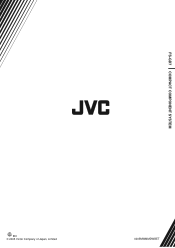JVC FS-GD7 Support and Manuals
Popular JVC FS-GD7 Manual Pages
Specifications - Page 1


FS-GD7
DVD Micro Component System
JVC's 5-Disc DVD Micro Component Systems are the perfect addition to any room with it's stylish looks and full array of features for your listening enjoyment.
Instruction Manual - Page 1


Model No. which are located either on the rear, bottom or side of CA-FSGD7 and SP-FSGD7
DIGITAL
INSTRUCTIONS
For Customer Use: Enter below the Model No.
COMPACT COMPONENT SYSTEM
FS-GD7-Consists of the cabinet. LVT1348-001D [J]
Retain this information for future reference. and Serial No. Serial No.
Instruction Manual - Page 3


...AS SET ...instructions, may not cause harmful interference, and (2) this equipment does cause harmful interference to part 15 of the NEC which can radiate radio frequency energy and, if not installed and used in a particular installation. This equipment generates, uses and can be connected to the grounding system of Conformity
Model Number:
FS-GD7
Trade Name:
JVC
Responsible Party: JVC...
Instruction Manual - Page 5


... Timer 30
Setup Menu Operations 32 Operating Procedure 32 7 LANGUAGE Setup Menu 33 7 PICTURE Setup Menu 33 7 AUDIO Setup Menu 34 7 OTHERS Setup Menu 35
Operating the TV 36 Operating TV 36
Additional Information 37 Learning More about This System 37 Maintenance 39 Troubleshooting 40 Language Code List 41 OPTICAL DIGITAL OUT Signals 42 Parts Index 43 Specifications 44
1
Instruction Manual - Page 6


...manual, the operations using the remote control is only possible using the remote control. however, you will find the answers. If you want to know more about the functions, or if you have a doubt about This System" (on pages 37 to 38) and "Troubleshooting...serviceable parts inside.
• If you press and hold until an option you turn the control...Precautions Installation
• Install in ...
Instruction Manual - Page 7


Step 2: Prepare the Remote Control
Insert the batteries into the remote control by matching the polarity (+ and -) correctly.
1
2
Step 3: Hook up the components such
as AM/FM antennas, speakers, etc. (see pages 4 to heat or flame. • DO NOT leave the batteries in the battery
compartment when you ...
Instruction Manual - Page 8


... is obtained. When you need more detailed information, see page 6. Turn the power off to their manuals since the terminal names actually printed on the rear may vary. Step 3: Hook Up
If you connect other components, refer also to all connections are typical examples.
Illustrations of the input/output terminals below are...
Instruction Manual - Page 11


... loaded, "RGN ERR (REGION CODE ERROR)" appears on the display and playback will generate noise and damage the speakers.
• In this manual, "file" and "track" are trademarks of Digital Theater Systems, Inc. Caution for DualDisc playback: The Non-DVD side of a DualDisc on page 32. Playing back these discs will not start.
Therefore...
Instruction Manual - Page 15


...goes off).
• Finish the following process while the indication on the display is selected... Remote
To tune in to a station
While FM or AM is flashing (5 seconds).
3 Select... can also use the 1/¡ buttons to select a preset station.
11 Remote control:
Main unit:
1 sec.
1 sec.
To stop searching manually, press either button. Frequency starts changing on the display. To tune in ...
Instruction Manual - Page 18


...set volume to the manuals supplied with the other equipment with analog audio output jacks, such as an MD player, a TV, etc.
When you connect your PC for the source. How to B plug" cable when connecting.
4 The USB drivers...).
(front panel)
PC
USB cable
• Use "USB series A plug to install the USB drivers 1 Turn on your PC and start running WindowsR 98,
WindowsR 98SE, WindowsR Me,...
Instruction Manual - Page 40


SHIFT
Operating the TV
TV/VIDEO
Operating TV
Remote ONLY
You can operate the JVC's TV using this remote control. To operate the TV
To turn on or off To select the input mode (either TV
the TV:
or VIDEO):
TV VOL+/-
(at the same time) To adjust the TV volume:
(at the same time) To select the TV channel:
(at the same time)
36 Remote control TV
TV CH+/-
Instruction Manual - Page 41


...1.1). • If your PC settings or PC specifications.
* MicrosoftR, WindowsR 98, ..., connect a TV with the extension code or (regardless of the letter case-...played in sequence as follows. (When DVD Video, DVD Audio or SVCD/VCD with PBC, the...drivers installed can play "packet write" discs. - If this manual, due to 2 minutes per month. Playing Back a Disc: • When using component...
Instruction Manual - Page 44


... connected.
Troubleshooting
If you are having a problem with the
label side up.
No picture is displayed on the TV screen, the picture is blurred, or the picture is divided into two parts. ] The video cord connections are incorrect or loose. ] The System is heard from the remote control. ] The path between the remote control and the remote
sensor...
Instruction Manual - Page 48


... REGARDING OUR TV SET COMPATIBILITY WITH THIS MODEL 525p AND 625p DVD PLAYER, PLEASE CONTACT OUR CUSTOMER SERVICE CENTER." Design and specifications are subject to -15 dBm (660 nm ±30 nm)
VIDEO OUT:
Color system:
NTSC
VIDEO (composite):
1 V(p-p)/75 Ω
S-VIDEO: Y (luminance)
1 V(p-p)/75 Ω
C (chrominance, burst)
0.286 V(p-p)/75 Ω
COMPONENT:(Y)
1 V(p-p)/75 Ω...
JVC FS-GD7 Reviews
Do you have an experience with the JVC FS-GD7 that you would like to share?
Earn 750 points for your review!
We have not received any reviews for JVC yet.
Earn 750 points for your review!