JVC FS-G6 Support and Manuals
Most Recent JVC FS-G6 Questions
No Acces To Radio,cd Or Tape
When I press power button , the system is on then off immediatly. We have to plug it back in to have...
When I press power button , the system is on then off immediatly. We have to plug it back in to have...
(Posted by btherrientr 8 years ago)
Popular JVC FS-G6 Manual Pages
Instruction Manual - Page 1
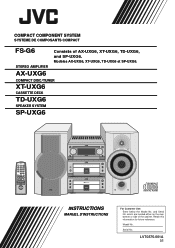
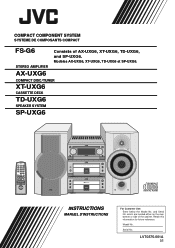
... DE COMPOSANTS COMPACT
FS-G6
STEREO AMPLIFIER
Consists of the cabinet.
which are located either on the rear, bottom or side of AX-UXG6, XT-UXG6, TD-UXG6, and SP-UXG6. FET
VOLUME
AUX
PHONES
1 B I T P•E•M D•D•C O N V E R T E R
COMPACT DIGITAL AUDIO
DOLBY B NR REC PAUSE
AUTO REVERSE
REC
INSTRUCTIONS
MANUEL D'INSTRUCTIONS
For Customer...
Instruction Manual - Page 6


...may malfunction.
Gives you are no user serviceable parts inside the units in the following marks are...a damage or risk of our JVC products.
In this manual:
DO NOT handle the AC ...Installation • Install in a place which are explained in the section "Basic Settings" and "Common Operations" on the lens inside . Before operating this compact component system, read this manual...
Instruction Manual - Page 7
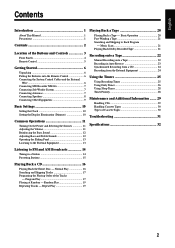
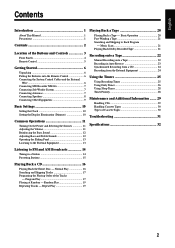
... Recorder XM-G6 7 Connecting Sub Woofer System 7 Connecting Antennas 7 Connecting Speakers 8 Connecting Other Equipments 9
Basic Settings 10
Setting the Clock 10 Setting the Display ... Tape - English
Contents
Introduction 1
About This Manual 1 Precautions 1
Contents 2
Location of Cassette Tapes 30
Troubleshooting 31
Specifications 32
Listening to FM and AM Broadcasts 14
...
Instruction Manual - Page 9
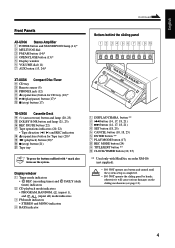
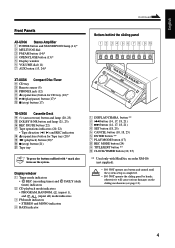
...press the buttons suffixed with MiniDisc recorder XM-G6 (not supplied).
• DO NOT operate any button and control until the system setup is completed.
• DO NOT operate the...Buttons behind the sliding panel
123456789p
DISPLAY /CHARA.
4
¢
SET CANCEL ENTER
PLAY MODE
REC MODE
TITLE /EDIT
CLOCK /TIMER
POWER STANDBY/ON
FM/AM
MULTI JOG
COMPACTCOMPONENT SYSTEM
FS-G6
MOS -
Instruction Manual - Page 10
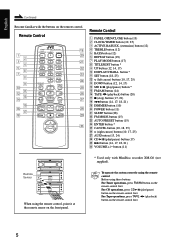
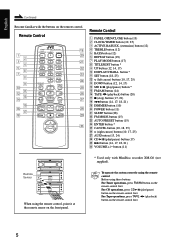
... familiar with MiniDisc recorder XM-G6 (not supplied).
button * q SET button (18, 25) w... < (left cursor) button (10, 17, 25) e DOWN button (12, 14, 17) r MD 6 (play/pause) button * t FM/AM button (14) y TAPE ` (playback) button (20) u 7 (stop) button (17, 21) i 4 button (14, 17, 18, 21) o DIMMER button (10) ; button (11)
POWER STANDBY/ON
COMPACT COMPONENT SYSTEM FS-G6...
Instruction Manual - Page 11
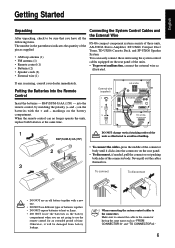
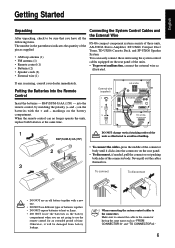
... control for an extended period of time.
You can no longer operate the units, replace both sides of the units. • To prevent malfunction, connect the external wire...• Speaker cords (2) • External wire (1)
Connecting the System Control Cables and the External Wire
FS-G6 compact component system consists of the connector body until it will be sure that you are not going to...
Instruction Manual - Page 12
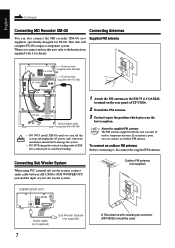
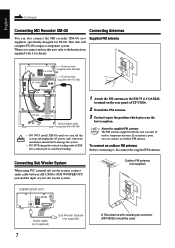
When you can also connect the MD recorder XM-G6 (not supplied), specifically designed for details.
About the supplied FM antenna The FM antenna supplied with it for FS-G6. If reception is poor, you connect and use this unit, refer to the Instructions supplied with this unit can only be used as illustrated to avoid...
Instruction Manual - Page 16
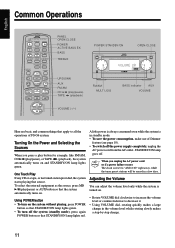
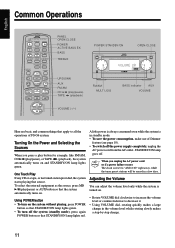
... the tuner preset stations will be erased in standby mode. • To save the power consumption, make use of FS-G6 system.
Adjusting the Volume
You can adjust the volume level only while the system is in a few days.
To ... operations of Dimmer
feature (see page 10). • To switch off . CANCEL
UP
<
SET
>
DOWN
MD
AUX
TAPE FM/AM
CD
PANEL OPEN/CLOSE POWER ACTIVE BASS EX.
Instruction Manual - Page 18
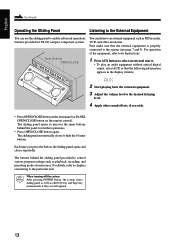
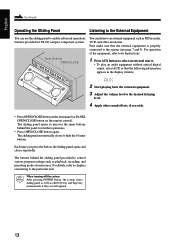
...
POWER STANDBY/ON
FM/AM
MULTI JOG
COMPACT
COMPONENT
SYSTEM
FS-G6
MOS - The sliding panel automatically closes to the system ...back the external equipment. 3 Adjust the volume level to its Instructions. FET
OPEN/CLOSE
VOLUME AUX
1 Press AUX button to ... buttons behind the sliding panel provided to control various program settings such as playback, recording, and presetting mode of the...
Instruction Manual - Page 27
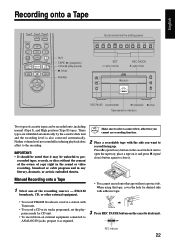
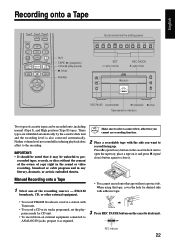
....
2 Place a recordable tape with Tuner unit.
• To record a CD or its tracks programed, set the playpause mode for CD unit.
• To record from an external equipment connected to pre- recorded tapes...
TITLE /EDIT
CLOCK /TIMER
SET π (auto reverse)
REC MODE 0 (open / close) button again to close it may be unlawful to ANALOG IN jacks, prepare it ; Manual Recording onto a Tape
1 ...
Instruction Manual - Page 29


... a particular track or program, use REC PAUSE button on the external equipment onto a tape manually.
You can get an entire copy of 4 seconds. Tape direction indicator stops blinking in the...recording, press 7 (stop ) button to set the system to CD operation mode.
3 Press REC MODE button behind the sliding panel. Information appears as follows:
FS-G6 starts playback on the CD unit as well...
Instruction Manual - Page 30


... stored in the display window. Then, when the timer-off time comes, the system automatically turns off time, then press SET button.
25 FET
VOLUME
AUX
MULTI JOG
Timer indicators
On FS-G6 system, three timer features are available - You can select the timer-on/off time, a tuner preset channel to record, and...
Instruction Manual - Page 36


... connected.
• Volume level is set to the best
extended and positioned.
plugged...problem with your dealer, for service.
Poor radio reception. The CD skips.
control and the remote sensor on
the front panel is blocked.
• The batteries have lost their charge.
• Replace the batteries (see page 7).
• You are using the remote control. English
Troubleshooting...
Instruction Manual - Page 38
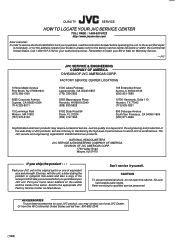
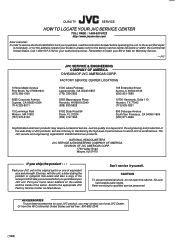
...JVC unit. Enclose, with the unit, a letter stating the problem or symptom that repair
is world famous.
ACCESSORIES To purchase accessories for which JVC is necessary, or for the address nearest your authorized servicer.
No user serviceable parts... contact your local JVC Dealer. Send to qualified service personnel. Print your purchase, read the instruction booklet before operating...
Instruction Manual - Page 39
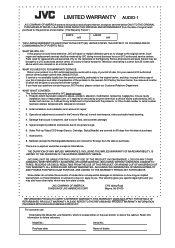
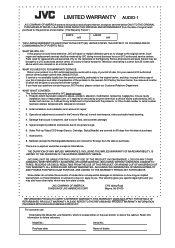
... the Warranty Period. This warranty gives you specific legal rights and you by JVC does not cover: 1. All products and parts thereof may not apply to you have been subject to abuse, accident, alteration, modification, tampering, negligence, misuse, faulty installation, lack of reasonable care, or if repaired or serviced by anyone other rights which is found...
JVC FS-G6 Reviews
Do you have an experience with the JVC FS-G6 that you would like to share?
Earn 750 points for your review!
We have not received any reviews for JVC yet.
Earn 750 points for your review!

