JVC DRM10S Support and Manuals
Popular JVC DRM10S Manual Pages
Instruction Manual - Page 1


INSTRUCTIONS
EN
LPT0963-001A DVD VIDEO RECORDER
DR-M10
TV TV/ MUTING VIDEO
TV
DVD
STANDBY/ON TV DVD
ABC DEF TV VOLUME
GHI JKL MNO
PQRS TUV WXYZ CH DBS
CANCEL AUX MEMO/MARK
G-CODE PROG/CHECK REC .../ SET UP DISPLAY ON SCREEN CLOSE
PROGRESSIVE AUDIO SUBTITLE ANGLE SCAN
1 STANDBY/ON
REC LINK
REC MODE
F1 S-VIDEO
VIDEO L(MONO)-AUDIO-R
DV DV IN
PULL - This unit can play back DVD VIDEO...
Instruction Manual - Page 4
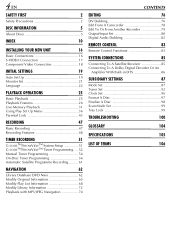
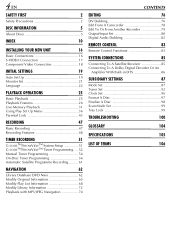
... Playback 31 Using Play Set Up Menu 36 Parental Lock 43
RECORDING
47
Basic Recording 47 Recording Features 48
TIMER RECORDING
51
G-CODETM/SHOWVIEWTM System Setup 51 G-CODETM/SHOWVIEWTM Timer Programming ... 52 Manual Timer Programming 54 On-Disc Timer Programming 56 Automatic Satellite Programme Recording ......... 61
NAVIGATION
62
Library Database DVD Navi 62 Modify Original...
Instruction Manual - Page 22
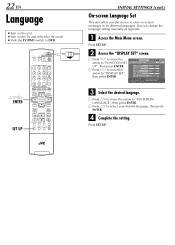
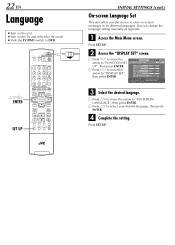
...● Slide the TV/DVD switch to select your desired language, then press ENTER.
rtwe ENTER SET UP
CANCEL AUX MEMO/MARK
G-CODE PROG/CHECK REC LINK TIMER ...DVD.
TV
TV/
STANDBY/ON
MUTING VIDEO TV DVD
A Press w e to move the arrow to "ON SCREEN LANGUAGE", then press ENTER. You can change the language setting manually as required. A Access the Main Menu screen. On-screen Language Set...
Instruction Manual - Page 43
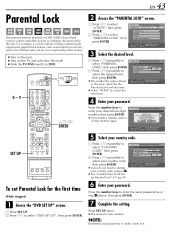
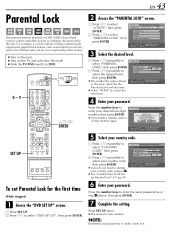
... password.
D Enter your country code.
Press SET UP twice.
● The normal screen resumes. For example, if a movie which includes violent scenes supports the parental lock feature, such scenes which contain violent (and other scenes.
● Turn on the unit. ● Turn on the TV and select the AV mode. ● Slide the TV/DVD...
Instruction Manual - Page 52


... RECORD" appears on the TV screen, set
Guide Program Numbers (੬ pg. 51) manually.
● When "PROGRAMME FULL DELETE UNWANTED TIMER PROGRAMME" appears on the TV screen, you use the remote control to "Placing a Disc" (੬ pg. 9).
52 EN
G-CODETM/ SHOWVIEWTM Timer Programming
You can use the SHOWVIEW system, follow the same instructions listed for the G-CODE...
Instruction Manual - Page 57


... off and "
" appears
on . B Set the satellite receiver to open the disc tray. C Leave the satellite receiver's power on the front display panel.
● To disengage the timer mode, press DVD 1 again.
EN 57
To timer-record the programme with
On-Disc Timer Programming. (੬ pg. 68)
● Manual Timer Programming is not possible...
Instruction Manual - Page 59


...CHECK
TV
TV/
MUTING VIDEO
TV
DVD
STANDBY/ON TV DVD
ABC DEF TV VOLUME GHI JKL MNO PQRS TUV WXYZ CH
CANCEL AUX MEMO/MARK
G-CODE PROG/CHECK REC LINK TIMER SHOW... DVD 1.
When "
" lights on the front display panel Press # (TIMER), then press DVD 1. When "R-LK" lights on the front display panel
You can check the details of the desired recording options as follows
(the settings in "Manual...
Instruction Manual - Page 60


...DVD
Confirm with the lower programme number will be recorded and the other .
NOTE:
If you do not mind this overlap, press PROG/CHECK to steps D - If no changes are made for about 5 seconds, then the normal screen resumes.
To cancel the programme Press &.
● "THE TIMER PROGRAMMING SETTING...CODE...SET... recorded correctly...RECORDING (cont.)
When programmes overlap each other
TV
DVD
TV
DVD...
Instruction Manual - Page 61
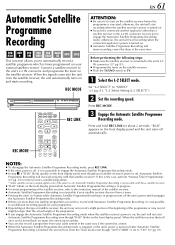
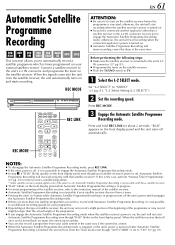
... to the instruction manual of the satellite receiver. ● Automatic Satellite Programme Recording is not possible if your external satellite receiver. When the signals come into the unit from your satellite receiver's power is turned on.
● Automatic Satellite Programme Recording and timer-recording cannot be sure not to "ON" (੬ pg. 91).
Set "L-2 SELECT" to...
Instruction Manual - Page 73


...B Place a disc you want to register on devices other than JVC's DVD recorders.
● It is not possible to register discs recorded on the disc tray. ● For details, refer to "...It is not possible to register discs formatted on devices other than JVC's DVD recorders.
● It is not possible to register discs when "SAVE AS LIBRARY" is
set to open the disc tray.
A Press rt w e to...
Instruction Manual - Page 78
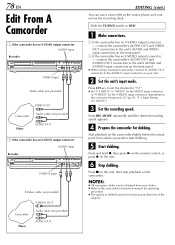
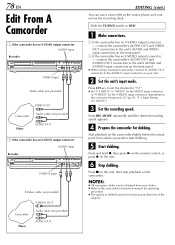
...camcorder's instruction manual for...4 on the remote control, or ...Set "F-1 INPUT" to DVD.
Slide the TV/DVD switch to "VIDEO" for the VIDEO input connector, or "S-VIDEO" for dubbing. B If the camcorder has an S-VIDEO output connector: - Press REC MODE repeatedly until the desired recording speed appears.
NOTES:
● All necessary cables can use a camcorder as the source player...
Instruction Manual - Page 79
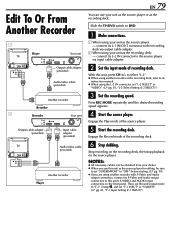
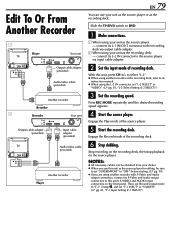
...
"VIDEO". (੬ pg. 81, "L-2 Select Setting (L-2 SELECT)")
C Set the recording speed. connect its L-2 IN connector to the source player via output cable adapter.
Engage the Record mode of recording deck. F Stop dubbing.
to select "L-2".
● When using another recorder with S-Video and Audio output connectors, connect its instruction manual.
● When using the L-2 IN connector...
Instruction Manual - Page 82
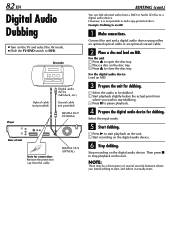
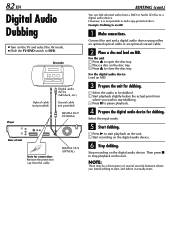
...Press 4 to start dubbing. F Stop dubbing. B Place a disc and load an MD. Select the input mode. Recorder
Player
Optical cable (not provided)
Digital audio device (MD deck, etc.)
Coaxial cable (not provided)
DIGITAL OUT (COAXIAL)... on the TV and select the AV mode. ● Slide the TV/DVD switch to be a discrepancy of unit
Note for dubbing.
B Place a disc on the unit.
E Start ...
Instruction Manual - Page 100
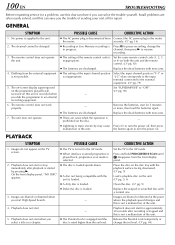
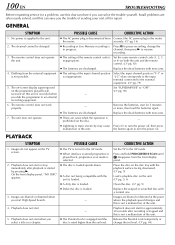
... turn the power off for repair. POSSIBLE CAUSE
● The AC power plug is disconnected from the front display
panel. CORRECTIVE ACTION
Set the TV to "OFF".
(੬ pg. 90)
Remove the batteries, wait for 5 minutes or more, then load the butteries again. 100 EN
TROUBLESHOOTING
Before requesting service for a problem, use this chart and...
JVC DRM10S Reviews
Do you have an experience with the JVC DRM10S that you would like to share?
Earn 750 points for your review!
We have not received any reviews for JVC yet.
Earn 750 points for your review!


