Intermec SR31T Support and Manuals
Get Help and Manuals for this Intermec item
This item is in your list!

View All Support Options Below
Free Intermec SR31T manuals!
Problems with Intermec SR31T?
Ask a Question
Free Intermec SR31T manuals!
Problems with Intermec SR31T?
Ask a Question
Intermec SR31T Videos
Popular Intermec SR31T Manual Pages
SR31T Tethered Scanner User's Guide - Page 6


... notes that must be damaged if you do not follow all warnings and cautions in this document. vi
SR31T Tethered Scanner User's Guide
Web Support
Visit the Intermec web site at www.intermec.com and click Support > Returns and Repairs > Warranty. A caution alerts you of circumstances.
You can be seriously injured, and equipment and data can be strictly...
SR31T Tethered Scanner User's Guide - Page 18
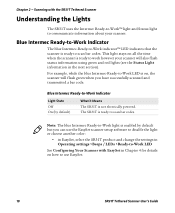
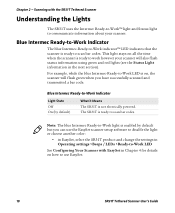
...
10
SR31T Tethered Scanner User's Guide This light stays on how to use the EasySet scanner setup software to disable the light or choose another color:
• in EasySet, select the SR31T product and change the settings in Operating settings >Beeps / LEDs >Ready-to-Work LED
See Configuring Your Scanner with the SR31T Tethered Scanner
Understanding the Lights
The SR31T uses the Intermec Ready...
SR31T Tethered Scanner User's Guide - Page 21
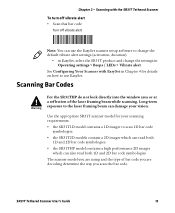
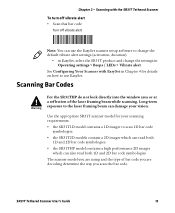
... setup software to change the default vibrate alert settings (activation, duration):
• in EasySet, select the SR31T product and change the settings in Operating settings > Beeps / LEDs > Vibrate alert
See Configuring Your Scanner with EasySet in Chapter 4 for your scanning requirements: • the SR31T1D model contains a 1D imager to use EasySet. SR31T Tethered Scanner User's Guide...
SR31T Tethered Scanner User's Guide - Page 22


... can use the EasySet scanner setup software to enable and configure those symbologies:
• in EasySet, select the SR31T product and change the settings in the Symbologies section
See Configuring Your Scanner with the SR31T Tethered Scanner
When you unpack the SR31T, the following bar code symbologies are enabled by default:
All models (1D and 2D)
• Code 39 • Code 128 / GS1-128...
SR31T Tethered Scanner User's Guide - Page 24


... between: • Autostand for the SR31T1D • Autostand for 2D models (SR31T2D, SR31THP)
16
SR31T Tethered Scanner User's Guide Scanning with the SR31T Tethered Scanner
30°
20°
EA
Example: SR31THP Laser Framing
Note: When reading bar code labels that are printed close to each other: • activate the "center decoding" option (available with EasySet) to
minimize the risk of...
SR31T Tethered Scanner User's Guide - Page 25


....
SR31T Tethered Scanner User's Guide
17 Chapter 2 - When in front of Level and Flashing triggering modes. When the scanner is a mix of the scanner window. To return to Level mode, pull the trigger. After a period of inactivity the scanner switches to scan a bar code (handheld scanning).
Scanning with the SR31T Tethered Scanner
Autostand for 2D Models (SR31T2D, SR31THP)
When...
SR31T Tethered Scanner User's Guide - Page 42
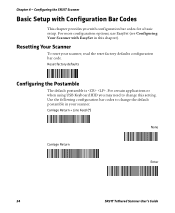
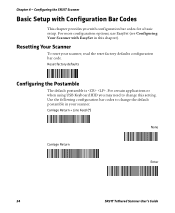
... + Line Feed (*)
None
Carriage Return
Enter
34
SR31T Tethered Scanner User's Guide For more configuration options, use EasySet (see Configuring Your Scanner with EasySet in your scanner, read the reset factory defaults configuration bar code. Use the following configuration bar codes to change the default postamble in this setting.
For certain applications or when using USB Keyboard HID...
SR31T Tethered Scanner User's Guide - Page 43


.... Configuring the SR31T Scanner
Hands-Free Scanning
For hands-free scanning, activate Autostand triggering mode by adjusting certain parameters. The predefined imager settings take into account the type of the scanner by scanning this setting to enhance the ability to optimize your imager for use with 2D models (SR31T2D, SR31THP). Note: These configuration bar codes are many parameters...
SR31T Tethered Scanner User's Guide - Page 45


... use your product (SR31T). 4 Select Communication > Select Communication Interface. The first time you install EasySet in the default location proposed by sending commands from EasySet
directly to the product. • Offline setup-send configuration commands to a bar code setup
sheet, print out the setup sheet and use EasySet, the Intermec scanner setup software, to set up your product in...
SR31T Tethered Scanner User's Guide - Page 46
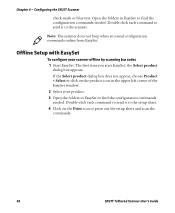
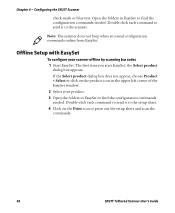
... on the product icon in EasySet to find the configuration commands needed . Configuring the SR31T Scanner
check mark or blue text. Double-click each command to send it to print out the setup sheet and scan the commands.
38
SR31T Tethered Scanner User's Guide Note: The scanner does not beep when you start EasySet, the Select product
dialog box...
SR31T Tethered Scanner User's Guide - Page 48


... the SR31T
Troubleshooting the SR31T
Problems and Possible Solutions
If you cannot solve your problem, contact your product is
connected correctly. Make sure:
• You are using your SR31T, use this and re-enable the trigger:
1 Follow the procedure to perform online setup with EasySet (see Configuring Your Scanner with EasySet in Chapter 4).
2 When your Intermec Product Support...
SR31T Tethered Scanner User's Guide - Page 52
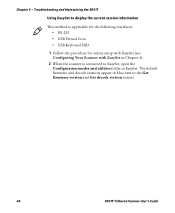
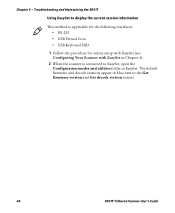
... to the Get firmware version and Get decode version entries.
44
SR31T Tethered Scanner User's Guide Troubleshooting and Maintaining the SR31T
Using EasySet to display the current version information
This method is applicable for the following interfaces: • RS-232 • USB Virtual Com • USB Keyboard HID
1 Follow the procedure for online setup with EasySet (see Configuring Your...
SR31T Tethered Scanner User's Guide - Page 63


...SR31T1D SR31T2D SR31THP
RS-232 = 60 mA USB = 70 mA Keyboard wedge = 60 mA RS-232 = 50 mA USB = 70 mA Keyboard wedge = 50 mA RS-232 = 50 mA USB = 70 mA Keyboard wedge = 50 mA
Interfaces RS-232, USB, POS, Keyboard Wedge, Wand Emulation
Temperature and Environmental Specifications...to concrete floor
Environmental rating IP53
Ambient light
0 to 100 000 lux
SR31T Tethered Scanner User's Guide
55
SR31T Tethered Scanner User's Guide - Page 64


... 39 Code 93/93i Code 128 / GS1-128 EAN/UPC GS1 Composite (linear only) GS1 DataBar Expanded GS1 DataBar Limited
GS1 DataBar Omni-Directional GS1 DataBar Stacked Interleaved 2 of 5 Matrix 2 of 5 MSI Plessey Standard 2 of 5 Telepen
Bar Code Symbologies for 2D Models (SR31T2D, SR31THP)
Australian Post Aztec BPO
Infomail Intelligent mail Interleaved 2 of 5
56
SR31T Tethered Scanner User's Guide
SR31T Tethered Scanner User's Guide - Page 65
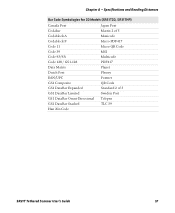
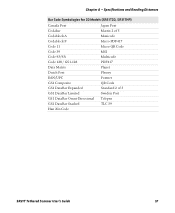
Specifications and Reading Distances
Bar Code Symbologies for 2D Models (SR31T2D, SR31THP)
Canada Post
Japan Post
Codabar
Matrix 2 of 5
Codablock A Codablock F Code 11 Code 39 Code 93/93i Code 128 / GS1-128 Data Matrix
Maxicode Micro PDF417 Micro QR Code MSI Multicode PDF417 Planet
Dutch Post
Plessey
EAN/UPC GS1 Composite GS1 DataBar Expanded GS1 DataBar Limited GS1 DataBar Omni-...
Intermec SR31T Reviews
Do you have an experience with the Intermec SR31T that you would like to share?
Earn 750 points for your review!
We have not received any reviews for Intermec yet.
Earn 750 points for your review!

