Intermec SG20 Support and Manuals
Get Help and Manuals for this Intermec item
This item is in your list!

View All Support Options Below
Free Intermec SG20 manuals!
Problems with Intermec SG20?
Ask a Question
Free Intermec SG20 manuals!
Problems with Intermec SG20?
Ask a Question
Intermec SG20 Videos
Popular Intermec SG20 Manual Pages
SG20B Cordless Scanner and Bluetooth Base Station User's Guide - Page 7


... Station 65
Troubleshooting the SG20B and SG20 Bluetooth Base Station 66 Calling Product Support 66 Problems and Possible Solutions 67
Maintaining the SG20B and S20 Bluetooth Base Station 70 Upgrading the SG20B 70 Download the Lastest Firmware 70 Prepare the SG20B for Firmware Upgrade 71 Upgrade the SG20B Firmware 72
SG20B Cordless Scanner + Bluetooth Base Station User's Guide
vii RS...
SG20B Cordless Scanner and Bluetooth Base Station User's Guide - Page 18
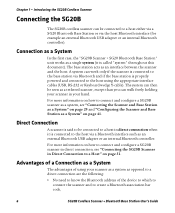
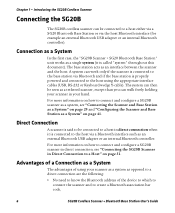
...the host using your hand. Introducing the SG20B Cordless Scanner
Connecting the SG20B
The SG20B cordless scanner can work only if the scanner is connected to the base station via Bluetooth and if the base station is properly powered and connected to create a Bluetooth association bar code,
6
SG20B Cordless Scanner + Bluetooth Base Station User's Guide The system can walk freely holding your...
SG20B Cordless Scanner and Bluetooth Base Station User's Guide - Page 53


It includes these topics: • Basic Setup with Configuration Bar Codes • Configuring Your System with EasySet
41 4
Configuring the Scanner and Base Station as a System
This chapter explains how to configure the SG20B scanner and SG20 Bluetooth Base Station as a system.
SG20B Cordless Scanner and Bluetooth Base Station User's Guide - Page 64


... by pulling the trigger.
2 Scan the Bluetooth device profile - HID configuration bar code
52
SG20B Cordless Scanner + Bluetooth Base Station User's Guide
If so, remove it is needed in Direct Connection
The cordless SG20B scanner can , for example, connect the SG20B scanner to a host PC via an Intermec USB Bluetooth adapter (see "Intermec USB Bluetooth Adapter" on your host is called...
SG20B Cordless Scanner and Bluetooth Base Station User's Guide - Page 65
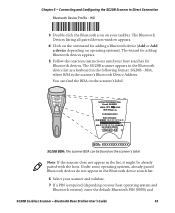
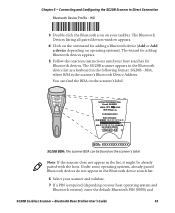
....
5 Follow the onscreen instructions until your scanner and validate.
7 If a PIN is the scanner's Bluetooth Device Address. BDA, where BDA is required (depending on your host operating system and Bluetooth version), enter the default Bluetooth PIN (0000) and
SG20B Cordless Scanner + Bluetooth Base Station User's Guide
53 Connecting and Configuring the SG20B Scanner in the following...
SG20B Cordless Scanner and Bluetooth Base Station User's Guide - Page 66
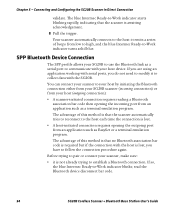
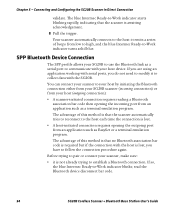
... the outgoing port from your scanner to collect data with serial ports, you have to -Work indicator blinks; The blue Intermec Ready-to-Work indicator starts blinking rapidly, indicating that the scanner automatically tries to reconnect to establish a Bluetooth connection. read the Bluetooth device disconnect bar code.
54
SG20B Cordless Scanner + Bluetooth Base Station User's Guide
SG20B Cordless Scanner and Bluetooth Base Station User's Guide - Page 67


... paired with your taskbar. SG20B Cordless Scanner + Bluetooth Base Station User's Guide
55 The wizard for adding a Bluetooth device (Add or Add a device depending on the command for adding Bluetooth devices appears.
5 Follow the onscreen instructions until your host is the scanner's Bluetooth Device Address. Connecting and Configuring the SG20B Scanner in the following format...
SG20B Cordless Scanner and Bluetooth Base Station User's Guide - Page 68
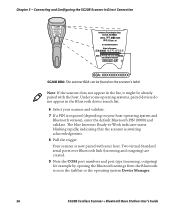
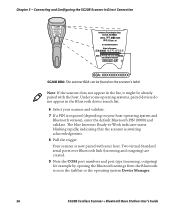
... system Device Manager.
56
SG20B Cordless Scanner + Bluetooth Base Station User's Guide Two virtual Standard serial ports over Bluetooth link (incoming and outgoing) are created. 9 Note the COM port numbers and port type (incoming, outgoing) for example by opening the Bluetooth settings from the Bluetooth icon in the Bluetooth device search list.
6 Select your scanner and validate. 7 If a PIN...
SG20B Cordless Scanner and Bluetooth Base Station User's Guide - Page 69
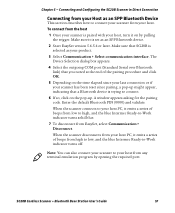
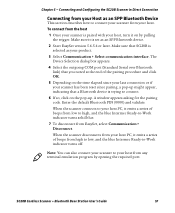
... connect.
6 If so, click on the pop-up might appear, indicating that a Bluetooth device is set as your scanner is selected as an SPP Bluetooth device.
2 Start EasySet version 5.6.5.4 or later. Chapter 5 - Make sure it on the time elapsed since pairing, a pop-up . Enter the default Bluetooth PIN (0000) and validate. SG20B Cordless Scanner + Bluetooth Base Station User's Guide
57
SG20B Cordless Scanner and Bluetooth Base Station User's Guide - Page 70
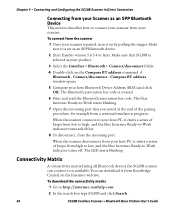
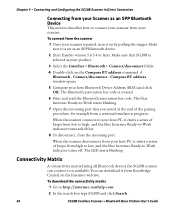
...connect to is set as an SPP Bluetooth Device
This section describes how to your scanner from a terminal emulation program. When the scanner connects to connect your host PC, it is available. Chapter 5 - Connecting and Configuring the SG20B Scanner in Direct Connection
Connecting from your host Bluetooth Device Address (BDA) and click OK. A Bluetooth - The blue Intermec Ready-to http...
SG20B Cordless Scanner and Bluetooth Base Station User's Guide - Page 71
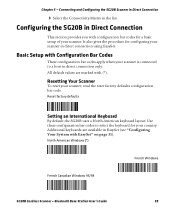
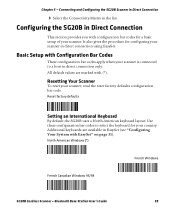
... Scanner + Bluetooth Base Station User's Guide
59 Chapter 5 -
It also gives the procedure for your scanner, read the reset factory defaults configuration bar code.
All default values are available in direct connection only. Reset factory defaults
Setting an International Keyboard
By default the SG20B uses a North American keyboard layout. Connecting and Configuring the SG20B Scanner...
SG20B Cordless Scanner and Bluetooth Base Station User's Guide - Page 73


Connecting and Configuring the SG20B Scanner in your scanner as an HID Bluetooth device you may need to change this setting. Carriage Return + Line Feed (*)
None
Carriage Return
Enter
SG20B Cordless Scanner + Bluetooth Base Station User's Guide
61
Use the following configuration bar codes to change the default postamble in Direct Connection
Configuring the Postamble
The default ...
SG20B Cordless Scanner and Bluetooth Base Station User's Guide - Page 74
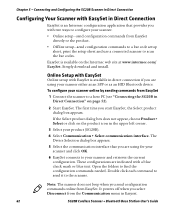
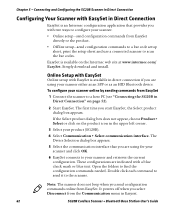
... online from the Communication menu in Direct Connection
EasySet is available in Direct Connection" on page 52).
2 Start EasySet. Simply download and install. Connecting and Configuring the SG20B Scanner in Direct Connection
Configuring Your Scanner with EasySet in Easyset.
62
SG20B Cordless Scanner + Bluetooth Base Station User's Guide
Chapter 5 -
Open the folders to find the...
SG20B Cordless Scanner and Bluetooth Base Station User's Guide - Page 75
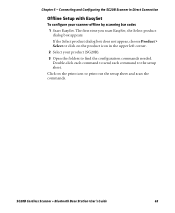
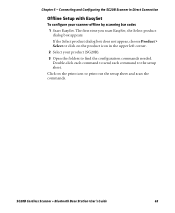
SG20B Cordless Scanner + Bluetooth Base Station User's Guide
63 Click on the product icon in Direct Connection
Offline Setup with EasySet
To configure your product (SG20B). 3 Open the folders to the setup sheet. Double-click each command to send each command to find the configuration commands needed.
If the Select product dialog box does not appear, choose Product > Select or ...
Intermec SG20 Reviews
Do you have an experience with the Intermec SG20 that you would like to share?
Earn 750 points for your review!
We have not received any reviews for Intermec yet.
Earn 750 points for your review!


