Intermec SG10T Support and Manuals
Get Help and Manuals for this Intermec item
This item is in your list!

View All Support Options Below
Free Intermec SG10T manuals!
Problems with Intermec SG10T?
Ask a Question
Free Intermec SG10T manuals!
Problems with Intermec SG10T?
Ask a Question
Popular Intermec SG10T Manual Pages
SG10T Tethered Scanner User's Guide - Page 2
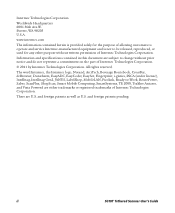
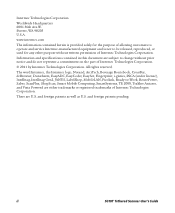
..., reproduced, or used for the purpose of allowing customers to operate and service Intermec-manufactured equipment and is provided solely for any other purpose without prior notice and do not represent a commitment on the part of Intermec Technologies Corporation. ii
SG10T Tethered Scanner User's Guide
www.intermec.com
The information contained herein is not to -Work, RoutePower, Sabre...
SG10T Tethered Scanner User's Guide - Page 3


...Contents
Before You Begin v Safety Information v Global Services and Support vi Warranty Information vi Web Support vi Telephone Support vi Service Location Support vi Who Should Read This Manual vii Related Documents vii
1 Introducing the SG10T 1
What is the SG10T Tethered Scanner 2
Supported Interfaces 2
Powering the SG10T 2
Connecting the Interface Cable 3
Removing the Interface...
SG10T Tethered Scanner User's Guide - Page 4


... SG10T 17
Basic Setup with Configuration Bar Codes 18 Resetting Your Scanner 18 Configuring the Preamble or Postamble 19
Configuring Your Scanner with EasySet 23
5 Troubleshooting and Maintaining the SG10T 25
Troubleshooting the SG10T 26 Calling Product Support 26 Problems and Possible Solutions 26
Maintaining the SG10T 29 Cleaning the SG10T 29 Upgrading the SG10T 29
A Specifications...
SG10T Tethered Scanner User's Guide - Page 5
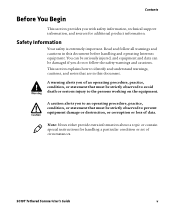
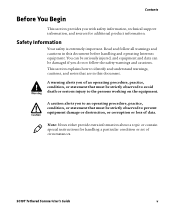
SG10T Tethered Scanner User's Guide
v Read and follow the safety warnings and cautions. This section... Intermec equipment. Note: Notes either provide extra information about a topic or contain special instructions for additional product information. A caution alerts you with safety information, technical support information, and sources for handling a particular condition or set of...
SG10T Tethered Scanner User's Guide - Page 6


... our current manuals (in South Korea, use the after service locations listed below:
vi
SG10T Tethered Scanner User's Guide For technical support in PDF). The code does not necessarily represent complete, tested programs. The code is provided "as is presented for reference only. Web Support
Visit the Intermec web site at www.intermec.com and click Support > Returns and Repairs > Warranty...
SG10T Tethered Scanner User's Guide - Page 7


....co.kr
Who Should Read This Manual
This guide is for the person who is responsible for your product does not have its own product page, click Support > Manuals.
To download documents 1 Visit the Intermec web site at www.intermec.com contains our documents
(as PDF files) that you locate the documentation for installing, configuring, and maintaining the SG10T.
SG10T Tethered Scanner User's Guide - Page 9
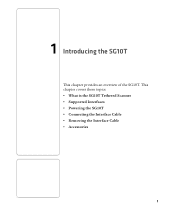
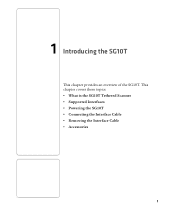
This chapter covers these topics: • What is the SG10T Tethered Scanner • Supported Interfaces • Powering the SG10T • Connecting the Interface Cable • Removing the Interface Cable • Accessories
1 1 Introducing the SG10T
This chapter provides an overview of the SG10T.
SG10T Tethered Scanner User's Guide - Page 10
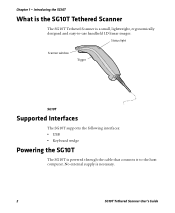
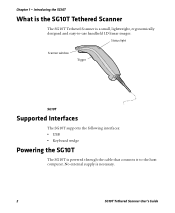
... that connects it to -use handheld 1D linear imager. Status light
Scanner window
Trigger
SG10T
Supported Interfaces
The SG10T supports the following interfaces: • USB • Keyboard wedge
Powering the SG10T
The SG10T is a small, lightweight, ergonomically designed and easy-to the host computer. Chapter 1 -
No external supply is necessary.
2
SG10T Tethered Scanner User's Guide
SG10T Tethered Scanner User's Guide - Page 16
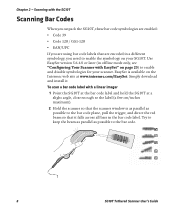
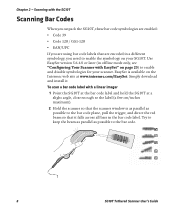
... Intermec web site at a slight angle, close enough to the label (a few cm/inches maximum).
2 Hold the scanner so that are using bar code labels that the scanner window is available on page 23) to the bar code.
8
SG10T Tethered Scanner User's Guide EasySet is as parallel as possible to enable and disable symbologies for your SG10T. Simply download and install...
SG10T Tethered Scanner User's Guide - Page 25
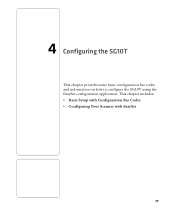
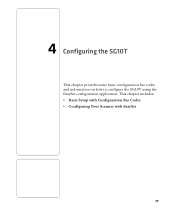
4 Configuring the SG10T
This chapter provides some basic configuration bar codes and information on how to configure the SG10T using the EasySet configuration application. This chapter includes: • Basic Setup with Configuration Bar Codes • Configuring Your Scanner with EasySet
17
SG10T Tethered Scanner User's Guide - Page 26


.../ Postamble is the case when you with EasySet" on page 23). Configuring the SG10T
Basic Setup with Configuration Bar Codes
This chapter provides you want to enable a symbology or reset your scanner to the default factory configuration, read the Cancel configuration procedure bar code.
Only the configuration procedure for a basic setup.
Most of the SG10T parameters can be set.
SG10T Tethered Scanner User's Guide - Page 27


... In case of mistake, read the Cancel configuration procedure bar code (see "Configuring Your Scanner with EasySet" on which one you need to compose a preamble and ...(*)
*$M$J*
$M$J
SG10T Tethered Scanner User's Guide
19 Chapter 4 - For certain applications you how to change this setting. To configure a preamble or postamble 1 Scan the Clear Preamble and Postamble bar code:
Clear Preamble ...
SG10T Tethered Scanner User's Guide - Page 31
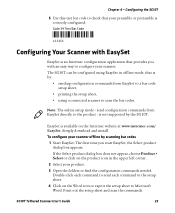
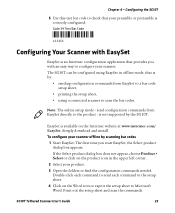
...Simply download and install. is available on the Intermec website at www.intermec.com/ EasySet.
To configure your scanner.
Configuring the SG10T
5 Use this test bar code to the product - Note: The online setup mode - EasySet is not supported by scanning bar codes
1 Start EasySet. The SG10T can be configured using a connected scanner to configure your scanner offline by the...
SG10T Tethered Scanner User's Guide - Page 34
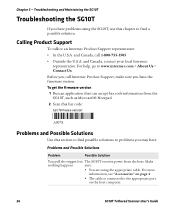
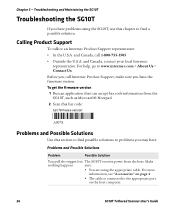
... solution. and Canada, call Intermec Product Support, make sure you have the firmware version. Chapter 5 - For more
information, see "Accessories" on the host computer.
26
SG10T Tethered Scanner User's Guide Before you call 1-800-755-5505 • Outside the U.S.A. Troubleshooting and Maintaining the SG10T
Troubleshooting the SG10T
If you have problems using the appropriate cable...
SG10T Tethered Scanner User's Guide - Page 36
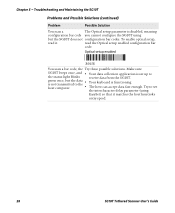
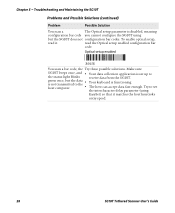
... up to set
the intercharacter delay parameter (using
but the SG10T does not configuration bar codes. The host can accept data fast enough. Troubleshooting and Maintaining the SG10T
Problems and Possible Solutions (continued)
Problem
Possible Solution
You scan a
The Optical setup parameter is disabled, meaning
configuration bar code you cannot configure the SG10T using
EasySet) so that...
Intermec SG10T Reviews
Do you have an experience with the Intermec SG10T that you would like to share?
Earn 750 points for your review!
We have not received any reviews for Intermec yet.
Earn 750 points for your review!
