Intermec 6822 Support and Manuals
Get Help and Manuals for this Intermec item
This item is in your list!

View All Support Options Below
Free Intermec 6822 manuals!
Problems with Intermec 6822?
Ask a Question
Free Intermec 6822 manuals!
Problems with Intermec 6822?
Ask a Question
Most Recent Intermec 6822 Questions
Popular Intermec 6822 Manual Pages
6820 Series 80-Column Printer Terminal Holder Installation Instructions - Page 5


... a particular condition or set of data.
When you see icons that are in a portable printer are servicing. About These Instructions
A terminal holder connects Intermec computers to install the holder in the printer. For simplicity, these instructions refer to touch components (such as the 6820. Differences between installing the holder in a fixed printer or in this icon...
6820 Printer Installation Instructions - Page 8


...
DC power cable 1.2 m (4 ft) - It must be diagnosed and repaired before the printer and vehicle dock will work properly. Note: If the battery voltage exceeds 18.0 V DC, there is easily replaced. Installing the Direct-to join the cable and wiring together.
• Use a snap-in printers and docks. Routing Cables
Use the following criteria:
• The...
6820 Series 80-Column Printer User Manual (for printers purchased after 10/08) - Page 5


... 6 Using the Internal Battery 6 Connecting to a Vehicle Power Supply 6 Connecting to a DC Power Source 7 Fixed Mount Printer 7 Portable Printer 7
2 Installing the 6820 Printer 9
Installing the Internal Battery 10
Installing the Ribbon Cartridge 11
Adjusting the Printhead Gap 12
Loading the Paper Tray 13
Loading Paper in the Printer 13
6820 Series 80-Column Printer User Manual
v
6820 Series 80-Column Printer User Manual (for printers purchased after 10/08) - Page 9


... the Fanfold Paper Page Layout 110
Factory-Installed Printer Defaults 112
B Bluetooth Configuration Commands and Specifications 115
Using Configuration Commands 116 Operating Modes 117 Command and Control Modes 118 Set Local Bluetooth Device Name 119 Set Class of Device/Service Field 119 Set Service Name 119 Connectable On/Off 120
6820 Series 80-Column Printer User Manual
ix
6820 Series 80-Column Printer User Manual (for printers purchased after 10/08) - Page 26
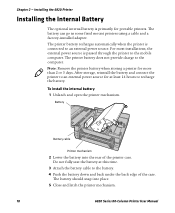
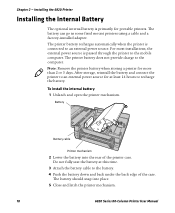
...back under the back edge of the printer case. The battery can go in some fixed mount printers using a cable and a factory-installed adapter.
Chapter 2 - The printer battery does not provide charge to an external power source. Battery
Battery cable
Printer mechanism
2 Lower the battery into place. 5 Close and latch the printer mechanism.
10
6820 Series 80-Column Printer User Manual
6820 Series 80-Column Printer User Manual (for printers purchased after 10/08) - Page 75
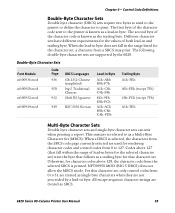
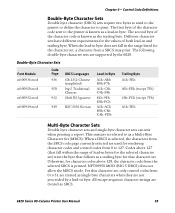
... selected character set , only control codes from the selected SBCS is referred to the printer is selected, the characters from the SBCS code page currently selected are supported by a lead-in the range listed for character codes above 128, the character code from 0 to print. Codes above 127 (that follows as SBCS.
6820 Series 80-Column Printer User Manual
59
When...
6820 Series 80-Column Printer User Manual (for printers purchased after 10/08) - Page 92


... Check the battery and its cable by installing into another printer to another vehicle power cable or another outlet.
If none of four basic components: power source, printer, computer, and communications. If any indicators light when you press a button on and the printhead moves to determine the problem.
76
6820 Series 80-Column Printer User Manual Troubleshooting and Maintaining...
6820 Series 80-Column Printer User Manual (for printers purchased after 10/08) - Page 104


... Failure
• For help, see Miscellaneous Troubleshooting Tips.
• Check the power source (internal battery, charge cable, or AC adaptor) for the entire page, or until you should take to correct a problem.
Note: In paper jams or head jams, press the Set Page button to diagnose printer mechanical behavior. Miscellaneous Troubleshooting Tips
The following table lists actual...
6820 Series 80-Column Printer User Manual (for printers purchased after 10/08) - Page 105


... printer's internal battery,
if installed. For help , see "Using the Printer Configuration Utility" on page 115. For instructions see
"Bluetooth Configuration
Commands and
Specifications" on page 20. For help , see "Installing the Internal
fault. (Note: Error lights do not Battery" on page 13.
6820 Series 80-Column Printer User Manual
89 Change protocol settings using the Printer...
6820 Series 80-Column Printer User Manual (for printers purchased after 10/08) - Page 120
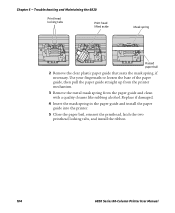
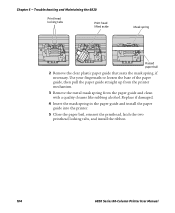
... from the paper guide and clean with a quality cleaner like rubbing alcohol. Replace if damaged.
4 Insert the mask spring in the paper guide and install the paper guide into the printer.
5 Close the paper bail, reinsert the printhead, latch the two printhead locking tabs, and install the ribbon.
104
6820 Series 80-Column Printer User Manual Troubleshooting and Maintaining the 6820
Print head...
6820 Series 80-Column Printer User Manual (for printers purchased after 10/08) - Page 135
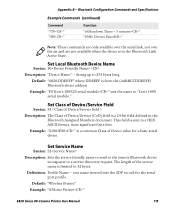
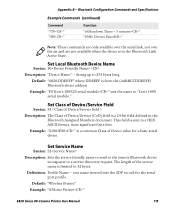
... Printer"
Example: "S3Acme Printer"
6820 Series 80-Column Printer User Manual
119 This field is from the (AABBCCDDEEFF) Bluetooth device address
Example: "F01Len's 100%25 serial module" sets the name to 254 bytes long
Default: "6820-DDEEFF" where DDEEFF is sent in response to 32 bytes.
Set Local Bluetooth Device Name
Syntax: F0
Description: "Device Name" - Appendix B -
Set Service...
6820 Series 80-Column Printer User Manual (for printers purchased after 10/08) - Page 138


...: 120 Range: 0 to 270 minutes
Example: "T0120" This sets the shutdown timer to 120 minutes. Clear Link Key Table
Syntax: B0 Description: Clear Pair or Bonding command cleans up all saved link keys.
122
6820 Series 80-Column Printer User Manual Appendix B -
Bluetooth Configuration Commands and Specifications
Read Module Version
Syntax: V0 Description: Displays the...
6820 Series 80-Column Printer User Manual (for printers purchased after 10/08) - Page 142
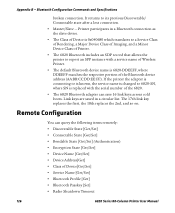
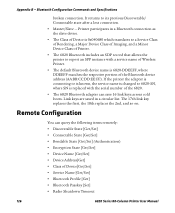
... Device Class of Imaging, and a Minor Device Class of Printer. • The 6820 Bluetooth includes an SDP record that allows the printer to report an SPP instance with the serial number of Device[Get/Set] • Service Name [Get/Set] • Bluetooth Profile [Get] • Bluetooth Passkey [Set] • Radio Shutdown Timeout
126
6820 Series 80-Column Printer User Manual
6820 Series 80-Column Printer User Manual (for printers purchased after 10/08) - Page 161


...margin left, set 44 right, set 44
mask spring, cleaning 103 master reset control code, perform
39 media
loading in paper tray 13 loading in printer 13 specifications, caliper
background 110 specifications, described 108 mobile computer, using the internal battery 10 power indicator, described 4 power on/off, Bluetooth radio 124 power supply DC power 7 internal battery 6 troubleshooting 76 vehicle...
6820 Series 80-Column Printer User Manual (for printers purchased after 10/08) - Page 162
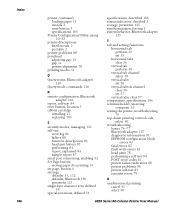
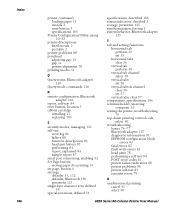
...5 specifications 105
Printe2r0C-o3n2figuration Utility, using
printer descriptions fixed mount 2 portable 2
printer problems 88 printhead
adjusting gap 12 gap 12 printer alignment 78 printing modes 51
Q
Query items, Bluetooth adapter 126
Query mode commands 118
R
remote configuration, Bluetooth adapter 126
report, self-test 84 reset button, location 5 ribbon cartridge
installing 11 replacing 103...
Intermec 6822 Reviews
Do you have an experience with the Intermec 6822 that you would like to share?
Earn 750 points for your review!
We have not received any reviews for Intermec yet.
Earn 750 points for your review!
