Intel boxdp43tf Support and Manuals
Get Help and Manuals for this Intel item
This item is in your list!

View All Support Options Below
Free Intel boxdp43tf manuals!
Problems with Intel boxdp43tf?
Ask a Question
Free Intel boxdp43tf manuals!
Problems with Intel boxdp43tf?
Ask a Question
Popular Intel boxdp43tf Manual Pages
Product Guide - Page 3
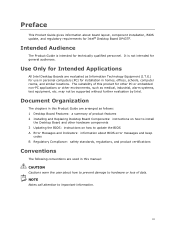
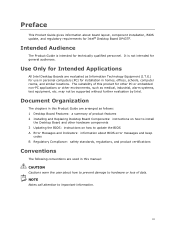
... installation, BIOS update, and regulatory requirements for general audiences. may not be supported without further evaluation by Intel. Document Organization
The chapters in homes, offices, schools, computer rooms, and similar locations. Intended Audience
The Product Guide is not intended for Intel® Desktop Board DP43TF. Preface
This Product Guide gives information about BIOS error...
Product Guide - Page 6
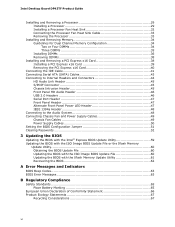
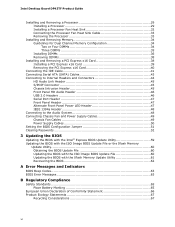
Intel Desktop Board DP43TF Product Guide
Installing and Removing a Processor 29 Installing a Processor 29 Installing a Processor Fan Heat Sink 32 Connecting the Processor Fan Heat Sink Cable 33 Removing the Processor 33
Installing and Removing Memory 34 Guidelines for Dual Channel Memory Configuration 34 Two or Four DIMMs 34 Three DIMMs 35 Installing DIMMs 36 Removing DIMMs 38
...
Product Guide - Page 7


... Connector LEDs 17 5. Connecting Power Supply Cables 50 26. Front Panel Audio Header Signal Names 46 9. Intel Desktop Board DP43TF Components 11 2. Install the Processor 31 11. Intel Desktop Board DP43TF Components 12 3. S/PDIF Connector Signal Names 45 7. Dual Channel Memory Configuration with Two DIMMs 34 14. USB 2.0 Header Signal Names 46 10. Location of the BIOS...
Product Guide - Page 8


BIOS Error Messages 63 17. EMC Regulations 74 21. IEEE 1394a Header Signal Names 48 14. Product Certification Markings 76
viii Lead... Friendly Use Period Mark 72 20. Alternate Front Panel Power LED Header Signal Names 47 13. Safety Standards 65 18. Intel Desktop Board DP43TF Product Guide
11. Jumper Settings for the BIOS Setup Program Modes 52 15. Beep Codes 63 16.
Product Guide - Page 9


...
This chapter briefly describes the features of the Desktop Board. Table 1 summarizes the major features of Intel® Desktop Board DP43TF.
Feature Summary
Form Factor Processor Main Memory
Chipset
Graphics Audio
ATX (294.64 millimeters [11.60 inches] x 243.84 millimeters [9.60 inches]) Support for an Intel® processor in the LGA775 package • Four 240-pin, DDR2 1.8 V SDRAM...
Product Guide - Page 10


... 2005
• Microsoft Windows XP Professional
• Microsoft Windows XP Professional x64 Edition
• Microsoft Windows XP Home
For more information about Intel Desktop Board DP43TF, including the Technical Product Specification (TPS), BIOS updates, and device drivers, go to http://support.intel.com/support/motherboards/desktop/.
10 Intel Desktop Board DP43TF Product Guide
Table 1.
Product Guide - Page 13
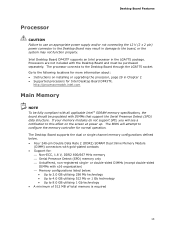
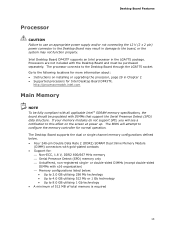
... following locations for more information about: • Instructions on the screen at power up. Intel Desktop Board DP43TF supports an Intel processor in the LGA775 package. Go to 8.0 GB utilizing 1 Gb technology • A minimum of 512 MB of total memory is required
13
The processor connects to this effect on installing or upgrading the processor, page 29 in Chapter 2 •...
Product Guide - Page 18
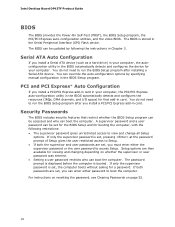
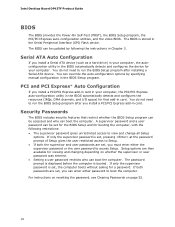
Intel Desktop Board DP43TF Product Guide
BIOS
The BIOS provides the Power-On Self-Test (POST), the BIOS Setup program, the PCI/PCI Express auto-configuration utilities, and the video BIOS.
For instructions on resetting the password, see Clearing Passwords on whether the supervisor or user password was entered. • Setting a user password restricts who can boot the computer. ...
Product Guide - Page 19


... Thermal and voltage monitoring • Chassis intrusion detection
Fan Speed, Thermal, and Voltage Monitoring and Control
The board's fan speed, thermal, and voltage monitoring and control features include the following: • Monitoring of Intel Desktop Board DP43TF enable the board to be connected to thermal conditions. • Fan speed controllers and sensors integrated into ICH10 •...
Product Guide - Page 22


... in Figure 3, is lit when there is standby power still present on the board even when the computer appears to http://support.intel.com/support/motherboards/desktop/, finding the product, and clicking on the PCI bus is asserted, the computer wakes from USB. Intel Desktop Board DP43TF Product Guide
+5 V Standby Power Indicator
CAUTION If the AC power has been switched off...
Product Guide - Page 32


For instructions on the load plate (Figure 11, A), close and engage the socket lever (Figure 11, B).
Close the Load Plate
Installing a Processor Fan Heat Sink
Intel Desktop Board DP43TF has mounting holes for a processor fan heat sink. Intel Desktop Board DP43TF Product Guide
7. Pressing down on how to attach the processor fan heat sink to the Desktop Board, refer to the boxed processor ...
Product Guide - Page 59
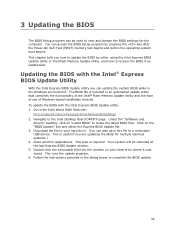
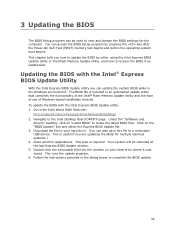
.... 5. This chapter tells you can access the BIOS Setup program by either using the Intel Express BIOS Update utility or the Iflash Memory Update utility, and how to view and change the BIOS settings for multiple identical systems.) 4. Updating the BIOS with the Intel Express BIOS Update utility: 1. Go to the Intel Desktop Board DP43TF page. The BIOS file is required. Download the...
Product Guide - Page 60
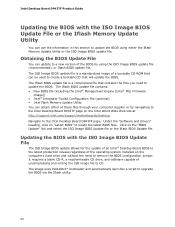
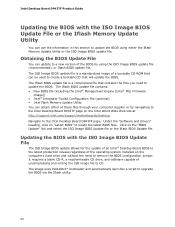
... a compressed file that will update the BIOS. Under the "Software and drivers" heading, click on the Intel World Wide Web site at http://support.intel.com/support/motherboards/desktop. It requires a blank CD-R, a read/writeable CD drive, and software capable of uncompressing and writing the ISO image file to the Intel Desktop Board DP43TF page. Obtaining the BIOS Update File
You can be...
Product Guide - Page 62
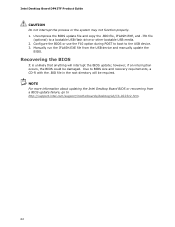
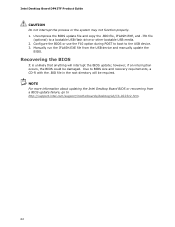
... For more information about updating the Intel Desktop Board BIOS or recovering from the USB device and manually update the
BIOS. Due to a bootable USB flash drive or other bootable USB media. 2. Configure the BIOS or use the F10 option during POST to boot to http://support.intel.com/support/motherboards/desktop/sb/CS-022312.htm.
62
Intel Desktop Board DP43TF Product Guide
CAUTION Do not...
Product Guide - Page 63
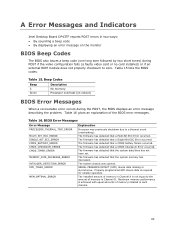
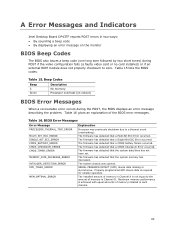
... the system date/time has not been set. A Error Messages and Indicators
Intel Desktop Board DP43TF reports POST errors in two ways: • By sounding a beep code • By displaying an error message on reboot)
BIOS Error Messages
When a recoverable error occurs during POST if the video configuration fails (a faulty video card or no card installed) or if an external ROM module...
Intel boxdp43tf Reviews
Do you have an experience with the Intel boxdp43tf that you would like to share?
Earn 750 points for your review!
We have not received any reviews for Intel yet.
Earn 750 points for your review!
