Intel WX58BPR Support and Manuals
Get Help and Manuals for this Intel item
This item is in your list!

View All Support Options Below
Free Intel WX58BPR manuals!
Problems with Intel WX58BPR?
Ask a Question
Free Intel WX58BPR manuals!
Problems with Intel WX58BPR?
Ask a Question
Most Recent Intel WX58BPR Questions
How To Solve 'the Firmware Detected The System Memory Has Decreased'
(Posted by manikandanrethinam30 11 years ago)
Popular Intel WX58BPR Manual Pages
Product Guide - Page 3
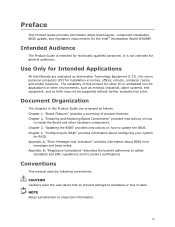
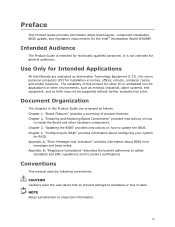
...beep codes.
Appendix A, "Error Messages and Indicators" provides information about how to prevent damage to update the BIOS. Intended Audience
The Product Guide is not intended for general audiences. Chapter 4, "Configuring for RAID" provides information about board layout, component installation, BIOS update, and regulatory requirements for the Intel® Workstation Board WX58BP.
NOTE...
Product Guide - Page 6
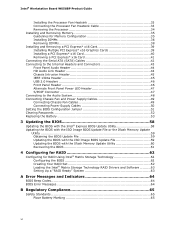
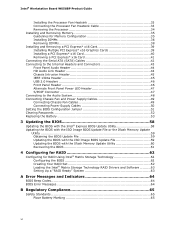
Intel® Workstation Board WX58BP Product Guide
Installing the Processor Fan Heatsink 33 Connecting the Processor Fan Heatsink Cable 33 Removing the Processor 34 Installing and Removing Memory 35 Guidelines for Memory Configuration 35 Installing DIMMs 36 Removing DIMMs 38 Installing and Removing a PCI Express* x16 Card 39 Installing Multiple PCI Express* x16 Graphics Cards 39 ...
Product Guide - Page 7


... 40 Figure 21. Installing the I/O Shield 27 Figure 6. Close the Load Plate 32 Figure 13. Connecting the Processor Fan Heatsink Cable to the Processor Fan Header .33 Figure 14. Location of the BIOS Configuration Jumper Block 51 Figure 28. Intel® Workstation Board WX58BP Components 11 Figure 2. LAN Connector LEDs 16 Figure 3. Single Channel Memory Configuration 36 Figure 17...
Product Guide - Page 10
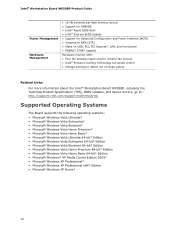
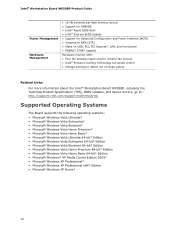
... Cooling Technology fan speed control Voltage sensing to detect out of range values
Related Links:
For more information about the Intel® Workstation Board WX58BP, including the Technical Product Specification (TPS), BIOS updates, and device drivers, go to: http://support.intel.com/support/motherboards/
Supported Operating Systems
The Board supports the following operating systems...
Product Guide - Page 13
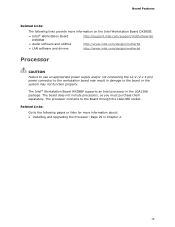
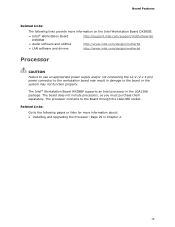
...com/support/motherboards/
Audio software and utilities
http://www.intel.com/design/motherbd
LAN software and drivers
http://www.intel.com/design/motherbd
Processor
CAUTION Failure to use an appropriate power supply and/or not connecting the 12-V (2 x 4 pin) power connector to the workstation board may not function properly. The Intel® Workstation Board WX58BP supports...
Product Guide - Page 14


Intel® Workstation Board WX58BP Product Guide
Main Memory
NOTE To be fully compliant with all applicable Intel ® SDRAM memory specifications, you will attempt to configure the memory controller for more information about: SDRAM specifications: http://www.intel.com/technology/memory/ Memory Installation: "Installing memory", page 35 in Chapter 2
14 The operating ...
Product Guide - Page 18


...can set , you install a PCI/PCI Express* add-in card. You can boot the computer. PCI and PCI Express* Auto Configuration
If you install a Serial ATA or IDE device (such as a hard drive) in your computer, the PCI/PCI Express* auto-configuration utility in the BIOS Setup program. Before the computer boots, the password prompt displays. Intel® Workstation Board WX58BP Product Guide
BIOS...
Product Guide - Page 19
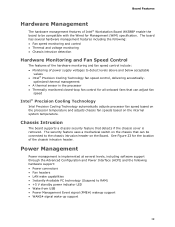
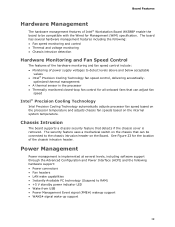
...
See Figure 23 for Management (WfM) specification.
Chassis Intrusion
The board supports a chassis security feature that can adjust fan
speed
Intel® Precision Cooling Technology
Intel Precision Cooling Technology automatically adjusts processor fan speed based on the processor temperature and adjusts chassis fan speeds based on the Board. Power Management
Power management is removed...
Product Guide - Page 23
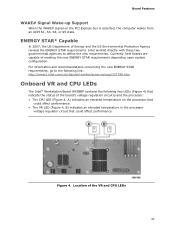
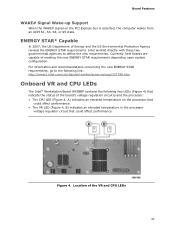
...configuration. Onboard VR and CPU LEDs
The Intel® Workstation Board WX58BP contains the following link: http://www3.intel.com/cd/channel/reseller/asmo-na/eng/337748.htm. Location of the board's voltage regulation circuitry and the processor...S5 state. Board Features
WAKE# Signal Wake-up Support
When the WAKE# signal on the processor that
could affect performance. Intel worked directly ...
Product Guide - Page 51


... You Begin" on may result in the BIOS Setup program.
Location of the Intel® Workstation Board WX58BP's BIOS configuration jumper block. Connect the main power supply cable to the 2 x 4 pin
connector. 3. Figure 27.
Table 12 shows the jumper settings for the BIOS Setup program modes.
51 Updating the BIOS
1. Setting the BIOS Configuration Jumper
NOTE Before moving the jumper, you...
Product Guide - Page 52


... and the configuration jumper block is installed in the event of a failed BIOS update. Place the jumper on page 25. 2. Setup displays the Maintenance menu.
8. The computer starts the Setup program. Turn off the
computer. Remove the computer cover.
52 Intel® Workstation Board WX58BP Product Guide
Table 12. Clearing Passwords
This procedure assumes the board is set to normal...
Product Guide - Page 58
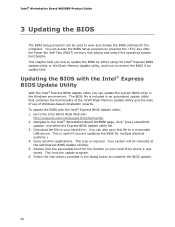
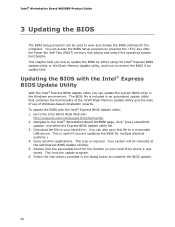
... Intel® Flash Memory Update Utility and the ease of use of Windows-based installation wizards. This runs the update program. 6. Intel® Workstation Board WX58BP Product Guide
3 Updating the BIOS
The BIOS Setup program can be rebooted at the last Express BIOS Update window. 5. Updating the BIOS with the Intel® Express BIOS Update utility: 1. You can access the BIOS Setup...
Product Guide - Page 59


....
59 Updating the BIOS
Updating the BIOS with the ISO Image BIOS Update File
The ISO Image BIOS update allows for the update of an Intel® Workstation Board BIOS to the latest production release regardless of the operating system installed on the Intel World Wide Web site at: http://support.intel.com/support/motherboards/ Navigate to the Intel® Workstation Board WX58BP page, click...
Product Guide - Page 63


... Installer
CD included with your Intel® Workstation Board WX58BP or after downloading it from a single Serial ATA drive to RAID without reinstalling the operating system, when you add a second SATA hard drive to upgrade from the Internet at http://support.intel.com/support/motherboards/. When prompted, insert the diskette that contains the Intel® Matrix Storage Technology RAID Driver...
Product Guide - Page 64
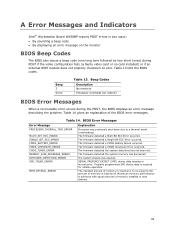
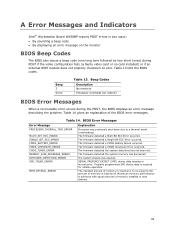
... equal to the amount of memory in each channel.
64 A Error Messages and Indicators
Intel® Workstation Board WX58BP reports POST errors in two ways: By sounding a beep code By displaying an error message on reboot)
BIOS Error Messages
When a recoverable error occurs during POST if the video configuration fails (a faulty video card or no card installed) or if an external...
Intel WX58BPR Reviews
Do you have an experience with the Intel WX58BPR that you would like to share?
Earn 750 points for your review!
We have not received any reviews for Intel yet.
Earn 750 points for your review!
