Intel STCK1A32WFC Support and Manuals
Get Help and Manuals for this Intel item
This item is in your list!

View All Support Options Below
Free Intel STCK1A32WFC manuals!
Problems with Intel STCK1A32WFC?
Ask a Question
Free Intel STCK1A32WFC manuals!
Problems with Intel STCK1A32WFC?
Ask a Question
Popular Intel STCK1A32WFC Manual Pages
Download the English User Guide - Page 2


..., TO ANY INTELLECTUAL PROPERTY RIGHTS IS GRANTED BY THIS DOCUMENT. Intel products may make changes to deviate from published specifications. Copyright © 2015, Intel Corporation. All rights reserved.
2 Intel, the Intel logo, Intel Atom, and Intel Inside are trademarks of the Intel Compute Stick STCK1A32WFC User Guide
Date
April 2015
Disclaimer INFORMATION IN THIS DOCUMENT IS PROVIDED IN...
Download the English User Guide - Page 3


Intel Compute Stick STCK1A32WFC User Guide
Contents
Product Description ...4 Connect Directly to a Display...4 Connect to a Display with the HDMI Extender Cable 5 Powering the Device ...6 Connect a Keyboard and Mouse...7 Use the USB 2.0 Port...9 Connect a USB Hub to the USB 2.0 Port ...10 Use the MicroSD Card port ...10 Secure the Intel Compute Stick ...11 First Boot-Up...11 Connect to a Wireless...
Download the English User Guide - Page 4


... to a Display
Plug the Intel Compute Stick directly into a standard HDMI port on a television or monitor. Intel Compute Stick STCK1A32WFC User Guide
Product Description
Symbol Security
HDMI* Micro SD* Power LED
Description Security cable opening USB 2.0 port Power connector Power button
HDMI connector Micro SD memory card slot Power LED - The Intel Compute Stick will extend about 4 inches...
Download the English User Guide - Page 5
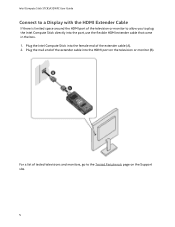
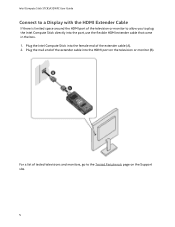
... flexible HDMI extender cable that came in the box. 1. For a list of tested televisions and monitors, go to plug the Intel Compute Stick directly into the HDMI port on the Support site.
5 Intel Compute Stick STCK1A32WFC User Guide
Connect to a Display with the HDMI Extender Cable
If there is limited space around the HDMI port of the television or...
Download the English User Guide - Page 6


Note: The Intel Compute Stick will boot up automatically when power is applied. Intel Compute Stick STCK1A32WFC User Guide
Powering the Device
Connect the power adapter to the Intel Compute Stick as shown. Subsequent power-ups are done just by pressing the power button on the side of the Intel Compute Stick.
6 Shut down the Intel Compute Stick using the normal shutdown process for Windows 8.1....
Download the English User Guide - Page 7


Intel Compute Stick STCK1A32WFC User Guide
If the Intel Compute Stick is designed to use up .
o Notes: You may need to temporarily connect a wired mouse/keyboard to the Intel Compute Stick in BIOS.
7 If the television USB port does not supply sufficient power, these are the likely symptoms you'll see with the AC power adapter and via a ...
Download the English User Guide - Page 8


Intel Compute Stick STCK1A32WFC User Guide
Wireless keyboard and mouse connection example:
Bluetooth keyboard and mouse connection example:
Note: Keyboard and mouse are not included. For a list of tested keyboards and mice, go to the Tested Peripherals page on the Support site. 8
Download the English User Guide - Page 9


For a list of tested USB devices, go to : - Install software from a CD or DVD in a USB optical drive. - Back up or access media files (such as music and photos) on the Support site.
9 Intel Compute Stick STCK1A32WFC User Guide
Use the USB 2.0 Port
Use the USB 2.0 port to the Tested Peripherals page on an external USB drive. Note: USB drive and USB cable are not included.
Download the English User Guide - Page 10


... SD card is not included. Use the MicroSD Card port
The Intel Compute Stick supports MicroSD card sizes from 8 GB to the Intel Compute Stick provides additional USB ports. For a list of tested USB hubs, go to the Tested Peripherals page on the Support site. 10
Intel Compute Stick STCK1A32WFC User Guide
Connect a USB Hub to the USB 2.0 Port
Connecting a USB hub to...
Download the English User Guide - Page 11


insert a length of the Intel Compute Stick. You can build one - The security opening on the edge of quality wire rope ( Note: Security cable loop is 3mm x 3mm. Intel Compute Stick STCK1A32WFC User Guide
Secure the Intel Compute Stick
Install a security cable loop in the security opening is not included.
Download the English User Guide - Page 12


... try to initiate it as it completely. Here is what
happens with Reset:
All personal files and apps will be removed
PC settings will be changed back to an earlier point in the security key or passphrase. Intel Compute Stick STCK1A32WFC User Guide
Connect to a Wireless Network
To connect to external storage.
Before performing this...
Download the English User Guide - Page 13
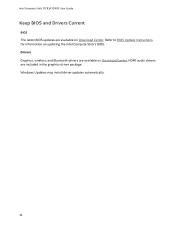
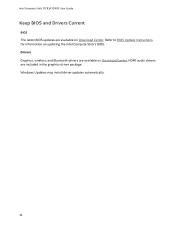
Windows Updates may install driver updates automatically.
13 Refer to BIOS Update Instructions for information on Download Center. Intel Compute Stick STCK1A32WFC User Guide
Keep BIOS and Drivers Current
BIOS
The latest BIOS updates are included in the graphics driver package. HDMI audio drivers are available on Download Center. Drivers Graphics, wireless, and Bluetooth drivers are ...
Quick Start Guide - Page 2


...ário a riscos de segurança. Intel products may be specified in the Radio Interference Regulations of the Canadian Department of Communications. The SAR limit set out in the instruction manual. In general, the closer you are available on a circuit different from published specifications. Equipment Authorization has been granted to safety...
Intel STCK1A32WFC Reviews
Do you have an experience with the Intel STCK1A32WFC that you would like to share?
Earn 750 points for your review!
We have not received any reviews for Intel yet.
Earn 750 points for your review!
