Intel S5000VSASATAR Support and Manuals
Get Help and Manuals for this Intel item
This item is in your list!

View All Support Options Below
Free Intel S5000VSASATAR manuals!
Problems with Intel S5000VSASATAR?
Ask a Question
Free Intel S5000VSASATAR manuals!
Problems with Intel S5000VSASATAR?
Ask a Question
Popular Intel S5000VSASATAR Manual Pages
User Guide - Page 2


... or otherwise, to specifications and product descriptions at any intellectual property rights is the responsibility of airflow required for any other countries.
* Other names and brands may be held responsible if components fail or the server board does not operate correctly when used together. All Rights Reserved
ii
Intel® Server Board S5000VSA User's Guide
No license...
User Guide - Page 7
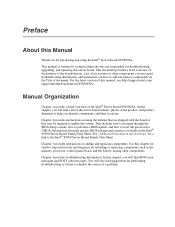
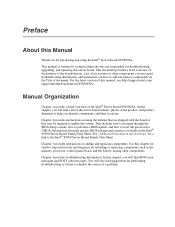
... instructions on using the Intel® Server Board S5000VSA. Information about the specific BIOS settings and screens is written for troubleshooting, upgrading, and repairing this chapter, you will find a list of the server board features, photos of the product, and product diagrams to identify the source of this Manual
Thank you for installing or replacing components such as the memory...
User Guide - Page 8
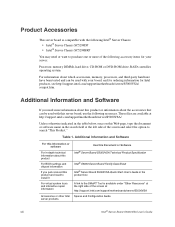
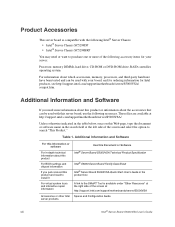
... Document or Software Intel® Server Board S5000VSA Technical Product Specification
Intel® S5000 Server Board Family Data Sheet Intel® Server Board S5000VSA Quick Start User's Guide in the search field at http://support.intel.com/support/motherboards/server/S5000VSA Spares and Configuration Guide
viii
Intel® Server Board S5000VSA User's Guide Table 1.
Additional...
User Guide - Page 9


... software
Tested Hardware Operating Systems List
Reference Chassis List Supported Processors
Tested Memory List Power Budget Tool Intel® System Management Software Driver (for an extensive list of available drivers) Operating System Driver (for operating system drivers) Firmware Updates
Diagnostics
See also the Intel® Server Deployment Toolkit CD that came with your server board.
User Guide - Page 11


...
Chapter 2: Server Utilities 11
Using the BIOS Setup Utility 11 Starting Setup ...11 If You Cannot Access Setup 11 Setup Menus ...11
Upgrading the BIOS ...13 Preparing for the Upgrade 13 Upgrading the BIOS ...14
Clearing the Password ...15
Chapter 3: Hardware Installations and Upgrades 17
Before You Begin ...17 Tools and Supplies Needed 17
Intel® Server Board S5000VSA User's Guide
xi
User Guide - Page 20


... PCI connector • One full length 64-bit/133MHz PCI-X* connector • One 64-bit/100MHz PCI-X* connector • Two x4 PCI Express* connectors
2
Intel® Server Board S5000VSA User's Guide Product codes S5000VSASATAR, S5000VSASASR, S5000VSASCSIR, and S5000VSA4DIMMR only.
• Entry SATA sku: four DIMM sockets supporting stacked DDR2 533/6671
MHz FBDIMM memory (up to 8 GB of the...
User Guide - Page 21
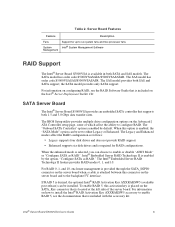
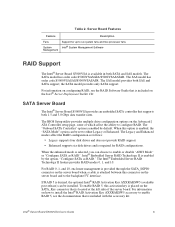
... SATA model has order code S5000VSASATA/S5000VSASATAR. the SATA model provides only SATA support.
The Legacy and Enhanced modes affect the RAID configuration as follows:
• Legacy supports four disk drives and does not provide RAID support. • Enhanced supports six disk drives and is enabled by the option, "Configure SATA as RAID". Intel® Embedded Server RAID Technology...
User Guide - Page 23
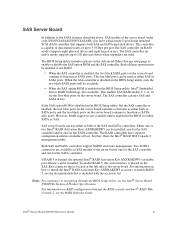
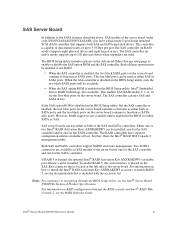
... SATA controllers. The BIOS Setup utility includes options on RAID configuration through the BIOS Setup utility, see the documentation that is included with the accessory kit. Both SAS and SATA controllers support SGPIO enclosure management.
Intel® Server Board S5000VSA User's Guide
5 This controller is capable of data transfer rates of the server board.
The SAS controller...
User Guide - Page 29


...Your supply must provide a minimum of 3A of 550 Watts is required. See the documentation included with your server chassis for additional drive information and drive installation instructions. Optional Hardware
Hard Disk Drives
The server board supports different hard disk drive options, depending on the version of the server board.
Intel® Server Board S5000VSA User's Guide
11...
User Guide - Page 47
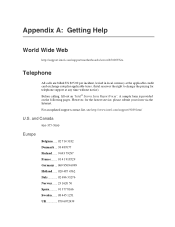
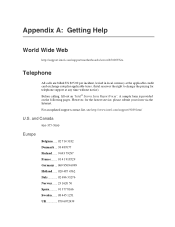
...notice). Before calling, fill out an "Intel® Server Issue Report Form". Appendix A: Getting Help
World Wide Web
http://support.intel.com/support/motherboards/server/S5000VSA. However, for telephone support at the applicable credit card exchange rate plus applicable taxes. (Intel reserves the right to change the pricing for the fastest service, please submit your form via the Internet...
User Guide - Page 59
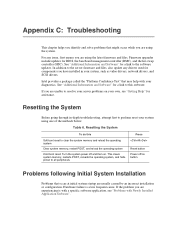
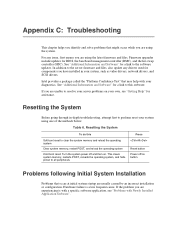
... Application Software".
This clears system memory, restarts POST, reloads the operating system, and halts power to perform reset your own, see "Problems with a specific software application, see "Getting Help" for assistance. In addition to the server firmware and files, also update any issue, first ensure you have installed in -depth troubleshooting, attempt first to all peripherals...
User Guide - Page 60


... Diagnostic Testing
This section provides a more detailed approach to the system and/or the peripheral devices.
1. Make sure the system power cord is it properly formatted or configured?
• Are all external peripheral devices. To check these settings, refer to the system and plugged into a properly grounded AC outlet.
42
Intel® Server Board S5000VSA User's Guide
User Guide - Page 62
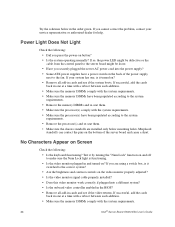
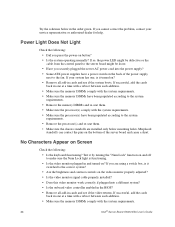
... installed only below in cards and see if the system boots. Try the solutions below mounting holes.
No Characters Appear on the bottom of the power supply,
next to the system
requirements.
• Remove the processor(s) and re-seat them . • Make sure the processor(s) comply with the system requirements.
44
Intel® Server Board S5000VSA User's Guide...
User Guide - Page 64


... on changing interrupts.
46
Intel® Server Board S5000VSA User's Guide See the documentation that came with other PCI drivers. • Are the fan power connectors properly connected to the server board? • Is the cable from the control panel board connected to the both the control panel
board and to the server board?
• Are the power supply cables properly connected to the...
User Guide - Page 66
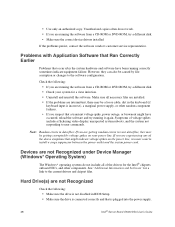
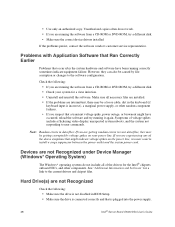
... input is plugged into the power supply.
48
Intel® Server Board S5000VSA User's Guide
If you are not Recognized
Check the following :
• If you are intermittent, there may want to the current drivers and chipset files. Symptoms of the drivers for a link to install a surge suppressor between the power outlet and the system power cord. If the problems persist, contact the...
Intel S5000VSASATAR Reviews
Do you have an experience with the Intel S5000VSASATAR that you would like to share?
Earn 750 points for your review!
We have not received any reviews for Intel yet.
Earn 750 points for your review!
