Intel SE7520BD2VD2 Support and Manuals
Get Help and Manuals for this Intel item
This item is in your list!

View All Support Options Below
Free Intel SE7520BD2VD2 manuals!
Problems with Intel SE7520BD2VD2?
Ask a Question
Free Intel SE7520BD2VD2 manuals!
Problems with Intel SE7520BD2VD2?
Ask a Question
Popular Intel SE7520BD2VD2 Manual Pages
User Guide - Page 3
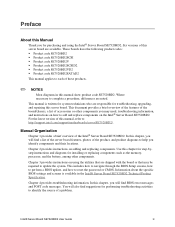
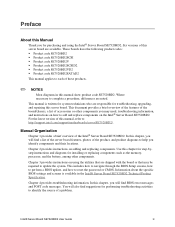
.../support/motherboards/server/SE7520BD2/. Chapter 2 provides instructions on using the Intel® Server Board SE7520BD2. This includes how to navigate through the BIOS Setup screens, how to perform a BIOS update, and how to each of the Intel® Server Board SE7520BD2. You will also find suggestions for troubleshooting, upgrading, and repairing this server board. Six versions of a problem...
User Guide - Page 4


... to purchase one or more information about this product or information about the accessories that have been tested with this product
Obtain this document / software Intel® Server Board SE7520BD2 Technical Product Specification
Intel® Server Board SE7520BD2 Quick Start User's Guide located in -depth technical information about this link: Quick Start User...
User Guide - Page 5
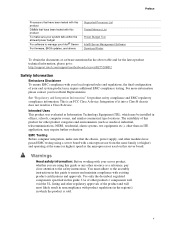
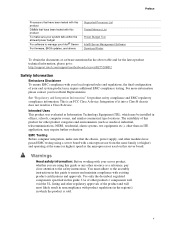
..., please go to: http://support.intel.com/support/motherboards/server/SE7520BD2
Safety Information
Emissions Disclaimer To ensure EMC compliance with your local regional rules and regulations, the final configuration of the product and will void the UL listing and other than an ITE application, may be installed in this guide to the assembly instructions in a Class B device.
Intended...
User Guide - Page 6


.... See also Intel Server Boards and Server Chassis Safety Information on the Deployment CD and/or at an ESD workstation. grip the narrow sides of the jumper with a pair of the instructions. Beachten Sie hierzu auch die Sicherheitshinweise zu Intel-Serverplatinen und -Servergehäusen auf der Ressourcen-CD oder unter http://support.intel.com/support/motherboards/server/sb/CS-010770...
User Guide - Page 9


... Diskette 42
Clearing the Password ...44 Clearing the CMOS ...45
4 Troubleshooting 46
Resetting the System ...46 Problems following Initial System Installation 46
First Steps Checklist...46 Hardware Diagnostic Testing 47
Confirming Loading of the Operating System 48 Specific Problems and Corrective Actions 48
Power Light Does Not Light 48
Intel® Server Board SE7520BD2 User Guide
ix
User Guide - Page 11


... Jumpers 22 Table 4. Installing Memory...29 Figure 7. Opening Socket Lever 31 Figure 8. Replacing the Backup Battery 36 Figure 12. Server Board Features 17 Table 3. Keyboard Commands 38 Table 7. Boot Block Error Beep Codes 54 Table 8. Recovery Boot Jumper 43 Figure 13. Intel® Server Chassis Supported for each Server Board SE7520BD2 Product Code.. 24 Table 6. Product...
User Guide - Page 17


...* x8 with x4 speeds ƒ Slot 5: PCI Express x8 (not on product codes SE7520BD2V and SE7520BD2VD2)
ƒ Custom front panel LCD connectors for additional information. Table 2.
Server Board Features
Table 2 summarizes the major features of critical sensor information.
ƒ Intel® Light-Guided Diagnostics on critical FRU devices, such as processors, memory, and power (not on...
User Guide - Page 21
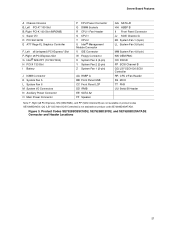
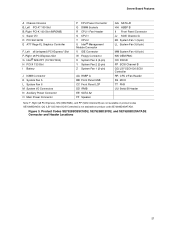
Figure 3. Product Codes SE7520BD2SCSID2, SE7520BD2VD2, and SE7520BD2SATAD2 Connector and Header Locations
21 Server Board Features
A Chassis Intrusion B, Left PCI-X* 100 Slot B, Right PCI-X 100 Slot (MROMB) C Super I/O D PCI Slot 32/33 E ATI* Rage XL Graphics Controller
F, Left x8 (x4speed) PCI-Express* Slot F, Right x8 PCI-Express Slot G Intel® 82541P1 (10/100/1000) H PCI-X 133 Slot...
User Guide - Page 24


...
SE7520BD2VD2
Supported Supported Supported Supported Supported Supported
Processor
The Intel® Server Board SE7520BD2 (all product codes) supports up to the complete list of supported processors, see: http://support.intel.com/support/motherboards/server/se7520bd2/sb/CS-013540.htm
24 Intel® Server Chassis Supported for support information. When a single processor is installed...
User Guide - Page 40


..., it will display a message that a BIOS error occurs during the BIOS update process, see "Recovering
the BIOS" for instructions on the floppy diskette will be set to pins 1-2 to save the values and exit Setup.
40 Other Bootable Storage Update
1. Power-cycle the system.
5. Server Utilities
critical information regarding jumper settings, specific fixes, or other information to enter BIOS...
User Guide - Page 46


... at the wall outlet? ‰ Are the power supplies plugged in boards sharing the same interrupt. Intel® Server Board SE7520BD2 User Guide
46 4 Troubleshooting
This chapter helps you identify and solve problems that might occur while you are using the latest firmware and files. Firmware upgrades include updates for example, two add-in ? See "Additional Information and Software" for...
User Guide - Page 47
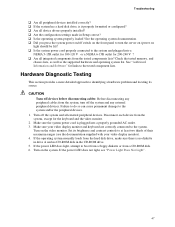
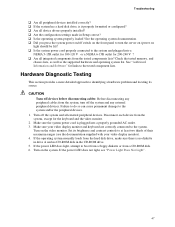
... disk in Setup correct? ...the supported ...Troubleshooting
‰ Are all peripheral devices installed correctly? ‰ If the system has a hard disk drive, is it properly formatted or configured? ‰ Are all device drivers properly installed? ‰ Are the configuration settings made in the CD-ROM drive. 5. See "Additional Information and Software" for links to identifying a hardware problem...
User Guide - Page 52
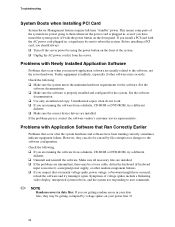
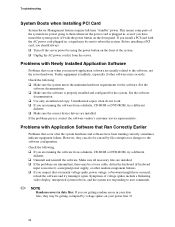
... some parts of the system have occurred,
reload the software and try a different
diskette. ‰ Make sure the correct device drivers are getting corrupted by using the power button on your data files, they may be getting random errors in your power line. If the problems persist, contact the software vendor's customer service representative. Problems with...
User Guide - Page 53
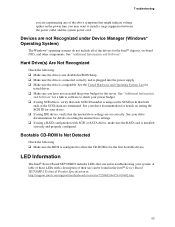
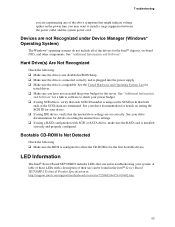
...to be found in the Intel® Server Board SE7520BD2 Technical Product Specification at: http://support.intel.com/support/motherboards/server/se7520bd2/sb/CS-010682.htm...troubleshooting your system.
A table of these LEDs with SCSI or SATA drives, make sure the RAID card is uniqe on setting the master/slave settings. ‰ If using SCSI drives, verify that each SCSI ID number is installed...
User Guide - Page 60
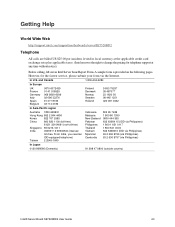
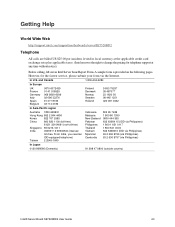
..., fill out an Intel Server Issue Report Form. However, for telephone support at the applicable credit card exchange rate plus applicable taxes. (Intel reserves the right to change the pricing for the fastest service, please submit your form via Philippines)
In Japan
0120 868686 (Domestic)
81 298 47 0800 (outside country)
Intel® Server Board SE7520BD2 User Guide
60
Intel SE7520BD2VD2 Reviews
Do you have an experience with the Intel SE7520BD2VD2 that you would like to share?
Earn 750 points for your review!
We have not received any reviews for Intel yet.
Earn 750 points for your review!
