Intel S3000AHLX - Entry Server Board Motherboard Support and Manuals
Get Help and Manuals for this Intel item
This item is in your list!

View All Support Options Below
Free Intel S3000AHLX manuals!
Problems with Intel S3000AHLX?
Ask a Question
Free Intel S3000AHLX manuals!
Problems with Intel S3000AHLX?
Ask a Question
Popular Intel S3000AHLX Manual Pages
User Guide - Page 7


... Series Chipsets Server Board Family Datasheet.
Use this manual, see http://support.intel.com/ support/motherboards/server/S3000AH/. Information about the specific BIOS settings and screens is written for system technicians who are shipped with the board or that may need, troubleshooting information, and instructions on how to add and replace components on the Title of document.
User Guide - Page 8
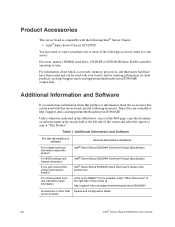
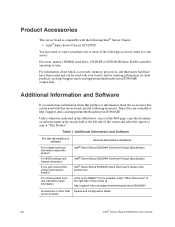
...; Server Board S3000AH Technical Product Specification
Intel® Server Board S3000AH Technical Product Specification Intel® Server Board S3000AH Quick Start User's Guide in the search field at http://support.intel.com/support/motherboards/server/S3000AH/
Unless otherwise indicated in the table below, once on this product or information about which accessories, memory, processors, and...
User Guide - Page 9


... List Supported Processors
Tested Memory List Power Budget Tool Intel® System Management Software Driver (for an extensive list of available drivers) Operating System Driver (for operating system drivers) Firmware Updates
Diagnostics
See also the Intel® Server Deployment Toolkit 2.0 CD that came with your server board. Table 1. Intel® Server Board S3000AH User's Guide
ix
User Guide - Page 11


... 2: Server Utilities 17
Using the BIOS Setup Utility 17 Starting Setup ...17 If You Cannot Access Setup 17 Setup Menus ...17
Upgrading the BIOS ...19 Preparing for the Upgrade 19 Upgrading the BIOS ...20
Chapter 3: Hardware Installations and Upgrades 23
Before You Begin ...23 Tools and Supplies Needed 23
Installing and Removing Memory 23
Intel® Server Board S3000AH User's Guide
xi
User Guide - Page 17


... Sink 28 Figure 16. Configuring SATA as RAID in BIOS Setup 4 Figure 3. Replacing the Backup Battery 31
Intel® Server Board S3000AH User's Guide
xvii Intel® Server Board S3000AH (S3000AHLX shown 1 Figure 2. S3000AH Connector and Component Locations 9 Figure 5. Open the Load Plate 26 Figure 12. Installing the Processor 27 Figure 14. List of Figures
Figure 1. S3000AHV...
User Guide - Page 22


...SATA as RAID in BIOS Setup
4
Intel® Server Board S3000AH User's Guide The "Onboard SATA ...set to configure RAID.
When the enhanced mode is included on configuring RAID, see the RAID Software Guide that supports both 1.5 and 3.0 Gbps data transfer rates.
For information on the Intel® Server Deployment Toolkit 2.0 CD. RAID Support
The Intel® Server Board S3000AH...
User Guide - Page 23


...the F2 BIOS Setup utility, see the RAID Software Guide that is included on supported chipsets using select operating systems. Intel® Matrix Storage Manager is the software that enables Intel® Matrix Storage Technology. Intel® Matrix Storage Technology supports software SATA RAID 0, 1, 10, and 5.
• Microsoft Windows* driver support only.
For information on setting up RAID...
User Guide - Page 30
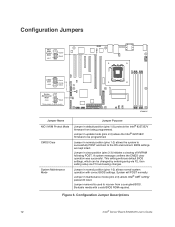
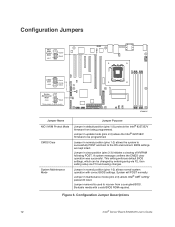
... setting enforces default BIOS settings, which can be programmed. Figure 6. Jumper in update mode (pins 2-3) allows the Intel® 82573E/V firmware to recover from being programmed. Bootable media with correct BIOS settings. Configuration Jumper Descriptions
12
Intel® Server Board S3000AH User's Guide Jumper in maintenance mode (pins 2-3) allows Intel® AMT setting/ password...
User Guide - Page 36


...Setup Defaults - "Setup Menu Key Use" describes the keyboard commands you can be discarded. The left and right arrow keys are set to appear:
Setup...Japanese keyboards, the plus key has a different scan code than the plus key or the function key is ...values in any existing field values.
18
Intel® Server Board S3000AH User's Guide When the key is pressed in the ...BIOS Setup menus.
User Guide - Page 38
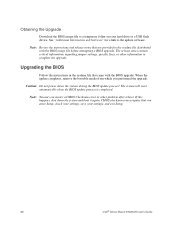
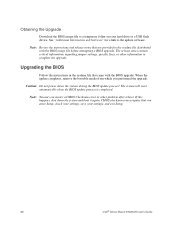
... system during the BIOS update process!
The system will reset automatically when the BIOS update process is completed. Note: Review the instructions and release notes that are provided in the readme file that you performed the upgrade. Obtaining the Upgrade
Download the BIOS image file to a temporary folder on your settings, and exit Setup.
20
Intel® Server Board S3000AH User's Guide
User Guide - Page 61


..." for BIOS, the baseboard management controller (BMC), and the hot-swap controller (HSC). Table 6. Hardware failure is with a specific software application, see "Getting Help" for assistance. For any drivers used for a link to the server firmware and files, also update any issue, first ensure you have installed in -depth troubleshooting, attempt first to clear the system memory and...
User Guide - Page 62


...problem...
• Are the processors fully seated in their ...example, two add-in Setup correct?
• ...installed correctly?
• If the system has a hard disk drive, is plugged into a properly grounded AC outlet.
44
Intel® Server Board S3000AH User's Guide To check these settings, refer to the tested component lists. Check the tested memory, and chassis lists, as well as the supported...
User Guide - Page 68
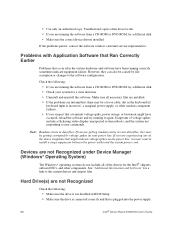
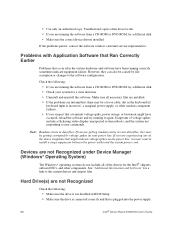
...Intel® Server Board S3000AH User's Guide Problems with Application Software that Ran Correctly Earlier
Problems that is incorrect), a marginal power supply, or other components. Make sure all necessary files are installed. • If the problems... the correct device drivers installed. Note: Random errors in data files: If you may be getting random errors in BIOS Setup. • Make...
User Guide - Page 70


... Take
Memory error. If on-board video is bing used, the server board may be faulty.
52
Intel® Server Board S3000AH User's Guide Prior to system video initialization, the BIOS uses these beep codes to inform users of Beeps
1, 2, or 3 4 - 7 or 9 - 11
8
Reason for Beeps and Action to reveal the malfunctioning card. Reseat the memory or replace the...
User Guide - Page 71


...
Board / Chassis Information
Baseboard Revision - Appendix D: Intel® Server Issue Report Form
Note: An on-line / automatic submission version of this form is available at http:// support.intel.com/support/motherboards/server/S3000AH/. Provide a brief description below. PBA Baseboard Serial Number Chassis Model CPU1 Speed/Stepping/Spec System BIOS Version HSC Firmware Version
Intel S3000AHLX Reviews
Do you have an experience with the Intel S3000AHLX that you would like to share?
Earn 750 points for your review!
We have not received any reviews for Intel yet.
Earn 750 points for your review!
