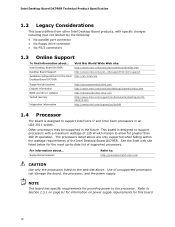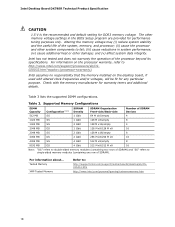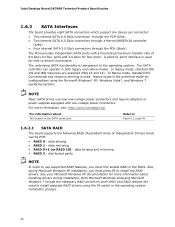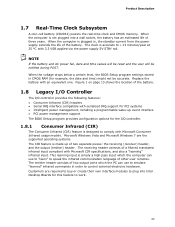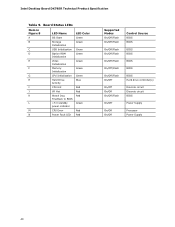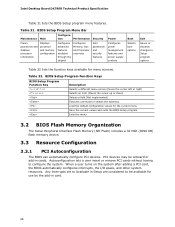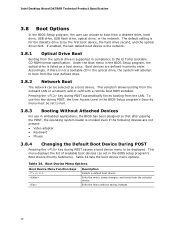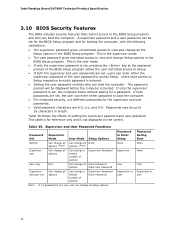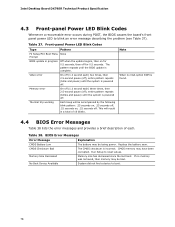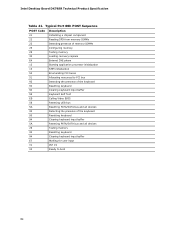Intel DX79SR Support and Manuals
Get Help and Manuals for this Intel item

View All Support Options Below
Free Intel DX79SR manuals!
Problems with Intel DX79SR?
Ask a Question
Free Intel DX79SR manuals!
Problems with Intel DX79SR?
Ask a Question
Most Recent Intel DX79SR Questions
Win7 Pro Doesn't See 2 Ssd Raid
DX79SR with 2 SSD samsug 240 GB in RAID 1 Intel blu connectors - win7 pro doesn't install on this ra...
DX79SR with 2 SSD samsug 240 GB in RAID 1 Intel blu connectors - win7 pro doesn't install on this ra...
(Posted by alexgusso 10 years ago)
Intel DX79SR Videos
Popular Intel DX79SR Manual Pages
Intel DX79SR Reviews
We have not received any reviews for Intel yet.