Intel D955XBK Support and Manuals
Get Help and Manuals for this Intel item
This item is in your list!

View All Support Options Below
Free Intel D955XBK manuals!
Problems with Intel D955XBK?
Ask a Question
Free Intel D955XBK manuals!
Problems with Intel D955XBK?
Ask a Question
Popular Intel D955XBK Manual Pages
Product Specification - Page 10


... and non-ECC memory Intel® 955X Chipset, consisting of the board. Intel Desktop Board D955XBK Technical Product Specification
1.1 Overview
1.1.1 Feature Summary
Table 1 summarizes the major features of : • Intel® 82955X Memory Controller Hub (MCH) • Intel® 82801GR I/O Controller Hub (ICH7-R) • Firmware Hub (FWH) or Serial Peripheral Interface (SPI) Flash device...
Product Specification - Page 14


Intel Desktop Board D955XBK Technical Product Specification
1.1.4 Block Diagram
Figure 2 is a block diagram of the major functional areas of the board. PCI Express Interface
PCI Express x1 Slot
Secondary PCI Express x16/x4 Slot
SMBus
Parallel ATA IDE Connector
Parallel ATA IDE Interface
LGA775 Processor Socket
System Bus (1066/800 MHz)
Gigabit Ethernet Controller
LAN Connector
USB
Back ...
Product Specification - Page 82


... are automatically configured for use by specifying manual configuration in the BIOS Setup program, the BIOS automatically sets up the PCI IDE connector with independent I /O space, and other system resources. Intel Desktop Board D955XBK Technical Product Specification
Table 42 lists the BIOS Setup program menu features. The IDE interface supports hard drives up or down) Selects a field...
Product Specification - Page 87


...options
Can change all Enter Password
options
Clear User Password
Can change a Supervisor Password limited number Enter Password of setting the supervisor password and user password. Table 45. Users have access to Setup respective to which password is not displayed on the screen. Password to Enter Setup None
Supervisor
User
Supervisor or user
Password During Boot None
None
User
Supervisor...
English Product Guide - Page 3


...about BIOS error messages and beep codes. • B Regulatory Compliance: safety and EMC regulations, product certification. NOTE
Notes call attention to important information.
iii The suitability of this manual:
CAUTION
Cautions warn the user about how to prevent damage to hardware or loss of product features. • 2 Installing and Replacing Desktop Board Components: instructions on how...
English Product Guide - Page 6


Intel Desktop Board D955XBK Product Guide
Installing and Removing a Processor 28 Installing a Processor 28 Installing the Processor Fan Heat Sink 31 Connecting the Processor Fan Heat Sink Cable 31 Removing the Processor 31
Installing and Removing Memory 32 Installing DIMMs...34 Removing DIMMs...36
Installing and Removing a PCI Express x16 Card 36 Installing a PCI Express x16 Card 37 ...
English Product Guide - Page 9


... audio with jack sensing • Up to 8 GB of system memory Intel® 955X Express Chipset consisting of Intel® Desktop Board D955XBK. Feature Summary
Form Factor Processor Main Memory Chipset
Audio Expansion Capabilities
LAN Subsystem BIOS
RAID
ATX (12.00" x 9.60")
Support for an Intel® processor in card connectors (SMBus routed to PCI bus connector 2) • One...
English Product Guide - Page 13


... Power Supply
The desktop board D955XBK supports an Intel® processor in the LGA775 package.
The BIOS will see a notification to this effect on the screen at :
http://support.intel.com/support/motherboards/desktop/
Related Links
Go to the following links or pages for more information about: • Instructions on the web at power up. The desktop board supports dual or single...
English Product Guide - Page 15


... Board Features
Related Links Go to the following link or pages for more information about: • Audio drivers and utilities http://support.intel.com/support/motherboards/desktop/ • Installing the front panel audio solution, page 45 in Chapter 2
Input/Output (I/O) Controller
The super I/O controller features the following functions: • Intel 82573V or 82573L Ethernet LAN supporting...
English Product Guide - Page 17


... protocols • Laser Servo (LS-120) drives
Serial ATA
The desktop board supports eight Serial ATA channels via the ICH7R, connecting one device per channel in the BIOS Setup program. Desktop Board Features
Enhanced IDE Interface
The ICH7R's IDE interface handles the exchange of information between the processor and peripheral devices like hard disks, CD-ROM drives, and Iomega...
English Product Guide - Page 19


... through the desktop board BIOS. Fan Connectors
Desktop Board D955XBK has three chassis fan headers (two 3-pin and one 4-pin) and one processor fan header (4-pin). Disabling the processor fan speed control will result in memory. The overall system noise reduction will appear to -RAM) sleep state.
Fan Speed Control (Intel® Precision Cooling Technology)
Intel Precision Cooling...
English Product Guide - Page 27


...
OM17595
27 Location of the 10 mounting screw holes for instructions on installing and removing the desktop board. Installing and Replacing Desktop Board Components
Installing and Removing the Desktop Board
WARNING
Only qualified technical personnel should do this procedure. Failure to Appendix B for regulatory requirements.
Refer to your chassis manual for Desktop Board D955XBK.
English Product Guide - Page 60
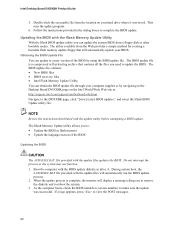
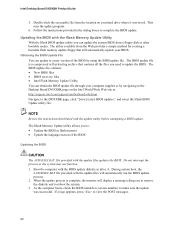
... a logo appears, press to the D955XBK page, click "[view] Latest BIOS updates," and select the Iflash BIOS Update utility file. Boot the computer with the update files updates the BIOS.
Follow the instructions provided in the dialog boxes to : • Update the BIOS in drive A. Do not interrupt the process or the system may not function. 1. Intel Desktop Board D955XBK Product Guide
5.
English Product Guide - Page 63


...; Matrix Storage Technology)
Requires Microsoft Windows* XP or 2000 and SATA Hard Drive(s)
Configuring the BIOS for Intel Matrix Storage Technology
1. Enter system BIOS Setup by booting from the Internet at http://support.intel.com/support/motherboards/desktop/. Go to Create Volume. 8. Creating Your RAID Set
1. In the Intel Matrix Storage Manager option ROM Main Menu, select option #1: Create...
English Product Guide - Page 64
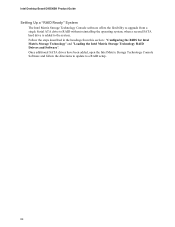
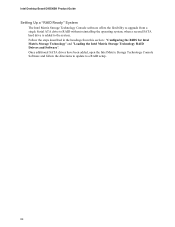
... Software and follow the directions to update to the system. Intel Desktop Board D955XBK Product Guide
Setting Up a "RAID Ready" System
The Intel Matrix Storage Technology Console software offers the flexibility to upgrade from this section: "Configuring the BIOS for Intel Matrix Storage Technology" and "Loading the Intel Matrix Storage Technology RAID Drivers and Software". Follow the steps...
Intel D955XBK Reviews
Do you have an experience with the Intel D955XBK that you would like to share?
Earn 750 points for your review!
We have not received any reviews for Intel yet.
Earn 750 points for your review!
