Intel D925XCV Support and Manuals
Get Help and Manuals for this Intel item
This item is in your list!

View All Support Options Below
Free Intel D925XCV manuals!
Problems with Intel D925XCV?
Ask a Question
Free Intel D925XCV manuals!
Problems with Intel D925XCV?
Ask a Question
Popular Intel D925XCV Manual Pages
Product Guide - Page 3


...loss of product features. • 2 Installing and Replacing Desktop Board Components: instructions on how to install the
desktop board and other hardware components. • 3 BIOS: information about entering BIOS Setup and how to important information. Preface
This Product Guide gives information about board layout, component installation, BIOS updates, and regulatory requirements for general...
Product Guide - Page 8


Desktop Board D925XCV Components 12 3. RJ-45 10/100/1000 Gigabit Ethernet LAN Connector LEDs 18 6. Front Panel Header Signal Names 45 10. Jumper Settings for the BIOS Setup Program Modes 53 11. System Memory Map...65 12. BIOS Error Messages...67 16. Beep Codes...67 15. IEEE 1394 Header Signal Names 44 8. Product Certification Markings 72
viii Feature Summary...
Product Guide - Page 9


...® 82925X Memory Controller Hub (MCH) with Direct Media Interface • Intel® 82801FR I/O Controller Hub (ICH6-R) supporting Intel® Matrix Storage
Technology
• Intel 925X Express Chipset • Intel® high-definition audio codec
• Up to four (Intel Desktop Board D925XCV) or two (Intel Desktop Board D925XBC) PCI bus add-in card connectors (SMBus routed to PCI bus...
Product Guide - Page 20


...a password. Intel Desktop Board D925XCV/D925XBC Product Guide
Related Links For information about the BIOS.
You can boot the computer. PCI and PCI Express Auto Configuration
If you install a PCI/PCI Express add-in your computer. If
only the supervisor password is set , pressing at the password prompt of the chassis intrusion header.
20 Chassis Intrusion
The desktop board supports...
Product Guide - Page 34


... 1
Figure 13.
You can access the PC Serial Presence Detect Specification at: http://www.intel.com/technology/memory/pcsdram/spec/
Desktop Board D925XCV/D925XBC has four 240-pin DIMM sockets arranged as shown in Figure 17. Intel Desktop Board D925XCV/D925XBC Product Guide
Installing and Removing Memory
CAUTION
To be used, install another matched pair of DIMMs in DIMM 1 (black) in both...
Product Guide - Page 42


... Intel Express Installer CD included with your settings by booting from the Internet. Begin Windows Setup by pressing . Then save your motherboard or after the Power-On-Self-Test (POST)
memory tests begin. 3. Create RAID Volume. Loading the Intel® Application Accelerator Drivers
1. Assemble your selections. 8. Intel Desktop Board D925XCV/D925XBC Product Guide
Configuring...
Product Guide - Page 67


A Error Messages and Indicators
Desktop Board D925XCV/D925XBC reports POST errors in two ways: • By sounding a beep code • By displaying an error message on the monitor
BIOS Beep Codes
The BIOS beep codes are not the same as the last boot. Table 14.
Run Setup to make sure type is correct. Check Setup to zero. Run Setup to protected mode during the memory...
Product Specification - Page 3


... not intended for these symbols and abbreviations appear in this specification. It is intended to system integrators. Not all of these Intel® Desktop Boards: D925XCV
and D925XBC. CAUTION Cautions are used on the Desktop Boards D925XCV and D925XBC A map of the resources of the Desktop Boards The features supported by the BIOS Setup program A description of the hardware used to call...
Product Specification - Page 19


... bus.
Use of supported processors. See the Intel web site listed below for the Desktop Board D925XBC Processor data sheets ICH6-R addressing Custom splash screens Audio software and utilities LAN software and drivers
Visit this World Wide Web site: http://www.intel.com/design/motherbd
http://support.intel.com/support/motherboards/desktop http://developer.intel.com/design/motherbd/cv...
Product Specification - Page 43


The Desktop Boards D925XCV and D925XBC provide several power management hardware features, including: • Power connector • Fan connectors • LAN wake capabilities • Instantly Available PC technology • Resume on the wake devices supported and manufacturing options.
Table 10. Wake-up Devices and Events
These devices/events can wake up the computer... LAN Modem...
Product Specification - Page 96
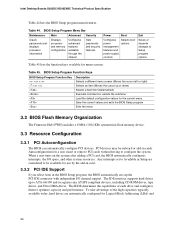
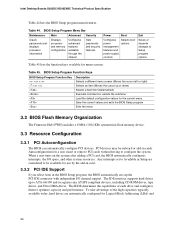
Intel Desktop Boards D925XCV/D925XBC Technical Product Specification
Table 44 lists the BIOS Setup program menu features. Any interrupts set to Available in Setup are automatically configured for use by the add-in card.
3.3.2 PCI IDE Support
If you select Auto in cards. To take advantage of each drive and configures them to ATA-66/100 and recognizes any ATAPI compliant...
Product Specification - Page 97


...the BIOS Setup program. The BIOS supports an SMBIOS table interface for system components. Legacy USB support is a Desktop Management Interface (DMI) compliant method for accessing this support, an SMBIOS service-level application running on the same IDE cable as Windows NT*, require an additional interface for obtaining the SMBIOS information. The main component of SMBIOS is set to...
Product Specification - Page 101


... Options
Can change all None options (Note)
Can change a Supervisor Password limited number of options
Can change Setup options in the BIOS Setup program. Table 47 shows the effects of setting the supervisor password and user password.
Supervisor and User Password Functions
Supervisor Password Set Mode
Neither
Can change all options (Note)
Supervisor only
Can change all options
User...
Product Specification - Page 104


... passwords have been cleared.
NVRAM was removed then memory may be powered down and the jumper removed.
Intel Desktop Boards D925XCV/D925XBC Technical Product Specification
Table 48. If no memory was added there may be updated. BIOS Error Messages (continued)
Error Message
Explanation
Update OK!
If no memory was invalid and has been updated.
Off Board Parity Error...
Product Specification - Page 106


... Hit message. Intel Desktop Boards D925XCV/D925XBC Technical Product Specification
Table 51. ...setup before keyboard BAT to begin .
14
8254 timer test about to check pressing of different
buses.)
3A
New cursor position read 8042 input port and disable Megakey GreenPC feature. Make BIOS code segment
writeable.
24
To do any .
06
POST code to be uncompressed.
07
CPU init and CPU...
Intel D925XCV Reviews
Do you have an experience with the Intel D925XCV that you would like to share?
Earn 750 points for your review!
We have not received any reviews for Intel yet.
Earn 750 points for your review!
