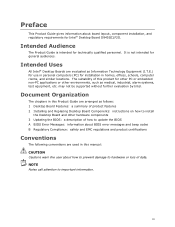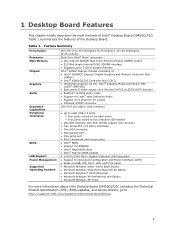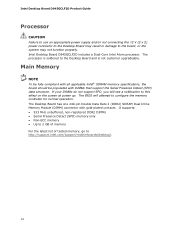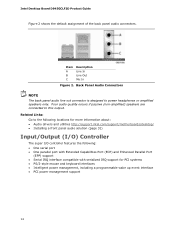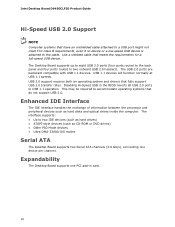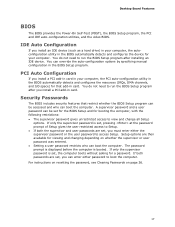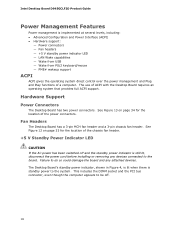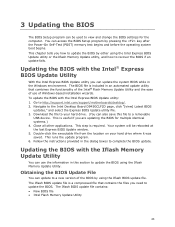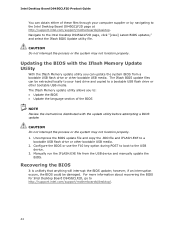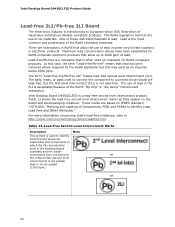Intel D945GCLF2D - Desktop Board With Integrated Atom Processor Motherboard Support and Manuals
Get Help and Manuals for this Intel item

View All Support Options Below
Free Intel D945GCLF2D manuals!
Problems with Intel D945GCLF2D?
Ask a Question
Free Intel D945GCLF2D manuals!
Problems with Intel D945GCLF2D?
Ask a Question
Most Recent Intel D945GCLF2D Questions
No Enciende
hola, mi pc no enciende y deseo saber que podria ser. para ser mas especifico cuando enciendo el cas...
hola, mi pc no enciende y deseo saber que podria ser. para ser mas especifico cuando enciendo el cas...
(Posted by sancheznestor2009 12 years ago)
Popular Intel D945GCLF2D Manual Pages
Intel D945GCLF2D Reviews
We have not received any reviews for Intel yet.