Intel D848PMB Support and Manuals
Get Help and Manuals for this Intel item
This item is in your list!

View All Support Options Below
Free Intel D848PMB manuals!
Problems with Intel D848PMB?
Ask a Question
Free Intel D848PMB manuals!
Problems with Intel D848PMB?
Ask a Question
Popular Intel D848PMB Manual Pages
Technical Product Specification - Page 6


Intel Desktop Board D848PMB Technical Product Specification
2 Technical Reference
2.1 Introduction...43 2.2 Memory Map ...44 2.3 DMA ...2.8.2 Internal I/O Connectors 52 2.8.3 External I/O Connectors 60 2.9 Jumper Blocks...64 2.9.1 Front Panel Audio Connector/Jumper Block 64 2.9.2 BIOS Setup Configuration Jumper Block 65 2.10 Mechanical Considerations 66 2.10.1 I/O Shield ...67 2.11 Electrical...
Technical Product Specification - Page 14
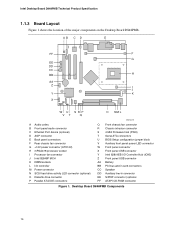
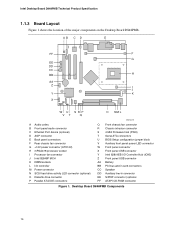
Desktop Board D848PMB Components
14 Intel Desktop Board D848PMB Technical Product Specification
1.1.3 Board Layout
Figure 1 shows the location of the major components on the Desktop Board D848PMB. AB C D
E
FF
F
G
EE
DD
CC
BB
H
AA
Z
I
J
Y
K
X
W U SR P
VT
Q
O NM L
OM16418
A Audio codec B Front panel audio connector C Ethernet PLC device (optional) D AGP connector E Back ...
Technical Product Specification - Page 16
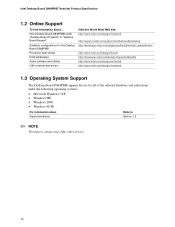
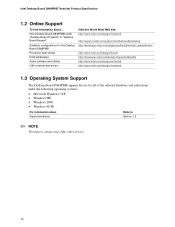
... Specification
1.2 Online Support
To find information about Supported drivers
Refer to Section 1.2
✏ NOTE
Third party vendors may offer other drivers.
16 Intel Desktop Board D848PMB under "Desktop Board Products" or "Desktop Board Support"
Available configurations for the Desktop Board D848PMB Processor data sheets ICH5 addressing Audio software and utilities LAN software and drivers...
Technical Product Specification - Page 24


Intel Desktop Board D848PMB Technical Product Specification
1.7.2 USB
The boards support up to 33 MB/sec. • ATA-66: DMA protocol on IDE bus supporting...supports UHCI and EHCI, and uses UHCI- The port arrangement is device driver compatible. • ATA-100: DMA protocol on IDE bus supporting...stacked back panel connectors, adjacent to the audio
connectors • Four ports are faster ...
Technical Product Specification - Page 28
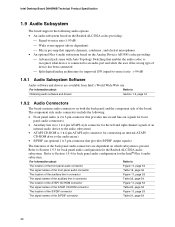
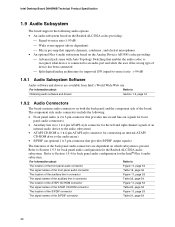
... Intel Desktop Board D848PMB Technical Product Specification
1.9 Audio Subsystem
The board supports the following :
• Front panel audio (a 2 x 5-pin connector that provides mic in and line out signals for front panel audio ...S/PDIF connector
Refer to
Obtaining audio software and drivers
Section 1.2, page 16
1.9.2 Audio Connectors
The board contains audio connectors on both the back...
Technical Product Specification - Page 32
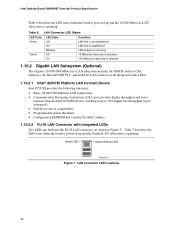
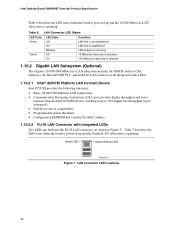
... built into the RJ-45 LAN connector (as shown in Figure 7). LAN link is operating. Green LED
Green/Yellow LED
OM16513
Figure 7.
Table 7 describes the LED states when the board is powered up and the 10/100 Mbits/sec LAN subsystem is operating. LAN Connector LED Locations
32 Intel Desktop Board D848PMB Technical Product Specification
Table 6 describes the LED states...
Technical Product Specification - Page 40
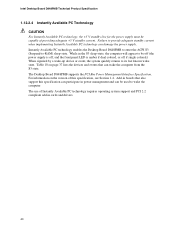
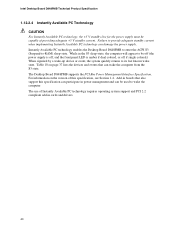
... D848PMB to enter the ACPI S3 (Suspend-to its last known wake state. Intel Desktop Board D848PMB Technical Product Specification
1.12.2.4 Instantly Available PC Technology CAUTION For Instantly Available PC technology, the +5 V standby line for the power supply must be capable of Instantly Available PC technology requires operating system support and PCI 2.2 compliant add-in cards and drivers...
Technical Product Specification - Page 78
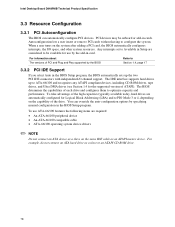
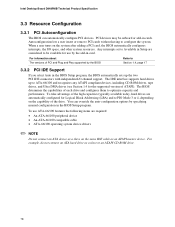
... add-in the BIOS Setup program. PCI devices may be available for use ATA-66/100 features the following items are automatically configured for the supported version of the drive. Intel Desktop Board D848PMB Technical Product Specification
3.3 Resource Configuration
3.3.1 PCI Autoconfiguration
The BIOS can override the auto-configuration options by specifying manual configuration in card...
Product Specification Update - Page 10
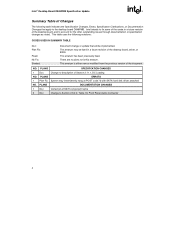
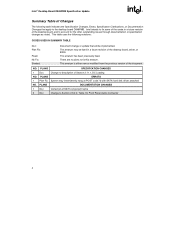
...Section 2.8.2.2, Table 19, Front Panel Audio Connector
4 This table uses the following table indicates the Specification Changes, Errata, Specification Clarifications, or Documentation Changes that will be fixed in a future revision of the document. Intel® Desktop Board D848PMB Specification Update
Summary Table of Changes
The following notations:
CODES USED IN SUMMARY TABLE
Doc...
Product Guide - Page 8


... Map...79 37. Beep Codes...81 40. Intel Desktop Board D848PMB Product Guide
Tables
1. BIOS Setup Program Menu Bar 51 11. Main Menu...53 14. Peripheral Configuration Submenu 57 18. Diskette Configuration Submenu 62 21. Boot Device Priority Submenu 74 32. ATAPI CD-ROM Drives Submenu 77 35. DMA Channels ...79 38. Jumper Settings for the BIOS Setup Program Modes (J9J4...
Product Guide - Page 10


... that automatically
adjusts chassis fan speeds based on system temperature
• Voltage sensing to detect out of range values
Related Links: For more information about Intel Desktop Board D848PMB, including the Technical Product Specification (TPS), BIOS updates, and device drivers, go to: http://support.intel.com/support/motherboards/desktop/
10
Product Guide - Page 13


...connector (ATAPI-style)
Related Links:
Go to the following links for the latest information about: • Intel Desktop Board D848PMB, http://www.intel.com/design/motherbd • Processors, http://support.intel.com/support/motherboards/desktop • Audio software and utilities, http://www.intel.com/design/motherbd • LAN software and drivers, http://www.intel.com/design/motherbd
13
Product Guide - Page 16


... left/right out Mic in or Center LFE out Related Links: Go to the following link or sections in this manual for more information about: • Audio drivers and utilities, http://support.intel.com/support/motherboards/desktop/ • Location of the internal audio connectors, page 35 in Chapter • Installing the front panel audio solution, page 37 in Chapter 2
16
Product Guide - Page 18
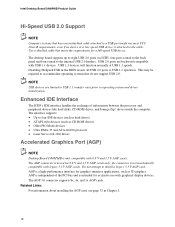
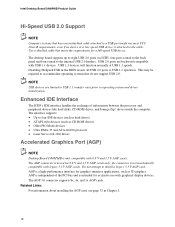
...connector is attached to the cable. Intel Desktop Board D848PMB Product Guide
Hi-Speed USB 2.0 Support
NOTE
Computer systems that have an unshielded...driver initialization. The interface supports: • Up to USB 1.1 operation. AGP is only compatible with USB 1.1 devices. The AGP 3.0 connector supports... information about installing the AGP card, see page 32 in the BIOS reverts all ...
Product Guide - Page 72


... is in Table 29 is the safest mode but drivers may not support this state.
Intel Desktop Board D848PMB Product Guide
ACPI Submenu
Main Advanced Security Power Boot Exit
Advanced Configuration and Power Interface
ACPI Suspend State Wake on LAN* from S5
[S1 State] [Stay Off]
S1 is for setting the ACPI features.
In ACPI soft-off mode.
72...
Intel D848PMB Reviews
Do you have an experience with the Intel D848PMB that you would like to share?
Earn 750 points for your review!
We have not received any reviews for Intel yet.
Earn 750 points for your review!
