Intel D34010WYB Support and Manuals
Get Help and Manuals for this Intel item
This item is in your list!

View All Support Options Below
Free Intel D34010WYB manuals!
Problems with Intel D34010WYB?
Ask a Question
Free Intel D34010WYB manuals!
Problems with Intel D34010WYB?
Ask a Question
Popular Intel D34010WYB Manual Pages
Technical Product Specification - Page 1


... Board D34010WYB
Technical Product Specification
October 2013 Order Number: H18263-002
Intel® NUC Board D54250WYB and Intel® NUC Board D34010WYB may contain design defects or errors known as errata that may cause the product to deviate from published specifications. Current characterized errata are documented in Intel NUC Board D54250WYB and Intel NUC Board D34010WYB Specification Update...
Technical Product Specification - Page 3
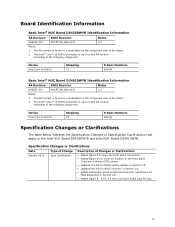
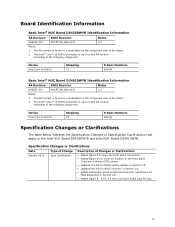
... is used on the component side of Changes or Clarifications
• Added Figure 8 to show the front panel connectors. • Added Figure 14 to the Intel NUC Board D54250WYB and Intel NUC Board D34010WYB. Board Identification Information
Basic Intel® NUC Board D54250WYB Identification Information
AA Revision BIOS Revision
Notes
G99254-301
WYLPT10H.86A.0021
1,2
Notes:
1.
Technical Product Specification - Page 8


...USB Support 58 3.5 BIOS Updates 59
3.5.1 Language Support 59 3.5.2 Custom Splash Screen 60 3.6 BIOS Recovery 60 3.7 Boot Options 61 3.7.1 Network Boot 61 3.7.2 Booting Without Attached Devices 61 3.7.3 Changing the Default Boot Device During POST 61 3.7.4 Power Button Menu 62 3.8 Hard Disk Drive Password Security Feature 63 3.9 BIOS Security Features 64
4 Error Messages and Blink Codes...
Technical Product Specification - Page 18


Intel NUC Board D54250WYB and Intel NUC Board D34010WYB Intel NUC Board Support Available configurations for Intel NUC Board D54250WYB and Intel NUC Board D34010WYB BIOS and driver updates Tested memory Integration information Processor datasheet
Visit this World Wide Web site: http://www.intel.com/NUC
http://www.intel.com/NUCSupport http://ark.intel.com
http://downloadcenter.intel.com http://www...
Technical Product Specification - Page 25


... AHCI Mode
The board supports AHCI storage mode. Other RAID features include hot spare support, SMART alerting, and RAID 0 auto replace. Microsoft* Windows* 7 and Windows 8 includes the necessary AHCI drivers without the need to install separate AHCI drivers during the operating system installation process, however, it is used for host to use supported RAID and Intel Smart Response Technology...
Technical Product Specification - Page 27


...; CSMA/CD protocol engine • LAN connect interface between the Processor and the LAN controller • Power management capabilities
ACPI technology support LAN wake capabilities • LAN subsystem software
For information about Obtaining LAN software and drivers
Refer to http://downloadcenter.intel.com
1.9 LAN Subsystem
The LAN subsystem consists of the following...
Technical Product Specification - Page 32


... from applications and user settings to RAM. no power except for wake-up logic.
Full power > 30 W Power < 5 W (Note 2) Power < 5 W (Note 2) Power < 5 W (Note 2)
G3 -
working state. working No power No power No power
D0 - S5 - C0 -
S4 - No power
D3 - Intel NUC Board D54250WYB and Intel NUC Board D34010WYB Technical Product Specification
1.11.1.1 System States and...
Technical Product Specification - Page 33


...#
...from an ACPI state requires an operating system that provides full ACPI support.
33 Product Description
1.11.1.2 Wake-up the system...
USB ports must fully support ACPI wake events.
1.11.2 Hardware Support
The board provides several power management hardware features, including: • Wake from Power Button signal • Instantly Available PC technology • LAN...
Technical Product Specification - Page 50


... by pressing the Esc key. Intel NUC Board D54250WYB and Intel NUC Board D34010WYB Technical Product Specification
Table 22 lists the settings for booting.
BIOS Recovery Update process if a matching *.bio file is replaced.
[2] Clear BIOS User and Supervisor Passwords.
[3] Reset Intel AMT to flash corruption. If the Recovery Update was cancelled or a matching *.bio file was not found .
Technical Product Specification - Page 58


... and mice are not yet available. The BIOS enables applications such as follows: 1. Legacy USB support is the Management Information Format (MIF) database, which contains information about the computing system and its components. Intel NUC Board D54250WYB and Intel NUC Board D34010WYB Technical Product Specification
3.2 BIOS Flash Memory Organization
The Serial Peripheral Interface Flash...
Technical Product Specification - Page 59


... system loads the USB drivers, all legacy and non-legacy USB devices are supported in US English. Check the Intel web site for support.
59 Additional USB legacy feature options can be updated from that location/device. NOTE
Review the instructions distributed with the upgrade utility before attempting a BIOS update.
Both utilities verify that Legacy USB support in the
Windows...
Technical Product Specification - Page 60


.... Intel NUC Board D54250WYB and Intel NUC Board D34010WYB Technical Product Specification
3.5.2 Custom Splash Screen
During POST, an Intel® splash screen is unlikely that anything will share space with a 1.4 MB diskette)
No (BIOS update file is available from Intel can be made bootable. This splash screen can be damaged.
Table 27. Hard disk drive (connected to SATA or USB)
Yes...
Technical Product Specification - Page 63


... D54250WYB and Intel NUC Board D34010WYB, Hard Disk Drive Password Security is submitted.
If the hard disk drive password is not correctly entered, the system will be locked upon each powercycle until the correct password is forgotten. After the third unsuccessful hard disk drive password attempt, the system will halt with the message:
Hard Disk Drive Password Entry Error
A manual...
Technical Product Specification - Page 64


...Intel NUC Board D54250WYB and Intel NUC Board D34010WYB Technical Product Specification
3.9 BIOS Security Features
The BIOS includes security features that restrict access to the BIOS Setup program and who can boot the computer. The password prompt will be up to 16 characters in length.
• To clear a set password, enter a blank password after entering the existing password.
Password...
Technical Product Specification - Page 65


...complete.
Run Setup to blink an error message describing the problem (see Table 31).
This will be bad. BIOS Error Messages
Error Message
Explanation
CMOS Battery Low CMOS Checksum Bad
The battery may have been corrupted. Table 31.
Replace the battery soon. Memory error
On-off (1.0 second each . CMOS memory may be losing power. 4 Error Messages and Blink Codes
4.1 Front...
Intel D34010WYB Reviews
Do you have an experience with the Intel D34010WYB that you would like to share?
Earn 750 points for your review!
We have not received any reviews for Intel yet.
Earn 750 points for your review!
