Intel D33217GKE Support and Manuals
Get Help and Manuals for this Intel item
This item is in your list!

View All Support Options Below
Free Intel D33217GKE manuals!
Problems with Intel D33217GKE?
Ask a Question
Free Intel D33217GKE manuals!
Problems with Intel D33217GKE?
Ask a Question
Popular Intel D33217GKE Manual Pages
Technical Product Specification - Page 3


... or Clarifications
Table 1 indicates the Specification Changes or Specification Clarifications that apply to the Intel® Desktop Board D33217GKE. Board Identification Information
Basic Intel® Next Unit of the board. 2. iii The AA number is found on a small label on the component side of Computing Board D33217GKE Identification Information
AA Revision BIOS Revision
Notes
G69901-200...
Technical Product Specification - Page 8


Intel Desktop Board D33217GKE Technical Product Specification
2 Technical Reference
2.1 Memory Resources 35 2.1.1 Addressable Memory 35 2.1.2 Memory Map 37
2.2 Connectors and Headers 37 2.2.1 Back Panel Connectors 38 2.2.2 Connectors and Headers (Bottom 39
2.3 BIOS Setup Configuration Jumper 46 2.4 Mechanical Considerations 48
2.4.1 Form Factor 48 2.5 Electrical Considerations 49
2.5.1 ...
Technical Product Specification - Page 10


... 3. Port 80h POST Code Ranges 64 28. Components Shown in Figure 10 40 11. Supervisor and User Password Functions 61 25. Intel Desktop Board D33217GKE Technical Product Specification
Tables
1. Components Shown in Figure 2 16 4. Typical Port 80h POST Sequence 69 30. Safety Standards 71 31. Thermal Considerations for a One-Color Power LED 44 16. Supported Memory Configurations 19...
Technical Product Specification - Page 18


...
This board has specific requirements for this World Wide Web site: http://www.intel.com/products/motherboard/index.htm
http://www.intel.com/p/en_US/support?iid=hdr+support http://ark.intel.com
Chipset information BIOS and driver updates Tested memory
Integration information
http://www.intel.com/products/desktop/chipsets/index.htm http://downloadcenter.intel.com http://www.intel.com/support...
Technical Product Specification - Page 20


... one channel to :
http://www.intel.com/support/motherboards/desktop/sb/cs011965.htm
20 This mode offers the highest throughput for each channel must be equal. Technology and device width can vary from one channel to the other but the installed memory capacity for real world applications. Intel Desktop Board D33217GKE Technical Product Specification
For information about ... If...
Technical Product Specification - Page 22


...-based servicing allowing for the board's I/O paths. The PCH supports HDCP 1.4 for protecting high definition content against unauthorized copy or unreceptive between a source (computer, digital set top ...ports. Intel Desktop Board D33217GKE Technical Product Specification
1.5 Intel® QS77 Express Chipset
Intel QS77 Express Chipset with the display interfaces on the PCH. The Intel QS77...
Technical Product Specification - Page 24
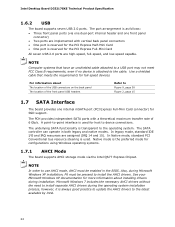
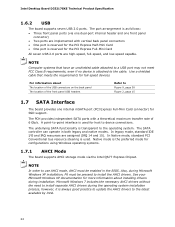
... of the front panel USB headers
Refer to the cable.
The port arrangement is as follows: • Three front panel ports (via the Intel QS77 Express Chipset. In legacy mode, standard IDE I/O and IRQ resources are high-speed, full-speed, and low-speed capable. Intel Desktop Board D33217GKE Technical Product Specification
1.6.2 USB
The board supports seven USB 2.0 ports.
Technical Product Specification - Page 25


...the BIOS Setup program settings stored in , the standby current from the power supply extends the life of three years. When the computer is accurate to http://downloadcenter.intel.com
... Power management capabilities
ACPI technology support LAN wake capabilities • LAN subsystem software
For information about LAN software and drivers
Refer to ± 13 minutes/year ...
Technical Product Specification - Page 30
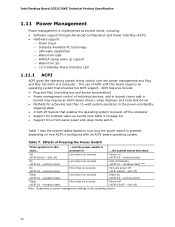
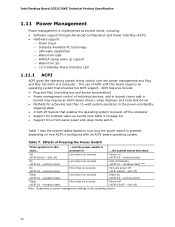
... (ACPI G2/G5 - Soft off )
Note: Depending on power management settings in this state
Off (ACPI G2/G5 -
working state)
Less than six...Intel Desktop Board D33217GKE Technical Product Specification
1.11 Power Management
Power management is implemented at several levels, including: • Software support through Advanced Configuration and Power Interface (ACPI) • Hardware support...
Technical Product Specification - Page 34


... switched off . Failure to the board. Figure 7. Intel Desktop Board D33217GKE Technical Product Specification
1.11.2.7 +5 V Standby Power Indicator LED
The standby power indicator LED shows that power is still present even when the computer appears to be off and the standby power indicator is still lit, disconnect the power cord before installing or removing any devices connected...
Technical Product Specification - Page 40


Intel Desktop Board D33217GKE Technical Product Specification
Table 11 lists the connectors and headers identified in Figure 10
Item from Figure 10
Description
A
PCI Express Full-Mini Card connector
B
PCI Express Half-...
Technical Product Specification - Page 48


... Dimensions
48 Intel Desktop Board D33217GKE Technical Product Specification
2.4 Mechanical Considerations
2.4.1 Form Factor
The board is designed to fit into a custom chassis. The outer dimensions are given in inches [millimeters]. Dimensions are 4.0 inches by 4.0 inches [101.60 millimeters by 101.60 millimeters]. Figure 14. Figure 14 illustrates the mechanical form factor for the board...
Technical Product Specification - Page 58


... and cannot be made bootable.
The Intel Integrator's Toolkit that is available from Intel can be used for BIOS recovery? Acceptable Drives/Media Types for BIOS Recovery
Media Type (Note)
Can be augmented with the Intel branded logo. Intel Desktop Board D33217GKE Technical Product Specification
3.5.2 Custom Splash Screen
During POST, an Intel® splash screen is unlikely that...
Technical Product Specification - Page 60


... override in BIOS SETUP and are stored on the hard disk drive so if the drive is not correctly entered, the system will not be accessible.
60 NOTE
As implemented on D33217GKE, Hard Disk Drive Password Security is submitted. For convenient support of setting the Hard Disk Drive Passwords.
The User hard disk drive password, when installed, will be...
Technical Product Specification - Page 61


...16 characters in the BIOS Setup program. Passwords may be displayed before the computer is set , users can change all options
Can change Setup options in the BIOS Setup program. This table is not displayed on the screen.
Error Messages and Beep Codes
3.9 BIOS Security Features
The BIOS includes security features that restrict access to Enter Setup
None
Password During Boot
None...
Intel D33217GKE Reviews
Do you have an experience with the Intel D33217GKE that you would like to share?
Earn 750 points for your review!
We have not received any reviews for Intel yet.
Earn 750 points for your review!
