Intel BOXDQ67EPB3 Support and Manuals
Get Help and Manuals for this Intel item
This item is in your list!

View All Support Options Below
Free Intel BOXDQ67EPB3 manuals!
Problems with Intel BOXDQ67EPB3?
Ask a Question
Free Intel BOXDQ67EPB3 manuals!
Problems with Intel BOXDQ67EPB3?
Ask a Question
Popular Intel BOXDQ67EPB3 Manual Pages
Product Specification - Page 14
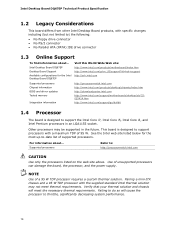
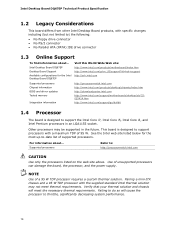
... http://www.intel.com/p/en_US/support?iid=hdr+support http://ark.intel.com
Supported processors Chipset information BIOS and driver updates Tested memory
Integration information
http://processormatch.intel.com http://www.intel.com/products/desktop/chipsets/index.htm http://downloadcenter.intel.com http://www.intel.com/support/motherboards/desktop/sb/CS025414.htm http://www.intel.com/support/go...
Product Specification - Page 16
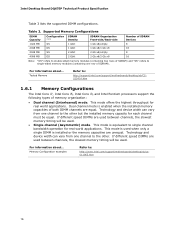
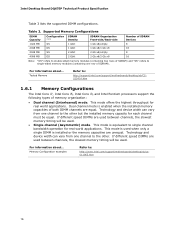
....com/support/motherboards/desktop/sb/CS025414.htm
1.6.1 Memory Configurations
The Intel Core i7, Intel Core i5, Intel Core i3, and Intel Pentium processors support the following types of SDRAM). For information about ... Tested Memory
Refer to double-sided memory modules (containing two rows of both DIMM channels are unequal. Dual channel mode is equivalent to the other but the installed...
Product Specification - Page 20
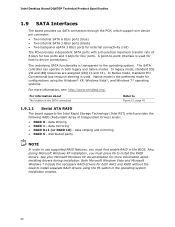
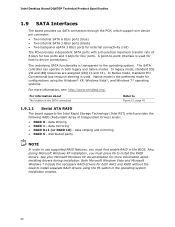
... install the RAID drivers. data mirroring • RAID 0+1 (or RAID 10) - In Native mode, standard PCI Conventional bus resource steering is the preferred mode for more information, see: http://www.serialata.org/. A point-to-point interface is transparent to
Figure 10, page 45
1.9.1.1 Serial ATA RAID
The board supports the Intel Rapid Storage Technology (Intel...
Product Specification - Page 29


... Technology (Intel AMT) • Intel Virtualization Technology (Intel VT) • Intel Trusted Execution Technology (Intel TXT) • Intel Virtualization Technology for Directed I/O (Intel VT-d) • Intel Fast Call for networked platforms. With Intel AMT, IT organizations can easily get accurate platform information, and can perform remote updating, diagnostics, debugging and repair of...
Product Specification - Page 31


... POST information to be set as the Primary Video Device in the BIOS Setup in • Intel® Control Center • Intel® Management and Security Status Application
For information about
Intel Active Management Technology (Intel AMT)
Refer to
http://www.intel.com/technology/platformtechnology/intel-amt/index.htm
1.15.3.1.2
Intel AMT Software and Drivers
Intel AMT software and...
Product Specification - Page 32
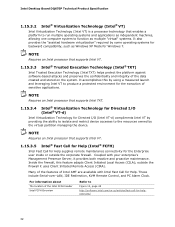
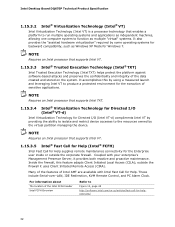
... Board DQ67EP Technical Product Specification
1.15.3.2 Intel® Virtualization Technology (Intel® VT)
Intel Virtualization Technology (Intel VT) is a processor technology that supports Intel TXT.
1.15.3.4 Intel® Virtualization Technology for Directed I/O (Intel® VT-d)
Intel Virtualization Technology for Directed I/O (Intel VT-d) compliments Intel VT by providing the ability...
Product Specification - Page 35


...Service can be selected in and out of low-power states based on the standby power consumption of how devices are not being used in S0) must be turned off . Notes:
1. Table 6 lists the power states supported by battery or external source. C0 - stop grant
No power
D0 - device specification specific...in the BIOS setup.
Context not saved. However, this will disable Intel AMT Out...
Product Specification - Page 58


...power required will depend on the wake devices supported and manufacturing options. Failure to
http://www.intel.com/support/motherboards/desktop/sb/C S-026472.htm
58 The power supply must be capable of providing adequate +5 V standby current.
Table 27. Intel Desktop Board DQ67EP Technical Product Specification
2.6 Electrical Considerations
2.6.1 Power Supply Considerations
CAUTION
The...
Product Specification - Page 63
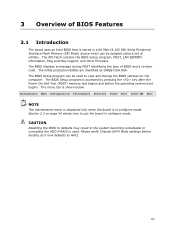
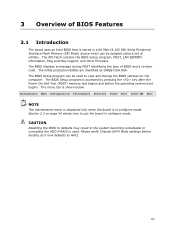
... contains the BIOS Setup program, POST, LAN EEPROM information, Plug and Play support, and other firmware.
Maintenance Main Configuration Performance Security Power Boot Intel ME Exit
NOTE
The maintenance menu is displayed only when the board is in a 64 Mbit (8,192 KB) Serial Peripheral Interface Flash Memory (SPI Flash) device which can be updated using a set of...
Product Specification - Page 65


... used to access the BIOS Setup program, and to install an operating system that supports USB. By default, Legacy USB support is loading, USB
keyboards and mice are recognized and may be used to configure the operating system. (Keyboards and mice are not recognized during this period if Legacy USB support was set to Enabled. The MIF...
Product Specification - Page 66


... Product Specification
3.4 BIOS Updates
The BIOS can be updated using either of the following utilities, which are supported in the
Windows environment.
Similar to
http://www.intel.com/support/motherboards/desktop/sb/CS022312.htm.
3.4.1 Language Support
The BIOS Setup program and help messages are available on the Intel World Wide Web site: • Intel® Express BIOS Update...
Product Specification - Page 67


.../software/itk/ http://developer.intel.com/products/motherboard/DQ67EP/ tools.htm and http://developer.intel.com/design/motherbd/software.htm
3.5 BIOS Recovery
It is unlikely that can be augmented with a custom splash screen. Table 33 lists the drives and media types that anything will interrupt a BIOS update; Acceptable Drives/Media Types for BIOS Recovery
Media Type
Can...
Product Specification - Page 68


... default setting is supported in the BIOS Setup program's Security menu must be set to be the first boot device, the hard drive second, removable drive third, and the network fourth.
3.6.1 Optical Drive Boot
Booting from a hard drive, optical drive, removable drive, or the network. Intel Desktop Board DQ67EP Technical Product Specification
3.6 Boot Options
In the BIOS Setup program...
Product Specification - Page 69
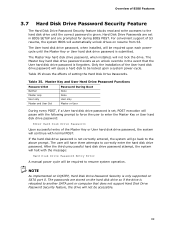
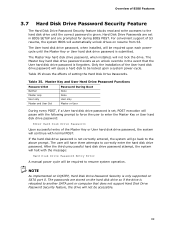
... set in the event that does not support Hard Disk Drive Password Security feature, the drive will not be required to resume system operation. The Master Key hard disk drive password, when installed, will not lock the drive.
After the third unsuccessful hard disk drive password attempt, the system will halt with normal POST. Overview of BIOS...
Product Specification - Page 70
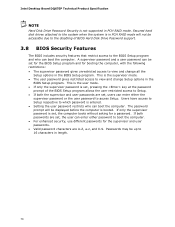
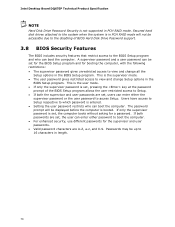
Intel Desktop Board DQ67EP Technical Product Specification
NOTE
Hard Disk Drive Password Security is not supported in length.
70 Secured hard disk drives attached to the system when the system is set for the BIOS Setup program and for booting the computer, with the following restrictions: • The supervisor password gives unrestricted access to 16 characters in PCH RAID...
Intel BOXDQ67EPB3 Reviews
Do you have an experience with the Intel BOXDQ67EPB3 that you would like to share?
Earn 750 points for your review!
We have not received any reviews for Intel yet.
Earn 750 points for your review!
