Intel BOXDP67BGB3 Support and Manuals
Get Help and Manuals for this Intel item
This item is in your list!

View All Support Options Below
Free Intel BOXDP67BGB3 manuals!
Problems with Intel BOXDP67BGB3?
Ask a Question
Free Intel BOXDP67BGB3 manuals!
Problems with Intel BOXDP67BGB3?
Ask a Question
Intel BOXDP67BGB3 Videos
Popular Intel BOXDP67BGB3 Manual Pages
Product Guide - Page 3
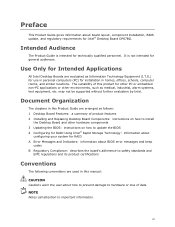
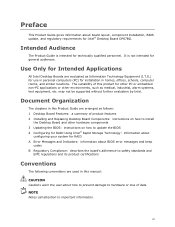
... 2 Installing and Replacing Desktop Board Components: instructions on how to install
the Desktop Board and other hardware components 3 Updating the BIOS: instructions on how to update the BIOS 4 Configuring for RAID Using Intel® Rapid Storage Technology: information about how to prevent damage to important information.
NOTE Notes call attention to hardware or loss of this manual...
Product Guide - Page 5


... Board Components 12 Processor ...14 Main Memory...15 Intel® P67 Express Chipset 16 Audio Subsystem 16 LAN Subsystem 17 USB Support ...18 Serial ATA Support 18 Legacy I/O ...18 Expandability...18 BIOS ...19
Serial ATA Auto Configuration 19 PCI* and PCI Express* Auto Configuration 19 Security Passwords 19 Back to BIOS Button 20 Hardware Management 20 Hardware Monitoring...
Product Guide - Page 6


...53 Connecting Power Supply Cables 54 Setting the BIOS Configuration Jumper 55 Clearing Passwords 56 Replacing the Battery 57 Installing the WiFi/Bluetooth* Module in a Desktop Chassis 63
3 Updating the BIOS
Updating the BIOS with the Intel® Express BIOS Update Utility 65 Updating the BIOS Using the F7 Function Key 66 Updating the BIOS with the Intel® Flash Memory Update Utility or...
Product Guide - Page 8


... 1394a Header Signal Names 48 8. Front Panel Header Signal Names 51 14. Port 80h POST Codes 73 20. EMC Regulations 83 22. Connecting Power Supply Cables 54 28. Feature Summary 9 2. Alternate Front Panel Power LED Header Signal Names 49 10. Jumper Settings for the BIOS Setup Program Modes 56 16. Front-panel Power LED Blink Codes 71 18. Safety Standards 77 21...
Product Guide - Page 14
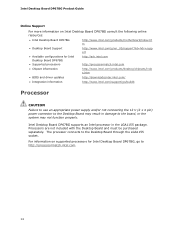
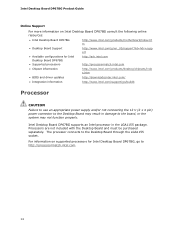
... LGA1155 package. Intel Desktop Board DP67BG Product Guide
Online Support
For more information on supported processors for Intel Desktop Board DP67BG
• Supported processors
http://ark.intel.com http://processormatch.intel.com
• Chipset information
http://www.intel.com/products/desktop/chipsets/inde x.htm
• BIOS and driver updates
http://downloadcenter.intel.com/
•...
Product Guide - Page 19


... password can be set for the BIOS Setup and for that restrict whether the BIOS Setup program can boot the computer. Related Links: For instructions on page 65. The password prompt is displayed before the computer is set , you install a Serial ATA device (such as a hard drive) in card. The BIOS can be accessed and who can be updated by specifying manual configuration...
Product Guide - Page 20


... board to power on page 55) with the Wired for Management (WfM) specification. The button glows red when it will retain all previously saved changes. • It cannot be used to override passwords set the board to the factory BIOS defaults. Figure 3.
Intel Desktop Board DP67BG Product Guide
Back to BIOS Button
The back panel Back to BIOS button (Figure...
Product Guide - Page 21


... location of a computer.
The computer's response can be set by using the Last Power State feature in the BIOS Setup program's Boot menu. Power Management
Power management is implemented at several levels, including software support through system control. When an ACPI-enabled computer receives the correct command, the power supply removes all onboard fans, that can turn off ). The...
Product Guide - Page 22


... in memory.
22 Instantly Available PC Technology
CAUTIONS For Instantly Available PC technology, the 5 V standby line for the power supply must be capable of the computer through a network. If the standby current necessary to support multiple wake events from the PCI and/or USB buses exceeds power supply capacity, the Desktop Board may lose register settings stored...
Product Guide - Page 29


... Install and remove a processor • Install and remove memory • Install and remove a PCI Express x16 graphics card • Connect the Serial ATA cables • Connect to the internal headers • Connect to the audio system • Connect chassis fan and power supply cables • Set the BIOS configuration jumper • Clear passwords • Replace the battery • Install...
Product Guide - Page 55


... to be done in unreliable computer operation. Moving the jumper with the power on page 29. 2.
Location of the Desktop Board's BIOS configuration jumper block. Installing and Replacing Desktop Board Components
1. Observe the precautions in "Before You Begin" on may result in the BIOS Setup program. Table 15 shows the jumper settings for the BIOS Setup program modes.
55
Product Guide - Page 57


..., the BIOS Setup program settings stored in , the standby current from the AC power source.
11. When the computer is accurate to ± 13 minutes/year at 25 ºC with an equivalent one. Bortskaffelse af brugte batterier bør foregå i overensstemmelse med gældende miljølovgivning. Disconnect the computer's power cord from the power supply extends...
Product Guide - Page 70


... the BIOS" and "Loading the Intel Rapid Storage Technology RAID Drivers and Software." Install the Intel® SATA RAID Controller driver. 3. Intel Desktop Board DP67BG Product Guide
Loading the Intel Rapid Storage Technology RAID Drivers and Software (Required for information on supported USB floppy disk drives. Begin Windows Setup by booting from the Internet at http://support.intel.com...
Product Guide - Page 71


...Messages and Indicators
Intel Desktop Board DP67BG reports POST errors in progress
Off when the update begins, then on the monitor • By displaying diagnostic progress codes (POST codes)
BIOS Error Codes
Whenever a recoverable error occurs during POST, the BIOS causes the board's speaker to beep and the front panel power LED to blink an error message indicating the problem (see Table 16...
Product Guide - Page 74


Intel Desktop Board DP67BG Product Guide
POST Code
11 12 13 14 15 16 17, 18 19, 1A 1B, 1C
21 23 24 27 28 29...
I/O Buses PCI enumeration, allocation, hot plug Resetting USB bus Resetting SATA bus and all devices Unrecoverable error, start with PIC
Boot Device Selection (BDS) BDS driver entry Entered DXE phase Waiting for user input Checking password Entering BIOS setup Calling legacy option ROMs
74
Intel BOXDP67BGB3 Reviews
Do you have an experience with the Intel BOXDP67BGB3 that you would like to share?
Earn 750 points for your review!
We have not received any reviews for Intel yet.
Earn 750 points for your review!

